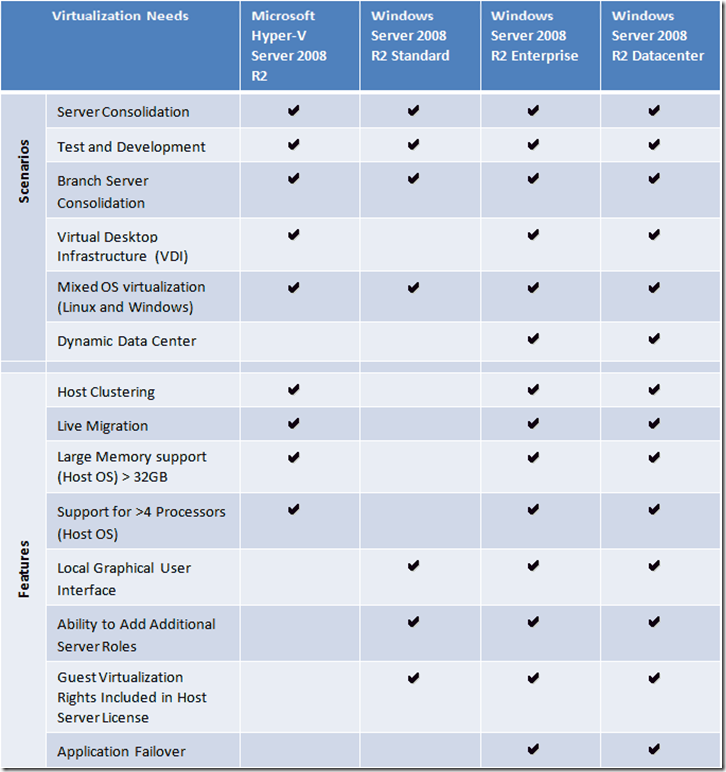Which version of Hyper-V should I choose?
I’ve talked to a lot of partners about Hyper-V, and the same question always comes up. Which version of Hyper-V should I choose? We have a page that lays out the differences between the different versions of Windows Server 2008 R2 and the Microsoft Hyper-V Server. I’ve included the chart below, if you click on the chart, it will take you right to our page that explains what the free Hyper-V server has to offer. As you saw from my earlier screen casts, I was pleasantly surprised at how easy it was to setup and use the Microsoft Hyper-V server. Using the Microsoft Hyper-V server as a stand-alone solution and as a clustered solution was very easy to use. We’ve updated the management of the Microsoft Hyper-V server in R2, we now have sconfig.cmd file. Sconfig.cmd is night and day better than the version that shipped in the original Microsoft Hyper-V server. If you haven’t looked at the free version yet, give it a look.
To me, the biggest difference I saw was the GUI and the additional server licenses included with Windows Server 2008 R2 Enterprise and Data Center editions. Adding additional server roles to your Hyper-V server is useful for a lab, but in production, I’d recommend Hyper-V as your only role on your Hyper-V servers. If you need licenses for your virtual machines, and you’re using more than 4 virtual machines per host, check out Windows Server 2008 R2 Data Center Edition. Data Center Edition provides unlimited Windows Server licenses for the virtual machines hosted on your Data Center Edition server.
Have you used the Microsoft Hyper-V server? If so, I’d love to hear your thoughts.
Until next time,
Rob
Technorati Tags: Windows Server 2008 R2,Microsoft Hyper-V server,Compare editions