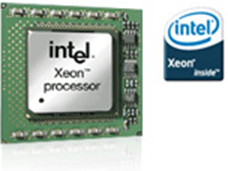A Big Thank You to Dell, Crucial, and Intel!
I’ve spent a lot of time with Hyper-V. I’ve put together a lot of blogs, screen casts and demonstrations of Hyper-V. While Microsoft is a software company, Hyper-V and our products run on hardware. I office from home and I’ve put together a pretty good lab, but it hasn’t been easy for me to keep up with the newest hardware… Until now. I’ve been funding my lab myself, but I need to thank a few hardware providers for their recent loans. Between Intel, Dell and Crucial, I now have access to some of the newest hardware and can now show you some of this newest hardware in action! Dell loaned me an Equallogic SAN around July. This SAN has made a big impact in what I’ve been able to learn and share with our partners. Recently, Crucial and Intel loaned me some of their newest hardware. Now I can show you Hyper-V on some of the newest Intel hardware. I would like to thank them for their investment in us. Yes I said us, because their reason for loaning me this hardware is so that I can show you some of our newest solutions.
Crucial, the Memory Experts. Jim Jardine, one of Crucial’s Product 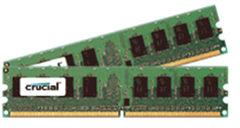 Managers, agreed that showing our partners how to put together a Hyper-V cluster benefits everyone. As you know, every server needs memory and Jim was great enough to loan me memory for my servers so I could make this happen. Jim put memory in my laptop and he put memory in my servers. I’ve already talked about the positive impact his memory has had on my laptop here, now I’ll be able to show you what that memory has done for my servers. The additional memory will help with the increase in VM density on my Hyper-V hosts. Jim even put 12 GB of RAM in the Server motherboard Intel loaned me (below).
Managers, agreed that showing our partners how to put together a Hyper-V cluster benefits everyone. As you know, every server needs memory and Jim was great enough to loan me memory for my servers so I could make this happen. Jim put memory in my laptop and he put memory in my servers. I’ve already talked about the positive impact his memory has had on my laptop here, now I’ll be able to show you what that memory has done for my servers. The additional memory will help with the increase in VM density on my Hyper-V hosts. Jim even put 12 GB of RAM in the Server motherboard Intel loaned me (below).
Intel, they are more than just CPUs! Intel loaned me an Intel Xeon X3440 CPU and a S3420GPLC motherboard to put the CPU and memory into. This CPU is a Nehalem class CPU, but its built for single CPU motherboards. The X5500 series Nahalem’s are for the multi-CPU motherboards. For what I’m doing, one eight threaded CPU is enough for now. Yes, you read that right. This X3440 CPU supports eight simultaneous threads. Check out my posting here, where I included a screen shot of task manager and the eight threads. My understanding is that this is a quad core CPU and each core supports hyper-threading. From the perspective of this software guy, I can just tell you its fast!
Intel also loaned me two Dual port NICs. These are Server class NICs and boy have they made a difference! As I’ve assembled my lab (on my own dime), I’ve usually opted for the economical NICs, not the server class NICs just because of the cost. Now that I have a couple server class NICs, boy can I see a difference. These NICs are well worth the investment. Please don’t think you can “get by” with the cheap NICs, especially if you’re using iSCSI for storage. My “low cost” NICs very seldom reach 50% saturation. These server class NICs have seen almost 100% saturation to and from the SAN and between Hyper-V hosts during Live Migrations. The performance improvement these NICs have provided are very impressive. It makes me wish I had three of four more! The only down side to having these NICs is that I don’t know what I’ll do when I have to give them back <LOL>!
and boy have they made a difference! As I’ve assembled my lab (on my own dime), I’ve usually opted for the economical NICs, not the server class NICs just because of the cost. Now that I have a couple server class NICs, boy can I see a difference. These NICs are well worth the investment. Please don’t think you can “get by” with the cheap NICs, especially if you’re using iSCSI for storage. My “low cost” NICs very seldom reach 50% saturation. These server class NICs have seen almost 100% saturation to and from the SAN and between Hyper-V hosts during Live Migrations. The performance improvement these NICs have provided are very impressive. It makes me wish I had three of four more! The only down side to having these NICs is that I don’t know what I’ll do when I have to give them back <LOL>!
Dell is more than just workstations these days! They loaned me an Equallogic SAN. I’ve been using the SAN for all of my cluster work for the past few months and I’ve been very impressed. Shared storage is a necessity for Hyper-V clusters, and the thing I love about the Equallogic over traditional SANs is that the Equallogic takes care of the spindle management for me! I’ve spent a lot of time with this SAN and it makes the effort of planning your spindle load a thing of the past. All you have to do is define the size of your desired volume and the SAN will take care of balancing the spindles required to support your workload. If you haven’t investigated SANs yet, this automatic spindle management is the thing that differentiates the Equallogic. The traditional SAN is just a bunch of disks that you have to manage. When you create a volume, you have to define the physical drives (spindles) that will support your volume. The Equallogic SAN does this for you. It monitors the I/O and can spread the workloads across multiple spindles (when needed) to ensure optimal I/O for the workloads. This makes sure that your workloads with high I/O demands receive the performance they need without having to over-size every workload just in case I/O might increase. To me, this is cool enough, but then when you look at scaling the SAN, it’s just like frosting on the cake!
What do you do when you run out of capacity on your SAN? With the Equallogic; it’s a frame-less architecture. What’s that mean? If you need more capacity, you can rack a second (or third, or …) SAN and the new SANs capacity can become part of the existing SAN. You don’t have to move data or point servers to a different SAN, your servers are just able to leverage the increased capacity. The more time I spend with this SAN, the more impressed I become. I can’t do it justice in just a few lines, but if your looking for a good storage solution, ask Dell about their Equallogic SANs.
While I’ve assembled all of the hardware and software components to show you how we can meet business needs, please remember that I couldn’t have done it without these fine companies. Please, next time you go to make a purchase, take a look at their offerings to see if they can help you and your customers.
Now that I have this hardware, what am I going to do with it? I’ve started a plan, and I’ve posted it here. I’ll tackle this list and I suspect that while I’m working through these ideas, other ideas will pop up. If you have some ideas, send them my way and we’ll see what works!
Until next time!
Rob
Technorati Tags: Intel Xeon 3440,Equallogic SAN,Intel NIC,Crucial Memory