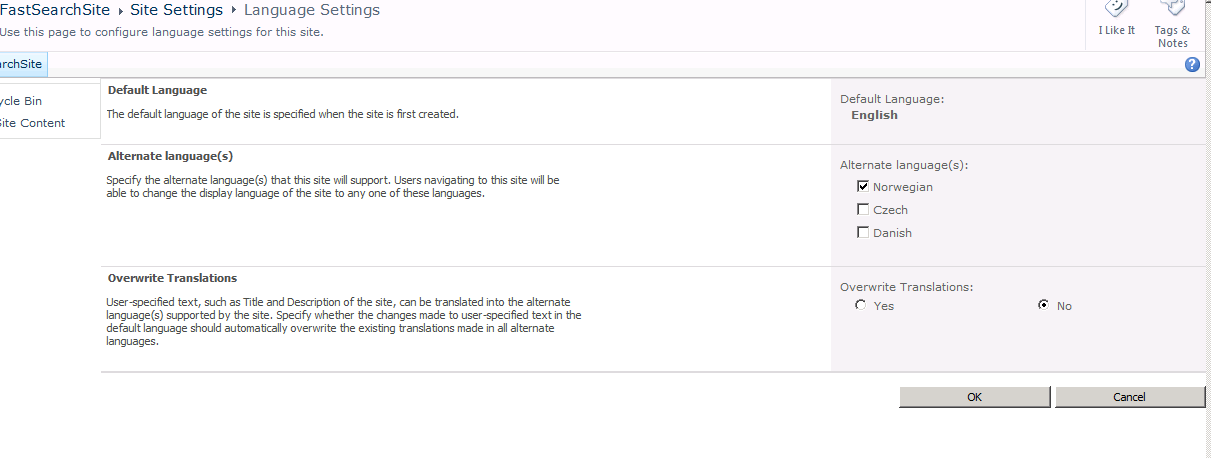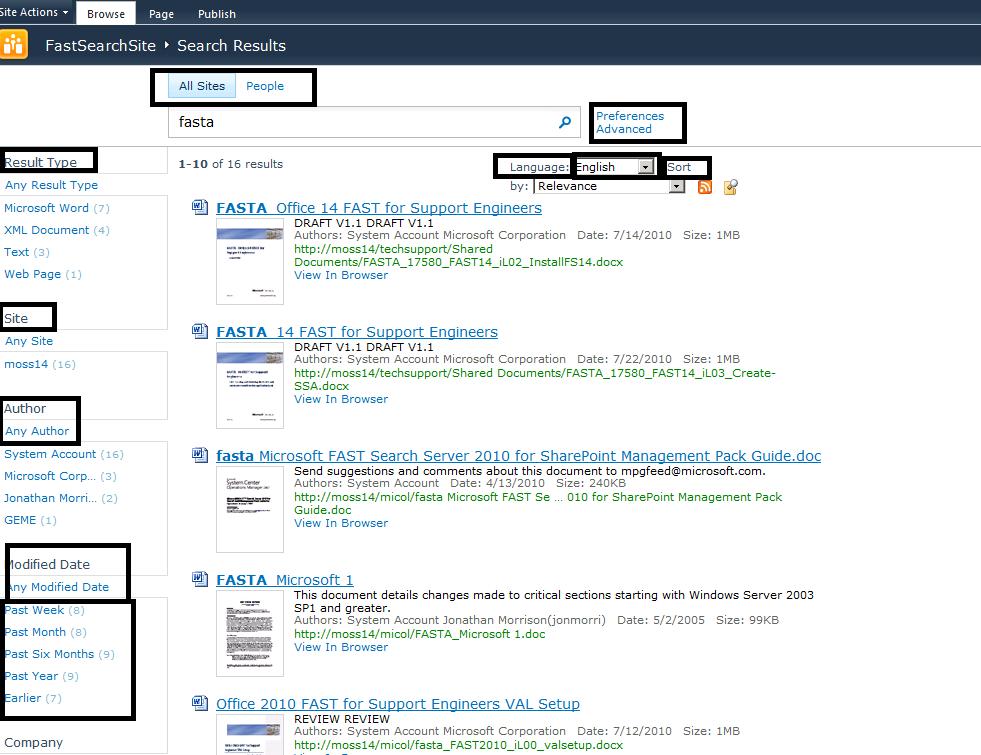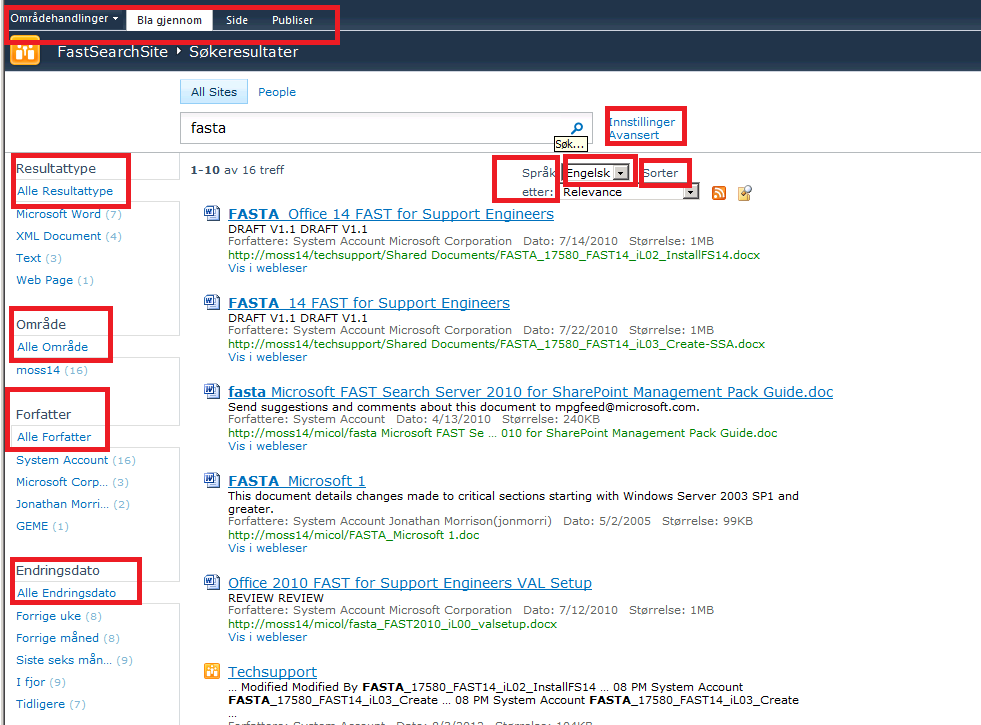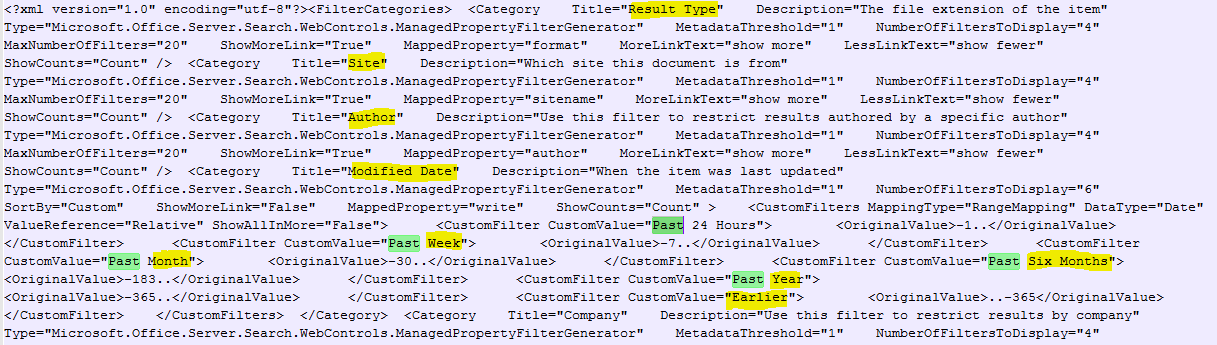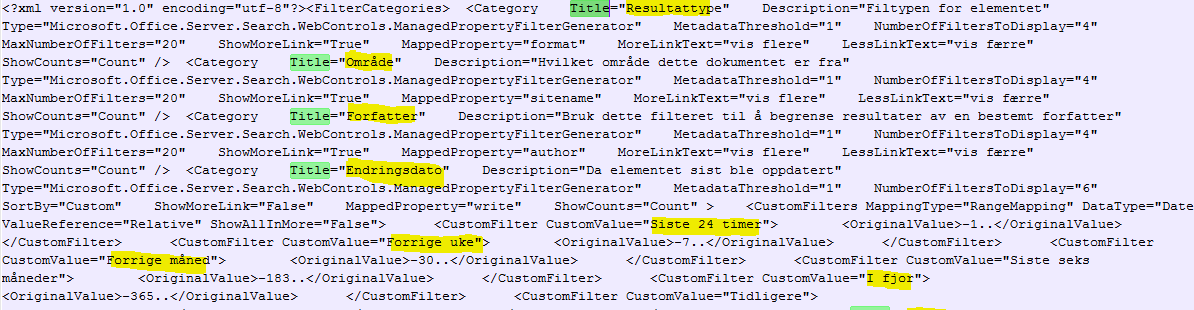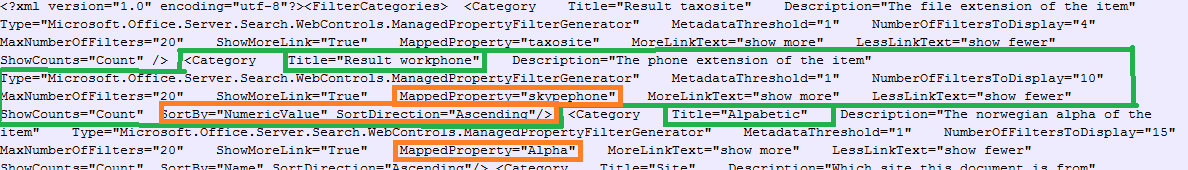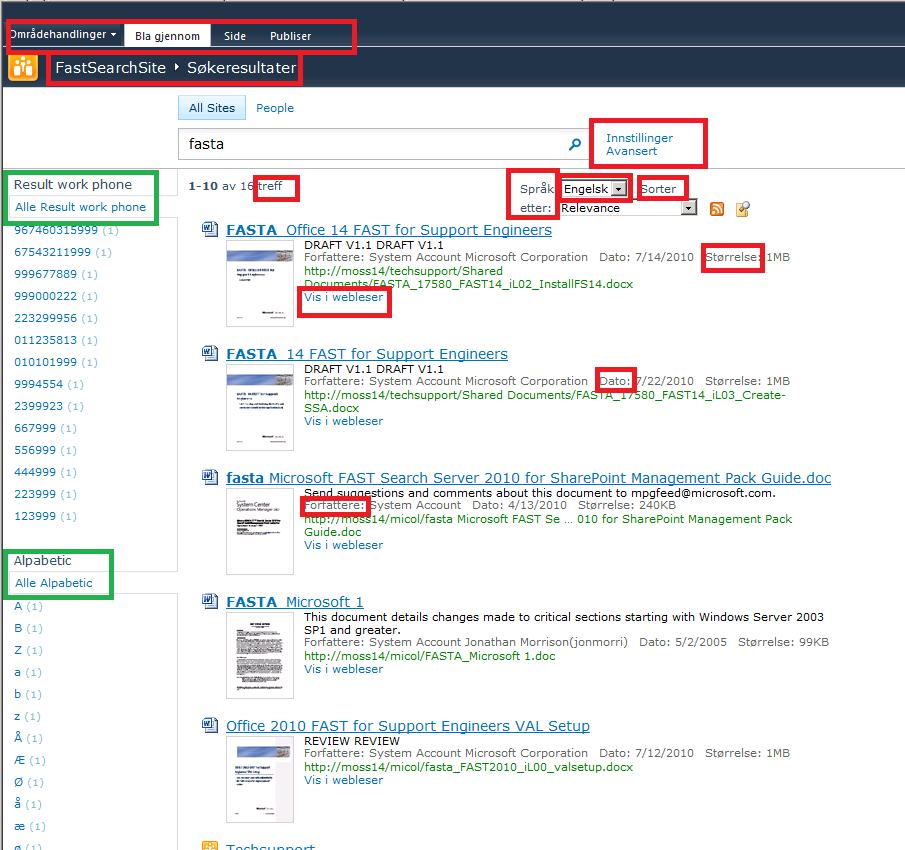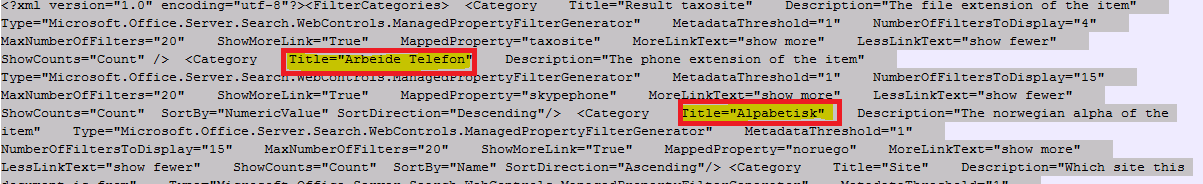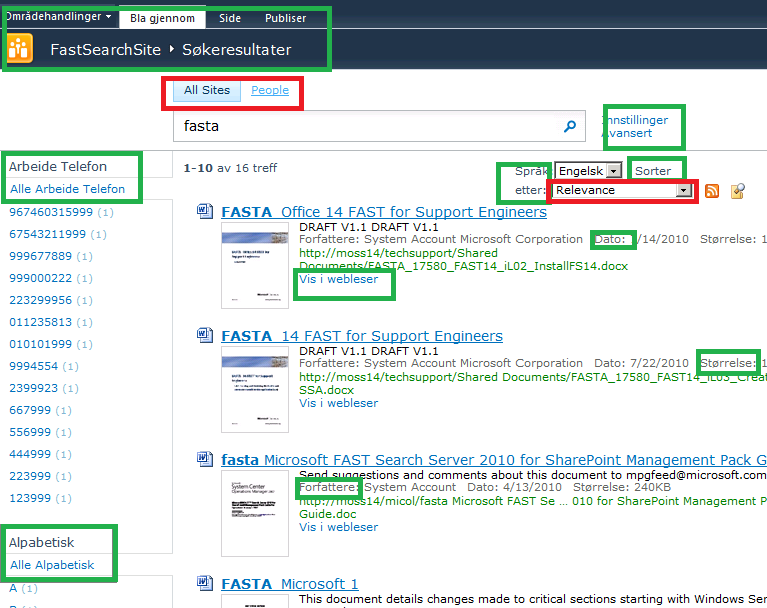Sharepoint 2010 Search Center Language & Translation issues Part 1
It happens that several times since the 2011 until the today date august 2012, that Sharepoint 2010 users have opened support cases about translation issues in the search result.
I cannot blame them about this confusion, so a way to face this kind of questions is on the field.
Let’s add the Norwegian language in our farm and we won’t override the translations.
We search in English
The next steps is searching after we changed our “Select Display Language” form the user account item drop down, we select Norwegian, or other language you might wanted display.
As you can see between the two previous, the text in the squares is translated.
This is because we are using the default configuration. Roll back to English language, and we'll have a look to the filter category definition’s value.
Site actions || Edit page|| Edit Refinement Panel Web Part|| filter category field: copy the content and paste into any editor. We can observe the highlighted words correspond with the values in the black squares in the English search screenshot.
Let check the Norwegian configuration and see if we see the same words in the xml than in the red squares, so change the language and perform Site actions || Edit page|| Edit Refinement Panel Web Part|| filter category field: copy the content and paste into any editor. We can observe the highlighted words correspond with the values in the red squares in the Norwegian search screenshot
Now we observed the behavior with the default configuration, let’s compare how it behaves with a customized configuration for the refiners.
To do this we need to disable the Default configuration in the Refiner web part so Site actions || Edit page|| Edit Refinement Panel Web Part|| clear the box “Use Default configuration”
Edit your filter category configuration, in my case I have insert a few modifications but I will focus in the refiner named workphone and alphabetic.
Because I define the configuration in English I don’t specs any translations get done.
Now we will submit a query in the Search center using Norwegian language, it is expected translation but
In red squares you can observe the Norwegian translations in green the Details of the customized Refiners.
The reason been for this leak of translation has the fundaments in the infinite possible combination that a single title can get, also the orthography, watch as the second refiner is misspelled Alpabetic, it should be “Alphabetic” , it will introduce a new level of complexity since Sharepoint should also check for spelling error before publish the page.
The customized refiners do not get translated, so if we want customized in a certain language, it is need customize the refiners xsl code using the wished Language words.
So let see what the result in the using Norwegian Display Language are.
Besides observe also that the tabs names and the sort by parameter are not translated, the first couple it is hardcoded when the Search site is created, the second belong to a static property, which is associated with the ranking and is case of the name changing the ranking value will be lost.
If you are thinking to create a second default.aspx and a second result.aspx , and then handle the language issue from there I must to said that is not straight forward and there always the boundaries ofhold both language versions for the site collection, for the same user.
There is a way to work around this issue and it is create one or extend the web application and connect both web application afterwards, but this topic will be discuss in the next part of the Blog.