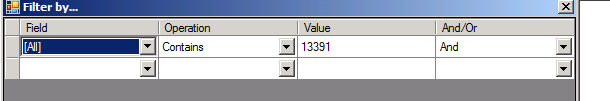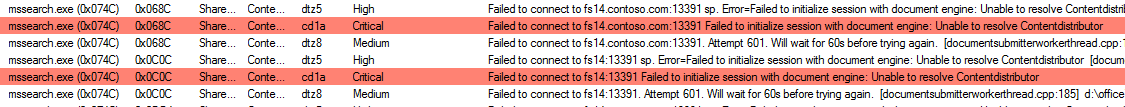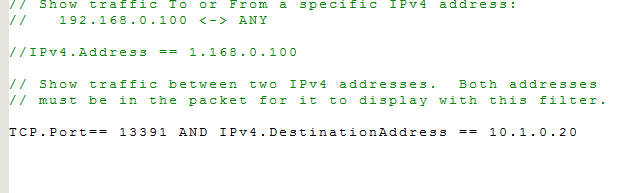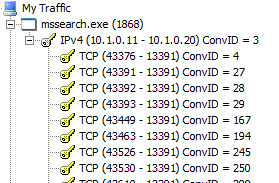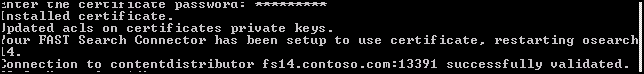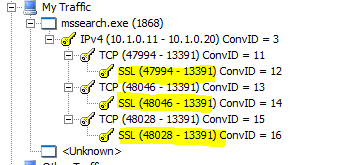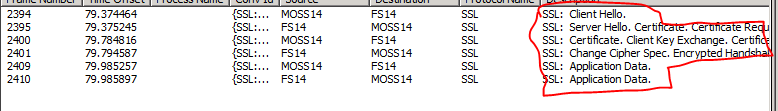Troubleshooting the connection between the FAST Search server ContentDistributor and Sharepoint 2010
During the last two years (2010-2012) i have assist many cases where the customer state:
Hi I followed this link https://blogs.msdn.com/b/spses/archive/2010/04/09/installation-and-configuration-of-fast-search-server-for-sharepoint-2010.aspx to install FAST Search server for Sharepoint 2010.
And now the FAST connector is not finishing the crawling. It is using many hours to crawl a little amount of document (~1000).
Well there is a chance the Sharepoint Crawler does not connect with the Content Distributor in FAST server.
In this blog I will explain:
How to ULSViewer and netmon 3.4 to check up if your Sharepoint 2010 server connect with the Content Distributor in FAST, and what to do if there is no connection between them.
Step1:
Check up the Uls viewer.
Main while the FAST crawler is running open the uls viewer file> open from > ULS> select 14 folder >open
Configure the filter as simple as this, assuming you did not change the Content distributor port, by default 13391.
You should see the next error. Failed to connect to <fast server>: 13391 failed to initialize session.
Step 2:
Configuring Netmon to grab the information.
Open netmon in the Sharepoint server, before you run the capture, set up the filter as follow, where you aim the port 13391 (your customized CD port) and the FAST server ip address.
Then you should see like the next tcp trace where all the frames are sent but none is established.
There are several reasons for this behavior:
1) The CD is stop so go to your FAST server and start up the Contentdistributor service.
2) The connection to Content Distributor through SSL needs to be configured.
Log onto MOSS14 node as contoso\fast14
Open a SharePoint 2010 Server Management shell with the “Run as Administrator.
Copy the FASTSearchCert.pfx from the FS4SP node to the MOSS14 node:
copy \\FS14\c$\FASTSearch\data\data_security\cert\FASTSearchCert.pfx .
Copy the securefastsearchconnector.ps1 script to the MOSS14 node.
copy \\FS14\c$\FASTSearch\installer\scripts\securefastsearchconnector.ps1 .
Run the script with the certificate as input:
.\SecureFASTSearchConnector.ps1 –certPath FASTSearchCert.pfx –ssaName “FAST Connector” –username “Contoso\fast14”
You are prompted to enter the certificate password. Use the certificate password that you supplied while running the post-setup configuration of FAST Search Server 2010 for SharePoint
Wait for osearch14 to be restarted and connection validation to the Contentdistributor.
3) The tcpchimeny and the task offload are not disables.
Running the next command in all FAST nodes might help:
netsh int ip set global taskoffload=disabled
netsh int tcp set global chimney=disabled
4) You are installing the FAST Server in a box that contains any Sharepoint 2010 Server component.
https://technet.microsoft.com/en-us/library/ff381239.aspx#BKMK_SoftwareRequirements
Important: |
Use the server for FAST Search Server 2010 for SharePoint only. Do not install FAST Search Server 2010 for SharePoint on the same server as SharePoint Server 2010. |
When the issue is fixed you should see the next netmon capture
As you can see there are a new SSL entries that confirm the communication have been established.
That’s all folks