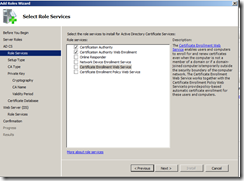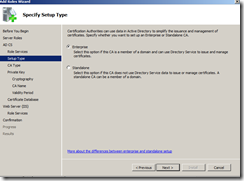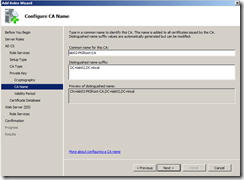Install Root Certificate Authority
This is the first article regarding Internal Certificate. I will be discussing the information needed to use your internal PKI for the HE 2010 SP1 LAB.
- Open Server Management
- Go to Roles, add the role “Active Directory Certificate Services”
- Select the components as per the below screen shot.
- Choose Enterprise as Server type
- Choose Root as CA type
- In the next step, Create New Private Key
- For the Cryptography, Keep Default
- I used the below names in my LAB
- For the validity period choose15 years
- Keep the Default location
- Keep the Default Role features for the web server role