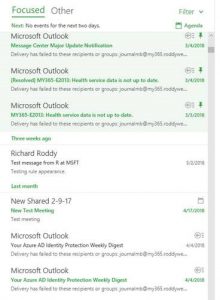User not seeing new emails in OWA, but sees them in Outlook
This was a case that turned out to be something very simple, but had the user's admin and myself stumped for a bit.
The symptom was that the user wasn't seeing any new messages when looking at their Inbox in OWA, but Outlook showed the new messages just fine.
The admin had supplied screenshots of what OWA and Outlook were showing for the Inbox.
Looking at the screenshot over and over I didn't see it initially, but then I finally spotted the issue: the user has a bunch of messages pinned in OWA. Pinned messages show at the top of the view. If we scroll down beyond the pinned items, I bet we see those "missing" items below the pinned items.
Here is an example from OWA for my test mailbox, where I have pinned a bunch of items. Notice the newest item is from 4/4/2018:
Then if I scroll down to where the pins stop I see newer items:
So, scroll down beyond the pinned items, and you should see the "missing" items below those.
Once we figured out why the view was as it was, the admin went and explored a bit further with the user and found a rule doing it. The user had erroneously clicked it as part of a rule and ended up pinning all high importance emails.