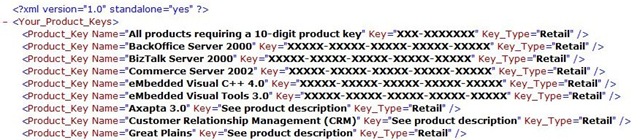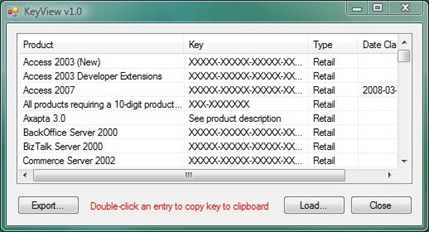Viewing Your MSDN Product Keys Off-Line
If you have an MSDN subscription, then you'll know that the subscription includes a set of product keys for use with the versions of Office, Windows, etc that your subscription gives you access to. The keys can be viewed on-line at the MSDN subscriber site, but this isn't great if you don't have any network access, and even then it's not all that convenient to have to log on each time to get a key.
Now, there is an option to export your keys to an XML file, which means you can have them available off-line. However, XML isn't the most user-friendly format:
Admittedly, XML is great for developers looking for a nice file format to store data in and MSDN subscribers you would assume are developers, but you really don't want to have to write a script or app to read the keys. So, to save you the trouble I wrote a simple tool, KeyView.exe, that loads the XML file and displays the keys in a more useful format:
Download KeyView as a Visual Studio 2008 project here (get VS 2008 from the MSDN download site):
KeyView C# Code Download [Updated: 15 March 2008]
Note: you may need to install .NET Framework 3.5 to make KeyView work.
Once compiled, to get KeyView to work, you simply need to export your keys from the MSDN site to a file called MSDNkeys.xml in the same folder as KeyView and it will load the data automatically when it's launched. Alternatively you can browse to the file if it's stored, say, on a network share. Also, if you need to, KeyView allows you to export the data to CSV format.
Yes, yes, not the most useful tool in the world, but I was bored one evening while stuck in a hotel on a business trip!