Microsoft Diagnostics and Recovery Toolset
Well, we call it simply DaRT. You know the feeling: A machine does not boot anymore, crashed, has a virus you cannot clean with the OS in a running state or any of the other nightmare scenarios in daily operations of computers. Since quite some time there are recovery toolsets out there but with our acquisition of the sysinternal tools, the value of ours grew significantly. I just tested the latest version for Vista and believe me – it rocks (as far as a tool can rock that tries to recover me from a crash…). If you need information on this, there you go: Microsoft Diagnostics and Recovery Toolset
Let me give you a very brief insight:
Basically DaRT is based on the Vista Recovery Toolset. So, when you boot, you get a pretty familiar screen:
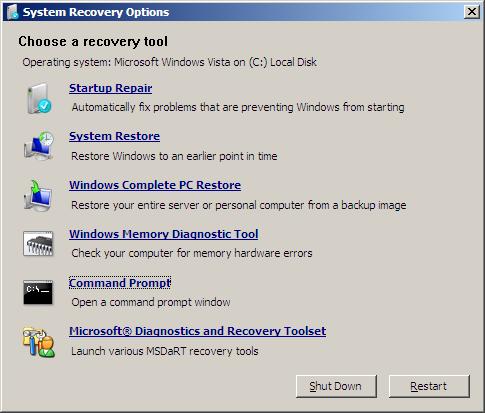
The only different is, that you see the link at the bottom to the Microsoft Diagnostic and Recovery Toolset – where all the magic happens J. If you decide to choose them, you get a broad selection of tools:
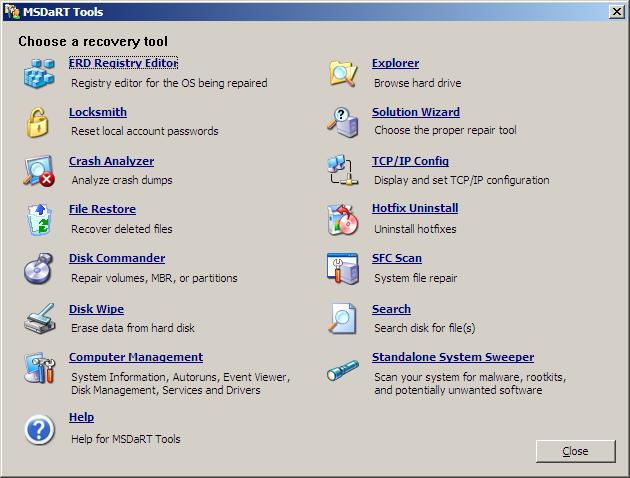
ERD Registry Editor: A registry editor for the OS you selected during the boot time
Explorer: Speaks for itself: Browse through the disks
Locksmith: With locksmith you can reset the passwords of all the local accounts. (you need physical access to the box to do this and have a look at this post before we start a big discussion on this: Windows Vista Recovery Console and the Password)
Solution Wizard: This is a cool thing. If you are unsure which tool you need to use, try this wizard and you are guided to the solution:
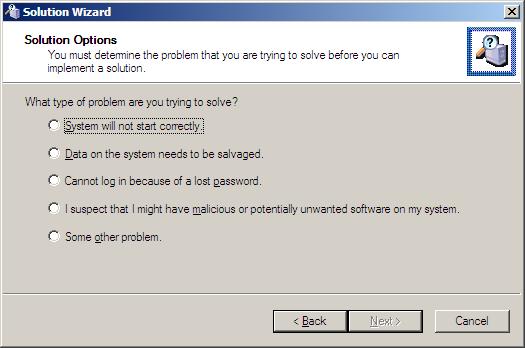
Crash Analyzer: If you have a mini-dump on the disk and include a debugger, you can look at crash dumps
TCP/IP Config: Obvious thing – but. Often I failed to access any resource on the network with these recovery toolsets as I could not change the network configuration (e.g. I have a fixed IP, am on a different network and should simply switch DHCP on).
File Restore: Restore accidentally deleted files
Hotfix Uninstall: If your system does not boot anymore because of a hotfix, this is the way to remove it (even though this never happens, does it?)
Disk Commander: Tools to fix your disk if you have problems with it.
SFC Scan: As the title says: Repair your system files
Disk Wipe: Securely erase your disk
Search: Hmm, cannot remember what this tool does J
Computer Management: It is not the "normal" Computer Management Console as the OS does not run but a console to do some repair activities:
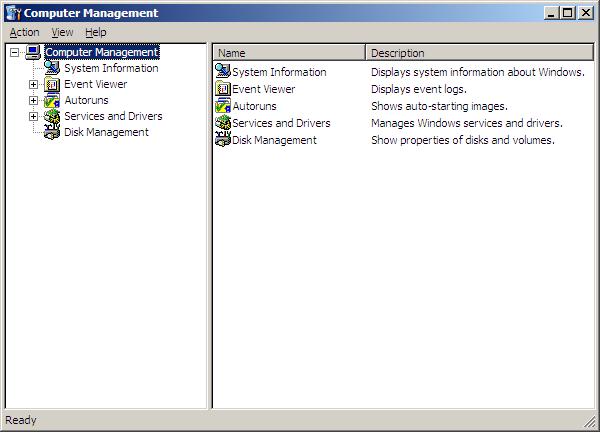
Standalone System Sweeper: I do not like this too much as it is a tool to look for malware, rootkits etc.
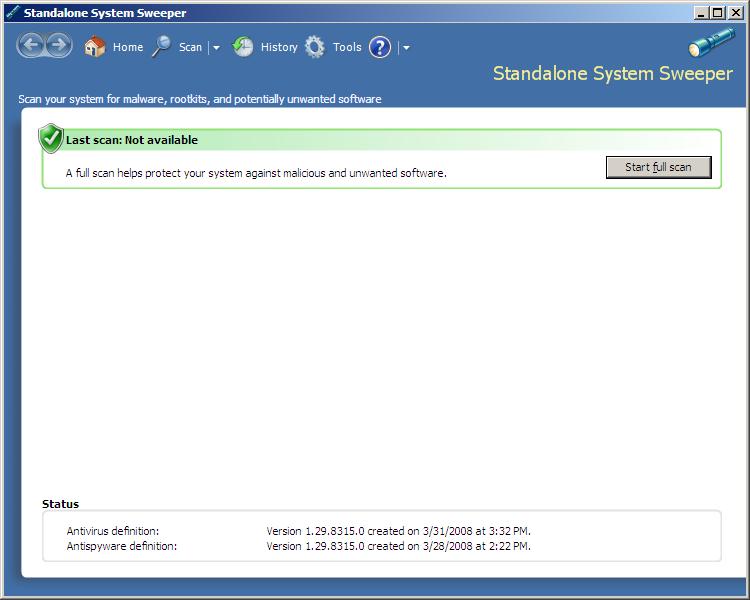
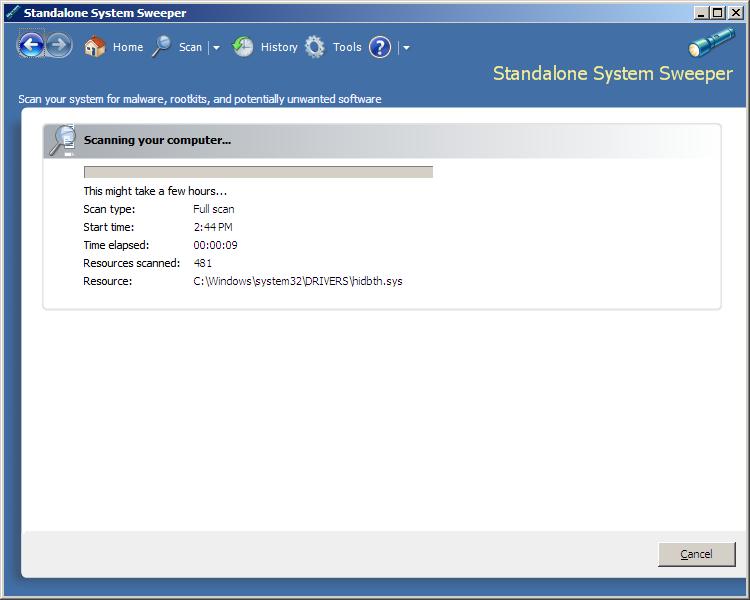
So, this tool is definitely something you should look into. Download the trial!
Roger