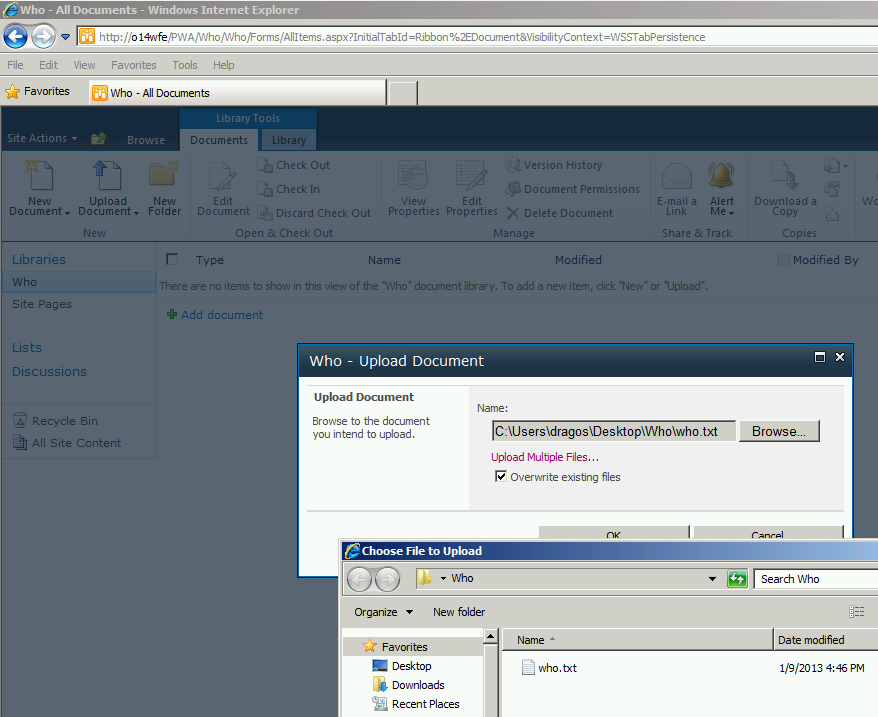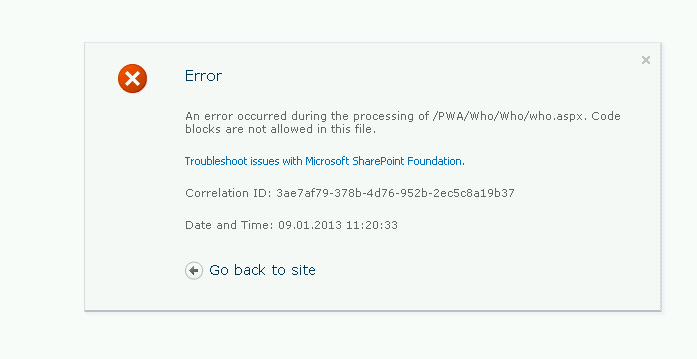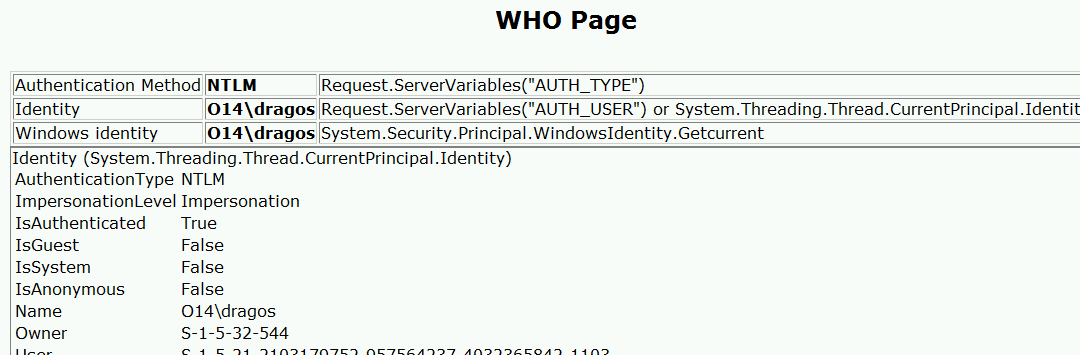Asp.net Authentication Diagnose page -Who
I came across an issue where the PSI impersonation was not working. I found an interesting Script tool that helped to check the authenticated user.
This tool can help in several scenarios where authentication is a problem.
Currently the diagnosis page provides details regarding the following items:
• authentication method being used NTLM / Kerberos
• thread (request) and process identity for the application pool hosting the web application
• SID and group membership
• impersonation level
• dump of server variables
• test form
How To:
The easy way without getting into Visual Studio or SharePoint Designer is to upload the File who.aspx(rename to .aspx) to a document library on the PWA ( Specific Web application (workspace)) where you have the problem.
If you try to open the Page now from the Document library you will get this Error Message: "code blocks are not allowed in this file"
This is because the Webconfig is not allowing code to be run from the document library. In order to be able to open the .aspx page from the document library you have to do the following changes in the Webconfig on your webapp:
Now under Configuration –> Sharepoint –> SafeMode –> PageParserPaths, add a new section for PageParserPath.
<PageParserPath VirtualPath="/Pwa/*"
CompilationMode="Always" AllowServerSideScript="true" IncludeSubFolders="true"/>
Then opening the who.aspx will look like this
Special thanks to Emmanuel Boersma for the script.