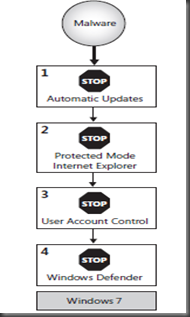Windows 7 – a High-Performance and reliable OS Platform
Windows Vista laid the foundation of a secure and reliable platform with the introduction of features like User Account Control, that helped reduce the attack surface of the operating system, Service hardening, Bitlocker Drive Encryption, Internet Explorer Protected mode etc.
Windows 7 is an operating system that has been built to deliver high performance as well as a good level of built-in security to make it secure-by-default and secure-by-design.
Some of the new and improved security features in Windows 7 are listed here:
| IMPROVEMENT | DESCRIPTION |
| BitLocker and BitLocker To Go | Encrypts entire volumes, including system volumes, non-system volumes, and removable drives. |
| Applocker | Provides flexible control over which applications users can run. |
| Provides different firewall profiles for the physical network adapter and virtual network adapters used by VPNs. | |
| User Account Control | Gives standard users the opportunity to provide administrative credentials when the operating system requires them. For administrators, it runs processes with standard privileges by default and prompts the administrator to confirm before granting administrative privileges to a process. |
| Reduces the risk of phishing and malware attacks when users browse the Web. | |
| Auditing enhancements | Provide more granular control over which events are audited. |
| Reduces the risk of overrun attacks. | |
| Provides a uniform interface for fingerprint scanners. | |
| Smart cards | Provides a standard smart card driver interface. |
| Service accounts | Enables administrators to create accounts for services without needing to manage service account passwords. |
Windows 7 addresses Specific Security Concerns in various ways…
Technorati Tags: windows 7,security,reliability,performance,defense