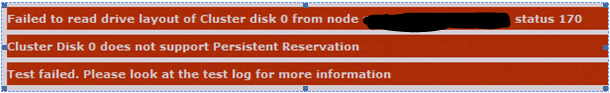Custom Code for Windows Server 2008 (R2) Clustering with HP EVA Storage Systems
HP EVA storage requires setting a custom host mode to be compatible with Win2008 Failover Clustering.
https://h20000.www2.hp.com/bc/docs/support/SupportManual/c00710606/c00710606.pdf
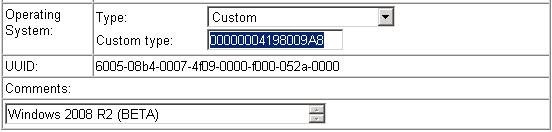
Note: Type here HEX number "00000004198009A8" into "custom type" field
If you don’t set this custom code parameter at the HP EVA command view GUI you will run into issues “failed to read drive layout of cluster disk x…” and “Cluster Disk X does not support Persistent Reservation” during the validation report – section sub-test “storage” - which reports that your LUNs doesn’t support SCSI3-PR (persistent reservation) commands.
TIPP : When you had already installed the latest firmware on your HP EVA you should already see the OS “Windows 2008” but for R2 clustering you will still need to enter this custom code until you can select the OS “Windows Server 2008 R2” from the drop down list !!