Cumulative Update for October-INACCESSIBLE BOOT DEVICE
The issue arises if the delta and the full cumulative update for October (KB4041691 https://support.microsoft.com/en-us/help/4041691) was installed same time. Those was released last week and if you configured your internal WSUS to automatically approve you will see this issue -> https://support.microsoft.com/en-us/help/4049094/windows-devices-may-fail-to-boot-after-installing-october-10-version-o
After installing this update you probably broke your machine with stop code: INACCESSIBLE BOOT DEVICE 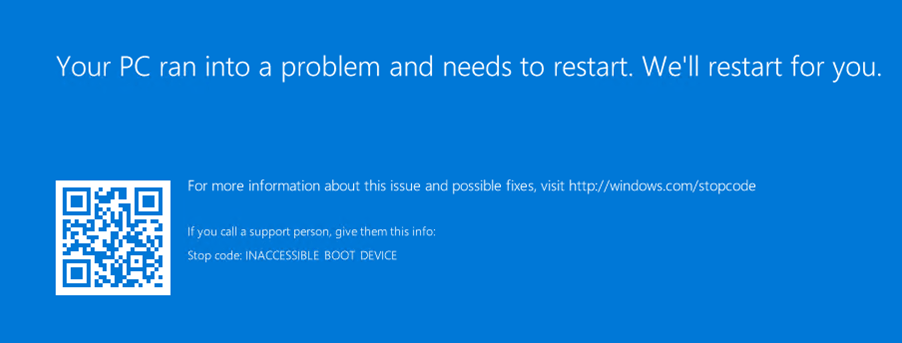
let's calm down :) from my experience we could fix all instances with below procedure and do not attempt to run "automatic repair" in that case
Let's boot into 'Troubleshooting'? and open our lovely good old command prompt
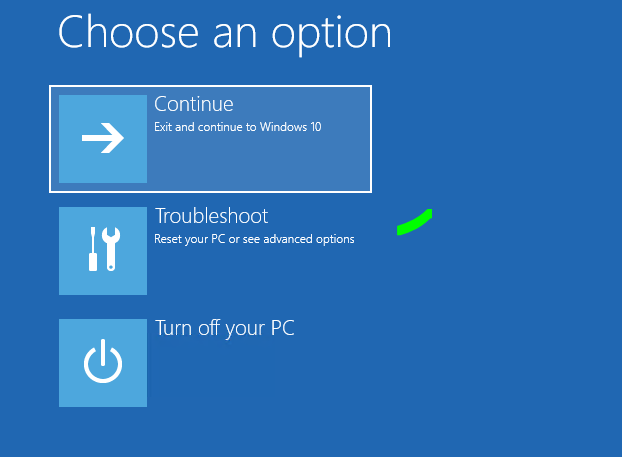
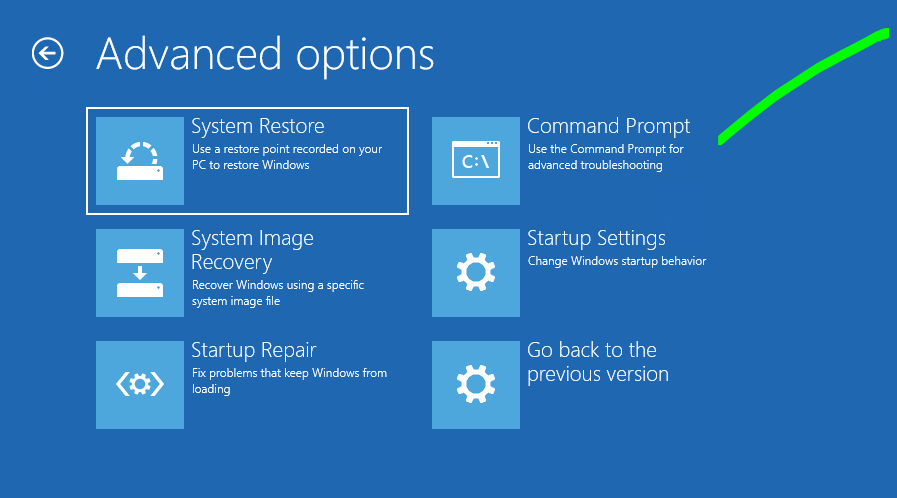
Microsoft Support advises to get rid of the SessionsPending reg key. Let's load the software registry hive:
reg load hklm\temp c:\windows\system32\config\software
Delete the SessionsPending registry key (if exists):
reg delete "HKLM\temp\Microsoft\Windows\CurrentVersion\Component Based Servicing\SessionsPending" /v Exclusive 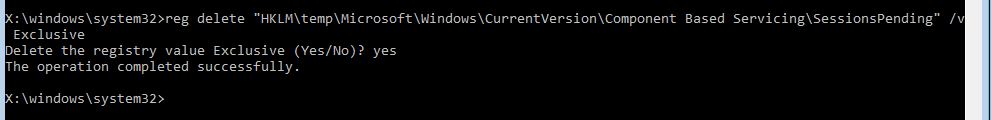
UPDATE: We saw few cases where above reg delete failed, in that case open regedit UI and delete the Exclusive key in sessionspending manually 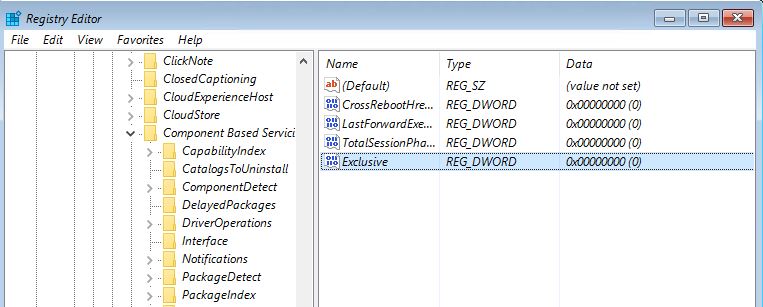
Unload the software registry hive:
reg unload HKLM\temp
now lets pullout with DISM.exe the list of installed packages
dism /image:C:\ /get-packages 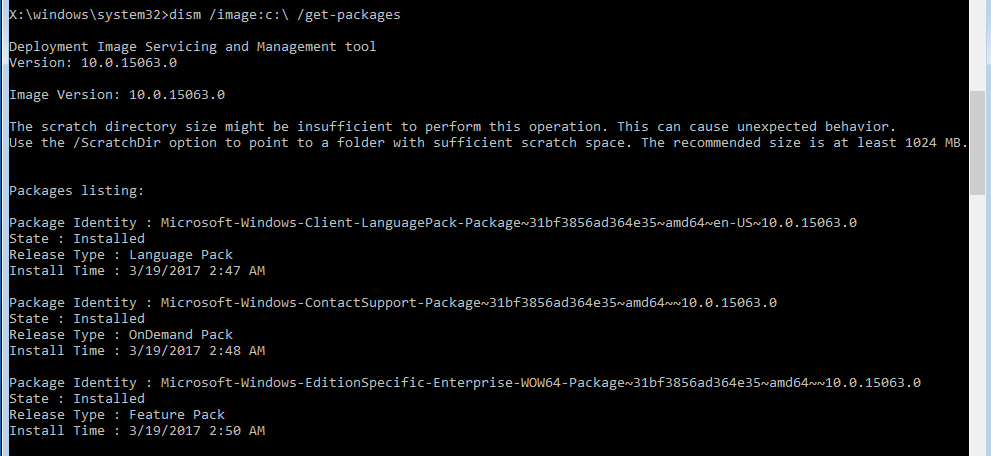
Checkout the ones which are state "Install Pending"? as one of those was causing the issues (highly like the last entries in your list)
before we can remove them we need to create a temporary directory first to where we can move the updates to
MKDIR C:\temp\packages
Now let's (re)move the "pending"? package(s) with the DISM command
dism /image:c:\ /remove-package /packagename:PACKAGEIDENTITYNAME /scratchdir:c:\temp\packages
be focused on the output of the command and if it completes successfully
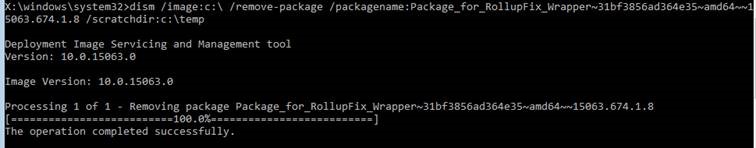
Reboot your VM and it will reboot again and you can run Windows update afterwards as the faulty update was already corrected
Official Microsoft KB:
https://support.microsoft.com/en-us/help/4049094/windows-devices-may-fail-to-boot-after-installing-october-10-version-o
DISM Operating System Package Servicing Command-Line Options
https://msdn.microsoft.com/en-us/library/hh825265.aspx