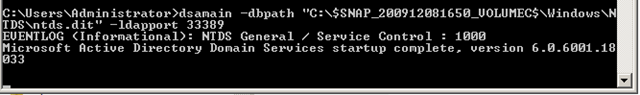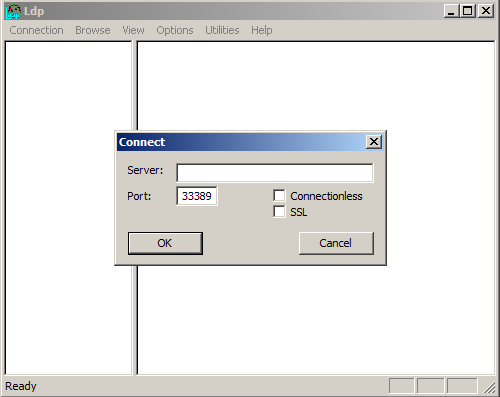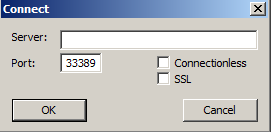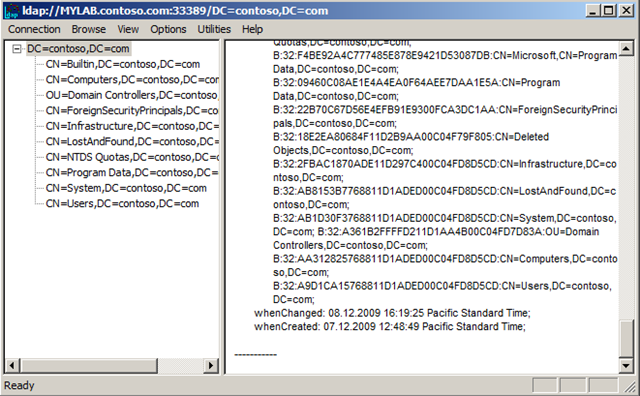DSAMAIN – Active Directory Database Mounting Tool
One of the new features from Windows 2008 Active Directory is that you can expose now your “ntds.dit” database snapshots which you had created with “ntdsutil” before.
Here an example :
dsamain –dbpath “C:\$SNAP_2xxxxxx\NTDIS.dit” –ldapport 33389
Now further more you can access the directory with any ldap browser just on a different port than usual.
Start “ldp.exe” and “Connection” –> “Connect” :
go to “Connection” –> “Bind” and authenticate your self against the ldap service. Then “View” –> “Tree” –> Type your “BaseDN” at example “DC=contoso, DC=com”
Cool :-)
More details around “dsamain” can be found at Technet :
https://technet.microsoft.com/en-us/library/cc772168(WS.10).aspx