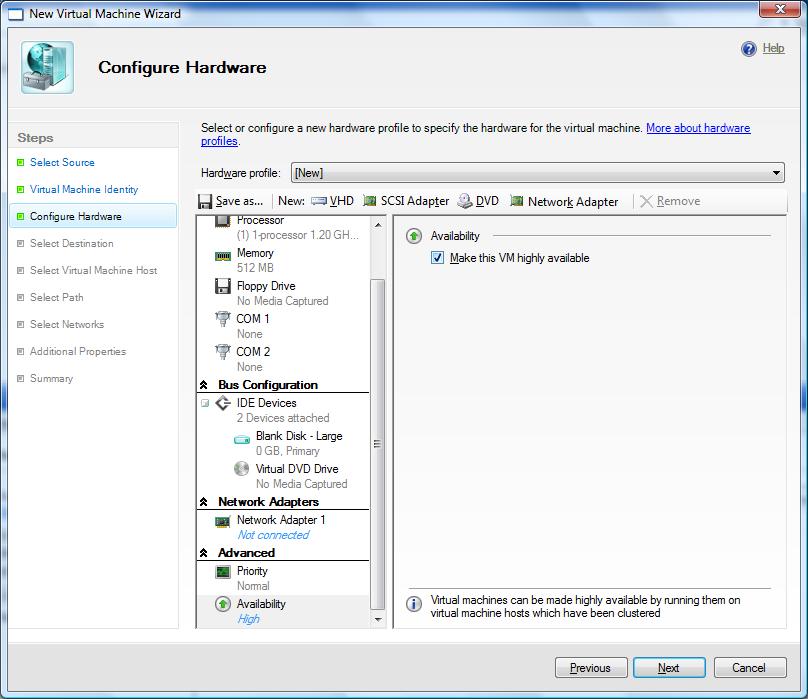SCVMM "VNext" is getting closer
Sorry for the large gap between posts here folks but as you might imagine, we've been pretty heads down working on the next release of SCVMM. Our immediate goal is to get the beta out so that you all can start managing your Hyper-V deployments and also start consolidating your management.
A few weeks ago we had a customer event here in Redmond for our Windows Server early adopters to give them the first glimpse of VNext and some of the functionality that we're going to support. The number one piece of feedback was "I need this yesterday". Point taken.
Aside from the VMware and Hyper-V support, there are a bunch of other things we're adding to the product so I thought I'd run through a few.
Resource Optimization - With VNext we've taken integration with Operations Manager to the next level. You'll be able to take a subset of application specific alerts that Operations Manager has generated while monitoring your environment and surface them directly into the SCVMM console (no more "alt-tabbing") in a feature we call "Physical Resource Optimization" or "PRO" for short. As Ops Manager finds opportunities for optimization within your data center, the alert is forwarded to SCVMM where you can view these "PRO tips". You can even have SCVMM automatically implement PRO tips based on rules that you can defined. The really cool part about PRO is that it is extensible and we're working with our industry partners (hardware and software) so that you get the best data available to make a fully informed decision when you go to optimize your data center. Even on VMware's hypervisor, PRO will help you make better decisions resulting in fewer mistakes and less reconfiguration.
Host Clusters - I know that lots of you will cluster your Hyper-V hosts and we wanted to simplify the management experience around clustering. Server 2008 has plenty of improvements with respect to clustering that make it easier to configure. Once you have configured a host cluster, SCVMM recognizes this and lets you manage this group of servers as a unit within your host group. You can then specify how many node failures you want the cluster to be able to withstand while keeping the VMs running and SCVMM's intelligent placement system will ensure that you don't over commit the resources on your cluster so that this SLA is maintained. In addition, when you deploy a new VM and want it to be highly available, you simply specify this requirement by checking a check box and we configure the appropriate cluster settings and resource groups for you. We wanted to keep things simple while ensuring that we maintain your SLA.
Delegated Administration - In SCVMM V1, we basically had two types of users - self-service users and administrators. Customers have been telling us that their virtualization deployments are getting very large and they need the ability to sub-delegate chunks of their environment to regional or departmental administrators. With SCVMM VNext, we've included this capability so now you'll be able to use a single SCVMM server to manage very large enterprise environments in a flexible way. You'll also find that our published scale numbers for SCVMM V1 are roughly double that of our competition. We've heard you loud and clear - fewer management servers and consoles is better. As a guy who builds management consoles and servers, that took a second to digest ;-)
There are plenty of additional features as well and I'll be blogging about them over the coming weeks. In addition, we'll have lots of sessions and discussion about the product at the upcoming Microsoft Management Summit (more info about that here) which I encourage you to attend.
Rakesh