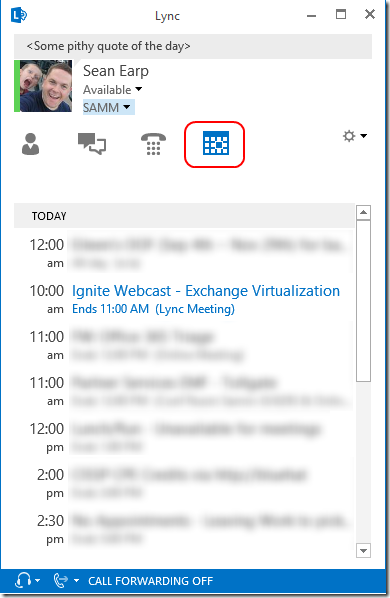Lync Meeting View
Here at Microsoft, we use Lync heavily to meet with co-workers all over the world, and I usually need to open up my Outlook calendar to find the appointment for a given meeting (with the associated Lync login information).
I stumbled across a neat feature in the latest Lync 2013 client that I hadn’t noticed before. As of the July 2013 update, there is now a “Meeting View” in Lync that will directly show you your calendar appointments so you don’t need to switch between two apps.
It looks like this was announced a couple of months ago on the Lync Blog, so make sure you add that blog to your favorite RSS reader. While you are over there, you can also learn about the other new features that were announced in the July Lync Updates, including:
- Embedded Images - Add images in-line with text during one-to-one conversations.
- Meetings View - View the day’s meetings from Meetings View in the Lync client main window.
- IM Mute - Presenters may disable use of the conversation window during a scheduled meeting.
- Q&A Manager - Presenters can review and respond to meeting questions in a structured way.
Get started with these new features today!
- Q&A Manager: https://office.microsoft.com/en-us/redir/HA104070128.aspx
- IM Mute: https://office.microsoft.com/en-us/redir/HA104070046.aspx
- Embedded Images: https://office.microsoft.com/en-us/redir/HA102828986.aspx
- Meetings View: https://office.microsoft.com/en-us/redir/HA104070039.aspx