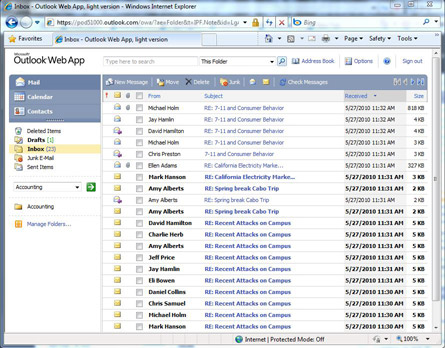URL for Office 365 Outlook Web App Light
The Outlook Web App in the new Office 365 is great, and is designed to work well in the latest versions of supported browsers.
If you are still using Internet Explorer 8 (perhaps your organization is still using Windows XP, which goes out of support on April 8, 2014), you may notice that things run… slowly. The new OWA uses JavaScript heavily, and JavaScript engine in Internet Explorer 8 and earlier is not nearly as optimized as the Chakra JavaScript engine in Internet Explorer 9 and later.
Fortunately, Outlook Web App provides a “light” experience that works much better in older browsers, even if it is not as pretty.
I wanted to share a couple of easy ways for your users on older browsers to access the light version of OWA:
Users can change the version manually. Have them log into their mailbox via https://mailbox.office365.com. Click Settings –> Display Settings –> Outlook Web App version, and select “Use the light version of Outlook Web App. After they log out and log back in, they will be in the light version of Outlook Web App.
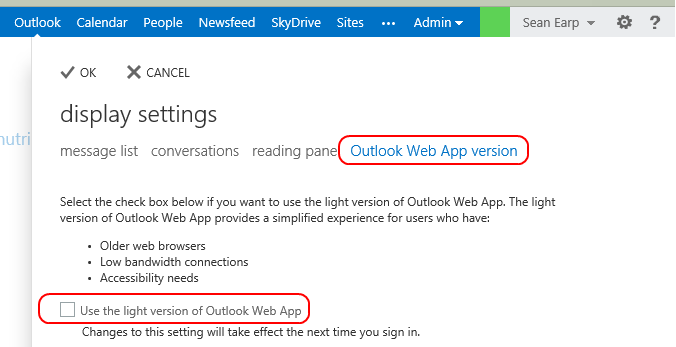
Have your users bookmark and use the following URL: https://outlook.office365.com/owa/?exsvurl=1&layout=light&wa=wsignin1.0.
Tony Redmond has a blog post documenting how to set a property for specific users so that they can only use OWA Light. Below is his script example:
Set-OWAMailboxPolicy -Identity "Light OWA Users" -PremiumClientEnabled $False
Set-CASMailbox -Identity "[UserName]" -OWAMailboxPolicy "Light OWA Users".
Note: According to the Set-OWAMailboxPolicy documentation , the “-PremiumClientEnabled” parameter is deprecated, so… keep in mind that this is a near-term stopgap that will stop working in the future.
The best solution to the “old browser” problem is to move your customers off of the old browser and on to the latest versions of any of the supported browsers. If you are a Microsoft Partner with a Silver/Gold competency, work with a Partner Solution Consultant on your next Windows/IE upgrade project to help work through application compatibility problems that may be blocking upgrades.