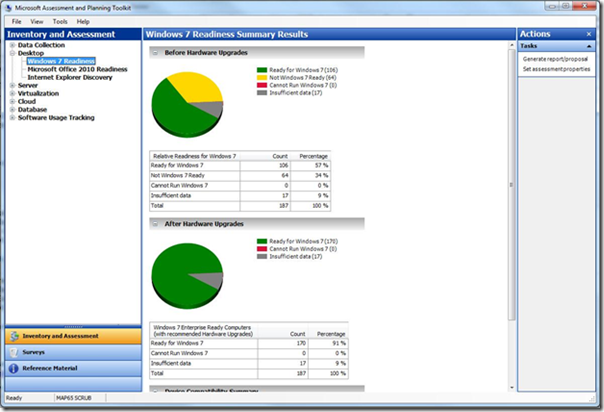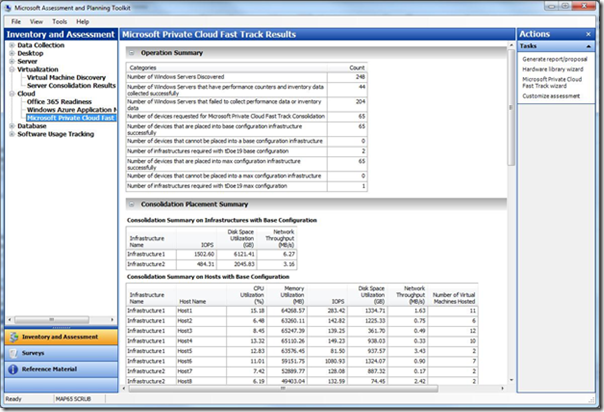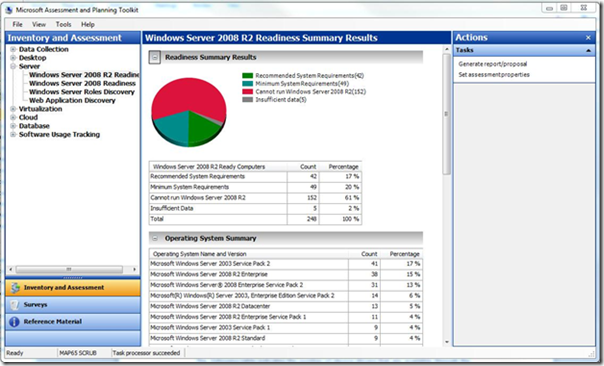Plan for your upgrade/migration to Office 365 with the Microsoft Assessment and Planning Toolkit 6.5
As Steve Ballmer regularly reminds us, we are “all in” with the cloud here at Microsoft. On the Partner Services team, we regularly assist our Partners with migrating their customers to the cloud, whether it is e-mail to Office 365, managing clients with Windows Intune, or moving applications to Windows Azure.
In order to successfully plan for these transitions, it is important to assess your current environment. What software is currently in use? Is it compatible with Office 365? Do I have databases that could be consolidated or migrated? Can we upgrade to Windows 7 and Internet Explorer 9?
Fortunately, the Solution Accelerators team has just released an update to their excellent Microsoft Assessment and Planning Toolkit. MAP is an agentless inventory, assessment, and reporting tool that can securely assess IT environments for various platform migrations—including Windows 7, Office 2010 and 365, Windows Server 2008 R2, Hyper-V, Windows Azure, and Microsoft Private Cloud. The announcement and features follow, but make sure to visit and bookmark the Microsoft Assessment and Planning (MAP) Toolkit page on TechNet.
Download these resources to get you started with the MAP Toolkit:
Simplify your cloud migration planning with MAP 6.5
We are pleased to announce that the next version of the Microsoft Assessment and Planning (MAP) Toolkit—version 6.5—is now available for download.
The journey to the cloud is now smoother than ever with the Microsoft Assessment and Planning (MAP) Toolkit 6.5. The MAP Toolkit’s new capabilities help users to securely assess heterogeneous IT environments while enabling the evaluation of workloads for migration to Microsoft’s private and public cloud platforms. Consolidate existing server workloads using the updated Microsoft Private Cloud Fast Track capacity planning feature. The Database Consolidation Appliance Assessment allows you to simplify SQL Server migration planning for the private cloud. The revamped Azure Migration capability in MAP 6.5 provides more in-depth analysis of the suitability of migrating on-premises applications to the Windows Azure™ platform. Other significant new features in MAP 6.5 include the discovery of active Windows® devices, Software Usage Tracking for Forefront® Endpoint Protection (FEP), and the discovery of Oracle instances on Itanium-based servers with HP-UX to assist in the planning of migration to SQL Server®.
Key features and benefits of MAP 6.5 help you:
- Accelerate private and public cloud planning with Microsoft Private Cloud Fast Track Onboarding
- Simplify SQL Server migration planning for the private cloud through the Database Consolidation Appliance
- Analyze your portfolio of applications for a move to the Windows Azure platform
- Identify migration opportunities with enhanced heterogeneous server environment inventory
- Assess your usage of Microsoft software with the Software Usage Tracking feature, now updated with Forefront Endpoint Protection (FEP)
- Discover Oracle instances on Itanium-based servers for migration to SQL Server
MAP works with the Microsoft Deployment Toolkit and Security Compliance Manager to help you plan, securely deploy, and manage new Microsoft technologies—easier, faster, and at less cost. Learn more.
Next steps:
- Download MAP 6.5!
- Learn more about the MAP Toolkit.
- Send your questions or comments to the MAP Team.
Get the latest tips from Microsoft Solution Accelerators—in 140 characters or less! Follow us on Twitter: @MSSolutionAccel.
MAP 6.5 - New Features & Benefits
Accelerate planning for the private cloud with Microsoft Private Cloud Fast Track Onboarding.
Planning your private cloud just got easier. Microsoft Private Cloud Fast Track Onboarding, an updated assessment available with MAP 6.5, provides consolidation guidance and validated configurations with preconfigured Microsoft Private Cloud Fast Track Infrastructures including computing power, network, and storage architectures. The updated feature provides more flexibility in planning private cloud migration by allowing users to customize computer powers and shared resources to accommodate workloads. Get a quick analysis of server consolidation on Microsoft Private Cloud Fast Track Infrastructures to help accelerate your planning of P2V migration to Microsoft Private Cloud Fast Track.
Identify migration opportunities with heterogeneous server environment inventory.
MAP has expanded its heterogeneous server environment inventory to include VMware Server, VMware vSphere and VMware vCenter. Inventory and reporting on the number of servers and guests deployed and managed by VMware infrastructure helps you identify migration opportunities and accelerates the migration planning process. SQL Server, SharePoint Server and Exchange Server run better on Hyper-V, and MAP 6.5 has the capability of identifying Microsoft workloads deployed on VMware guests.
Simplify consolidation of SQL Server to the Database Consolidation Appliance
MAP 6.5 simplifies SQL Server consolidation planning and provides recommendations for migration to Database Consolidation Appliance. Using MAP, you can measure the current database workloads, estimate the capacity required for migrating to Database Consolidation Appliance, and take the next steps in the process. The Database Consolidation Appliance provides better agility through a fully elastic database infrastructure and allows you to consolidate thousands of SQL Server instances into a single appliance, resulting in exceptional operational cost savings.
Discover Oracle instances on Itanium-based servers for migration to SQL Server.
MAP 6.5 adds to the heterogeneous database inventory and reporting capability with the discovery of Oracle instances on Itanium-based servers with HP-UX. The MAP Toolkit can help determine total cost of ownership for maintaining Oracle and the potential return on investment (ROI) from switching to SQL Server. MAP also allows users to discover, plan, and migrate to SQL Server. Along with reporting of the size and use of each schema, MAP provides an estimate of the complexity of migration and suggests candidates for migration to SQL Server. This heterogeneous database inventory and reporting capability will help you accelerate migration to SQL Server from MySQL, Oracle, and Sybase databases.
Assess your software usage and evaluate your licensing needs.
The enhanced Software Usage Tracking feature in MAP 6.5 simplifies your software license management and compliance process in terms of product coverage and the ability to track devices. The Forefront Endpoint Protection (FEP) scenario measures server and client usage for the FEP product, a recent addition to the Microsoft Core Client Access License (CAL) Suite. Active Devices is a new inventory scenario that allows organizations to report Windows devices that are active on the network. This information is useful in Enterprise Agreement scenarios as well as for maintaining Active Directory information for the environment. This strengthened tracking feature provides consistent software usage reports for key Microsoft server products: Forefront Endpoint Protection, Windows Server, SharePoint Server, System Center Configuration Manager, Exchange Server, and SQL Server. Run updated reports whenever you need to accurately assess current software usage and client access history in your environment. This reduces time and administrative costs for managing your server and CALs and helps you to streamline the management of your software assets.
Accelerate planning and migration with new UI and usability updates in MAP 6.5.
MAP 6.5 offers an improved user interface (UI) and usability updates to accelerate your planning needs. The improved MAP scenario interface simplifies the assessment and planning process as users can clearly identify the sequence of next steps they must perform.
Assess your client environment for Office 365 readiness.
MAP 6.5 helps make your planning process easier and faster for business productivity solutions. MAP 6.5 includes an Office 365 client assessment that evaluates the compatibility of the Office suite software deployed in your environment. This assessment helps you quickly pinpoint the clients ready for upgrade to Office 365. The tool obtains machine-level details to determine the upgrade readiness and quickly identifies the compatibility of current Office suite software installed with Office 365.
Determine readiness for migration to Windows 7 and Windows Internet Explorer 9.
Simplify your organization's migration to Windows 7 and Windows Internet Explorer 9 with MAP 6.5. The MAP Internet Explorer migration assessment—now updated for Internet Explorer 9 migration—inventories your environment and reports on deployed web browsers, Microsoft ActiveX controls, and add-ons, and then generates a migration assessment report and proposal for easier migration to Windows 7 and Internet Explorer 9.
Solution Accelerators background information
The Microsoft Assessment and Planning Toolkit, Microsoft Deployment Toolkit, and Security Compliance Manager provide tested guidance and automated tools to help you plan, securely deploy, and manage new Microsoft technologies—easier, faster, and at less cost. All are freely available, and fully-supported by Microsoft.
Planning your migration to new Microsoft technologies
Use the Microsoft Assessment and Planning Toolkit to inventory your IT environment and assess your hardware readiness for migration to Windows 7, Windows Server 2008 R2, Hyper-V, Microsoft Private Cloud Fast Track, Windows Azure and Microsoft Office 2010 and 365—in just a few hours. MAP automatically generates detailed reports on hardware, device, and application compatibility—information you can immediately put to work in your migration plans.
Securely Deploying and Managing new Microsoft technologies
The Microsoft Deployment Toolkit and the Security Compliance Manager are the essential toolset to automate your desktop and server deployment of new Microsoft technologies. Using MDT and SCM, you can significantly reduce the costs and time to securely deploy and manage Windows 7, Windows Server 2008 R2, Hyper-V, and Microsoft Office 2010 across your organization.
MAP 6.5 enhanced user interface (UI)
MAP Toolkit Support:
Online Resources:
- The MAP FAQ https://go.microsoft.com/fwlink/?LinkID=233058
- The MAP Technet Forum https://go.microsoft.com/fwlink/?LinkID=233057
- The MAP Training Kit with sample database https://go.microsoft.com/fwlink/?LinkID=196614
Contact us:
- Support offerings and regional contact information can be found at https://support.microsoft.com/common/international.aspx. Premier customers should contact Premier Support for assistance.
- Email us directly at mapfdbk@microsoft.com
Other Resources:
- The MAP blog https://blogs.technet.com/mapblog/
- Follow us on Twitter @MSSolutionAccel
- Get notifications about Beta programs and other opportunities through Microsoft Connect https://go.microsoft.com/fwlink/?LinkID=219168