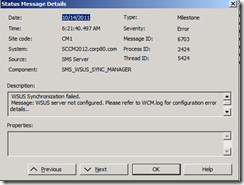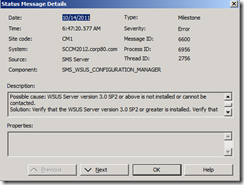WSUS not configured error during Configuration Manager 2012 Software Update Point Installation
(Post courtesy Anil Malekani)
Recently I tried configuring Software Update Management in Configuration Manager 2012. After installing WSUS on the Configuration Manager 2012 box, I tried to install Software Update Point as a site role.
The Software Update Point role successfully installed, as per the SUPSetup.log file (under C:\Program Files\Microsoft Configuration Manager\Logs)
However, my updates still did not appear on the console. After checking the Site Component status for SMS_WSUS_SYNC_MANAGER and SMS_WSUS_CONFIGURATION_MANAGER I noticed errors as below
SMS_WSUS_SYNC_MANAGER: Message ID 6600
SMS_WSUS_CONFIGURATION_MANAGER: Message ID 6600
I checked under WCM.log (under C:\Program Files\Microsoft Configuration Manager\Logs), and found the following proxy error
=============================
SCF change notification triggered. SMS_WSUS_CONFIGURATION_MANAGER 1/1/1601 12:00:00 AM 5408 (0x1520)
This SCCM2012.CORP80.COM system is the Top Site where WSUS Server is configured to Sync from Microsoft Update (WU/MU) OR do not Sync. SMS_WSUS_CONFIGURATION_MANAGER 1/1/1601 12:00:00 AM 5408 (0x1520)
Found WSUS Admin dll of assembly version Microsoft.UpdateServices.Administration, Version=3.0.6000.273, Major Version = 0x30000, Minor Version = 0x17700111 SMS_WSUS_CONFIGURATION_MANAGER 1/1/1601 12:00:00 AM 5408 (0x1520)
Found WSUS Admin dll of assembly version Microsoft.UpdateServices.Administration, Version=3.1.6001.1, Major Version = 0x30001, Minor Version = 0x17710001 SMS_WSUS_CONFIGURATION_MANAGER 1/1/1601 12:00:00 AM 5408 (0x1520)
The installed WSUS build has the valid and supported WSUS Administration DLL assembly version (3.1.7600.226) SMS_WSUS_CONFIGURATION_MANAGER 1/1/1601 12:00:00 AM 5408 (0x1520)
System.Net.WebException: The request failed with HTTP status 502: Proxy Error ( The host was not found. ).~~ at Microsoft.UpdateServices.Administration.AdminProxy.CreateUpdateServer(Object[] args)~~ at Microsoft.UpdateServices.Administration.AdminProxy.GetUpdateServer(String serverName, Boolean useSecureConnection, Int32 portNumber)~~ at Microsoft.SystemsManagementServer.WSUS.WSUSServer.ConnectToWSUSServer(String ServerName, Boolean UseSSL, Int32 PortNumber) SMS_WSUS_CONFIGURATION_MANAGER 1/1/1601 12:00:00 AM 5408 (0x1520)
Remote configuration failed on WSUS Server. SMS_WSUS_CONFIGURATION_MANAGER 1/1/1601 12:00:00 AM 5408 (0x1520)
STATMSG: ID=6600 SEV=E LEV=M SOURCE="SMS Server" COMP="SMS_WSUS_CONFIGURATION_MANAGER" SYS=SCCM2012.corp80.com SITE=CM1 PID=2424 TID=5408 GMTDATE=Fri Oct 14 00:20:03.092 2011 ISTR0="SCCM2012.corp80.com" ISTR1="" ISTR2="" ISTR3="" ISTR4="" ISTR5="" ISTR6="" ISTR7="" ISTR8="" ISTR9="" NUMATTRS=0 SMS_WSUS_CONFIGURATION_MANAGER 1/1/1601 12:00:00 AM 5408 (0x1520)
Waiting for changes for 46 minutes SMS_WSUS_CONFIGURATION_MANAGER 1/1/1601 12:00:00 AM 5408 (0x1520)
=============================
I validated that the proxy had been configured correctly and my browser settings also contained the same settings.
Resolution: After spending some time I found that Configuration Manager 2012 uses the system account proxy settings, which were set to Automatically detect settings.
- Using the excellent PsExec utility, I opened a command prompt under the system account (using the –s parameter).
- Within this command prompt running as system, I launched Internet Explorer and removed proxy settings.
- Finally, updates started appearing in the console.