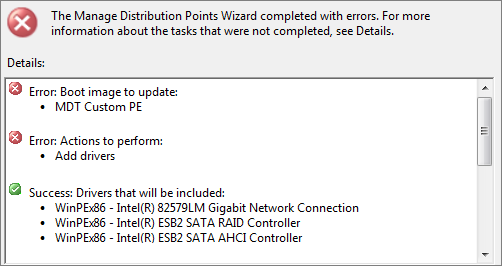[Troubleshooting] Erro ao atualizar driver em imagem de boot no SCCM 2007
Problema: na Configuration Manager Console / Site Database / Computer Management / Operating System Deployment / Boot Images, ao atualizar uma imagem de boot (Windows PE) e enviar para um servidor com a função de Distribution Point, aparece a mensagem de erro abaixo.
The Manage Distribution Points Wizard completed with errors. For more information about the tasks that were not completed, see Details.
Details:
...
Error: Actions to perform:
- Add drivers
Solução adotada: analise os arquivos abaixo.
- Acesse o arquivo SmsAdminUI.log, localizado no diretório de instalação do Configuration Manager em ".\AdminUI\AdminUILog". No caso, a mensagem indicava "Failed to insert OSD binaries into the WIM file".
- Acesse o arquivo C:\Windows\Logs\DISM\dism.log. No caso, o erro foi "Error DISM DISM Driver Manager: PID=10288 Error, file not found '\\localhost\<unidade>$\<caminho>\oem8.inf'. - CDriverManager::OpenPackageByFile(hr:0x80070002)".
Agora sabemos que o arquivo "OEM8.inf" não foi encontrado. Com isto, é necessário desmarcar o driver referente ao arquivo "OEM8.inf" e atualizar novamente a imagem de boot.