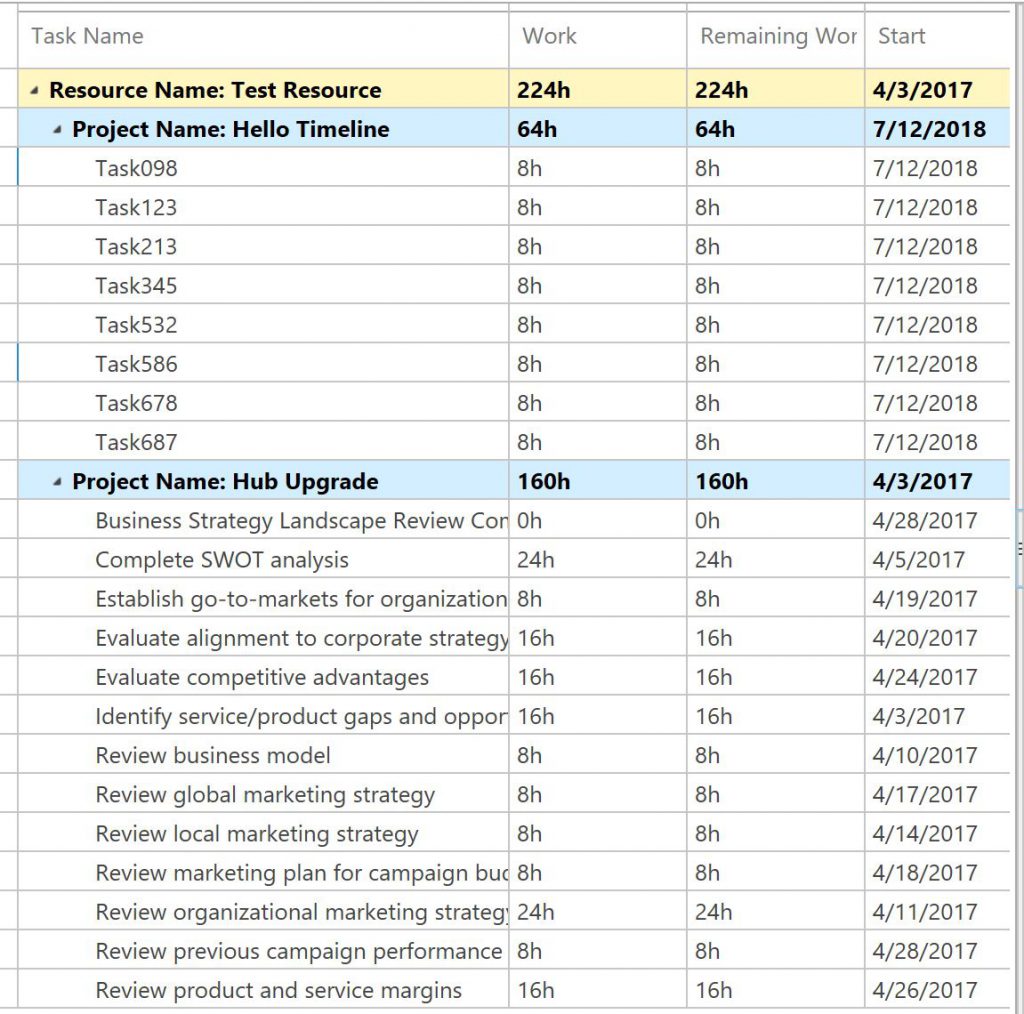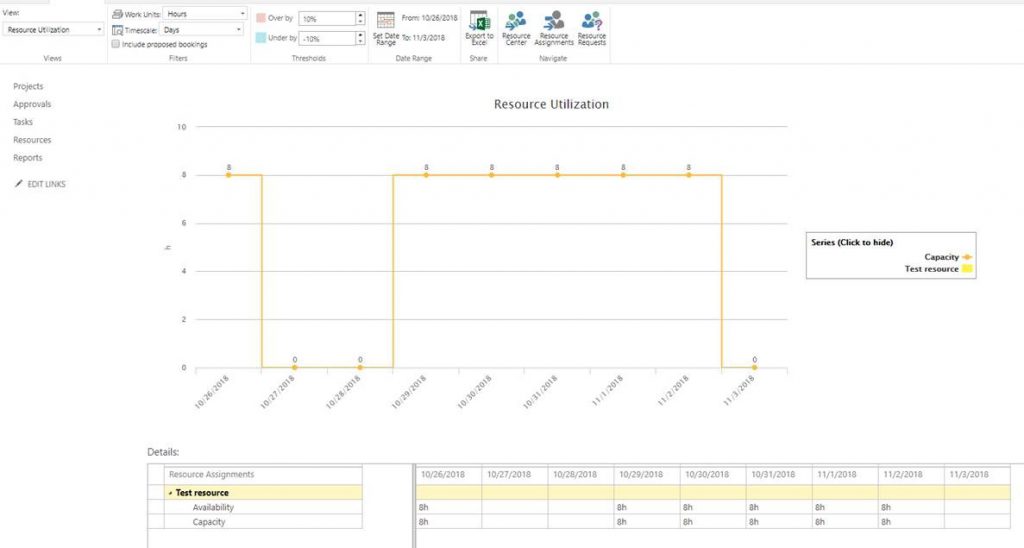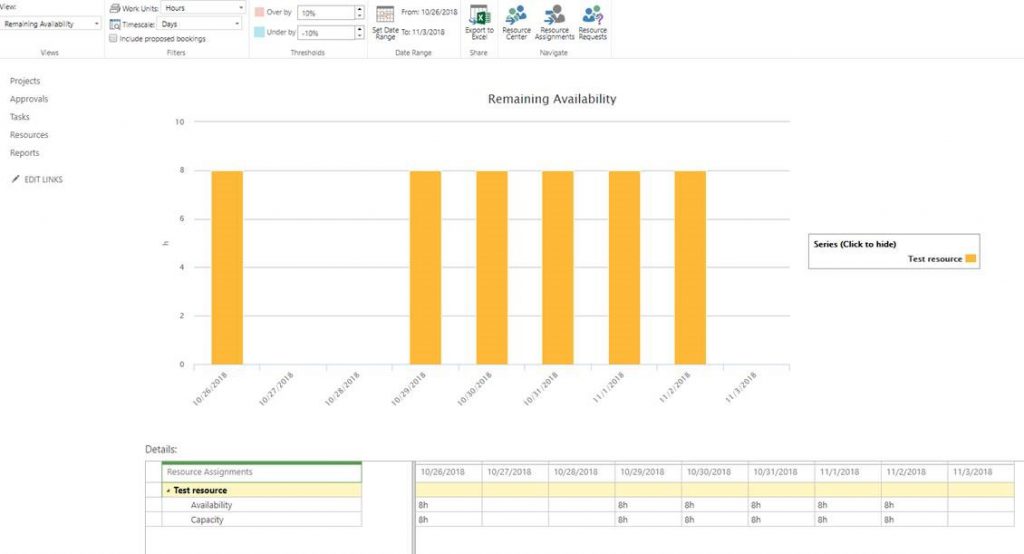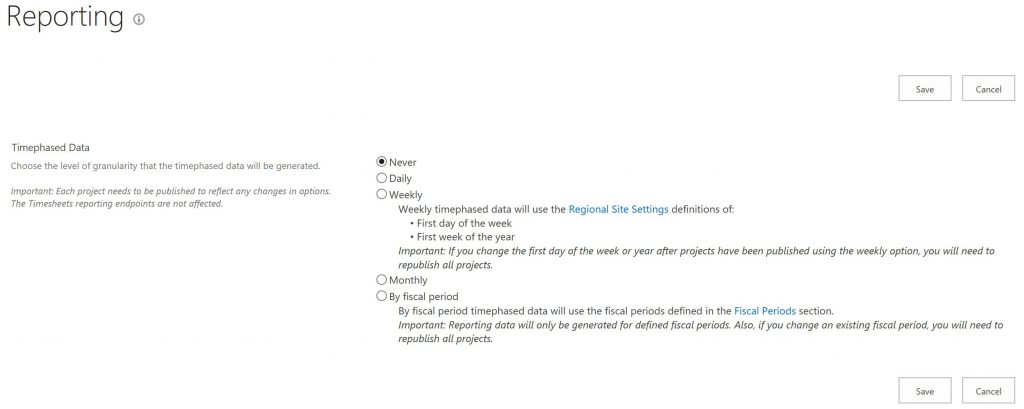Resource Center in Project Online doesn't show any data related to resource availability
Lately, I have started receiving requests from many of my customers related to the Resource/Project Managers not being able to see the data of resources in Resource Center page of Project Online.
When the data doesn't appear in the Resource Center, the Resource Center screen does not provide any error code nor a reason related to why the data is not being made available.
Let's dive deep into this scenario, cause and learn more about the solution of the reported issue.
Scenario
- In the screen capture below, please note that the Test Resource has a lot of assignments made against it.
- While looking at the Resource Center Page, a resource in question does not show any assignments.
- Similar thing can also be noticed in the Remaining Availability/Capacity Planning page.
Cause
This behavior is noticed when the Timephased Data option is selected as 'Never' under Server Settings (PWA Settings) -> Enterprise Data -> Reporting section.
Resolution
Under Server Settings (PWA Settings) -> Enterprise Data -> Reporting, change this option to 'Daily', 'Weekly', 'Monthly' or 'By fiscal period' and click on Save.
Once it is Saved, ensure that you Publish a Project in question (or all the Projects) and check the behavior.
To know more about this feature you can go through a very informative blog of Brian Smith here.
I hope this post helps to see the Resource Availability data in Resource Center/Capacity Planning page of Project Online.