Back to Basics: Groups and Categories
Project Server security is something that is very flexible once you get used to how it works but it can be a bit confusing when you first look at it.
Here are the basics as I explain them to my customers:
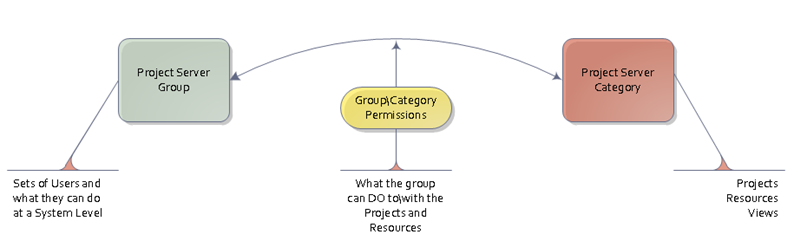
The Group
Groups contain sets of users and they define the system level permissions that those users have the rights to perform. These include: Logging in, performing certain admin functions, create a new project, create a new resource, etc.
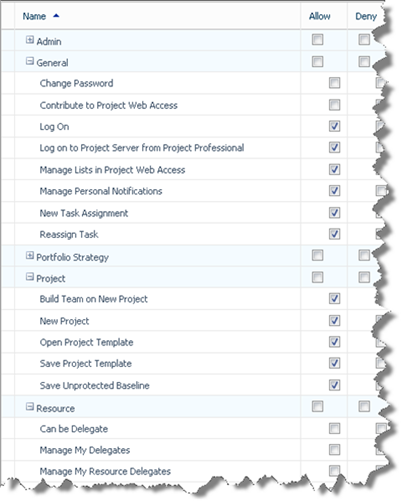
The Category
Categories provide access to projects, resources and views. The projects and resources that the category provides access to can be specifically called out by name or they can by dynamically included based on a set of rules within the category itself. For example a category can provide access to all projects where the user is the project owner or a status manager on a task, or all the projects where the Project Owner is ‘below’ the user in the RBS structure. I refer to this set of projects and resources as the “Scope” of the category.
Categories can be shared by many groups because of the dynamic way the scopes can be defined. The dynamic options for project and resource scope are dependant on the user and their relationship (via the RBS structure) to either the owner or team members on a project or to the resources themselves. I often, for simplicity, create a role based group and then a corresponding category. It sometimes means that there are technically more categories than is absolutely required but it does make the whole security model a bit easier to follow.
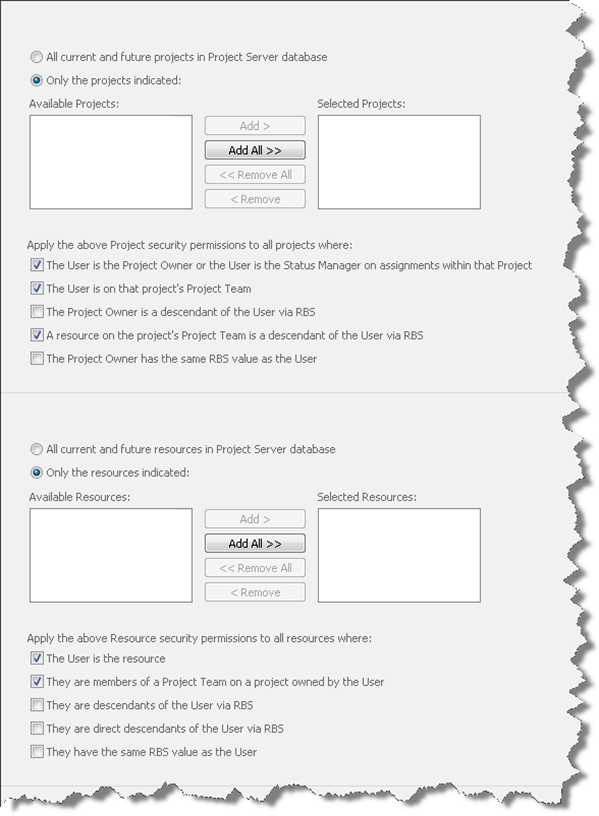
The Group\Category Permissions
This is the part that people often overlook.
A group and a category can be ‘linked’ or joined. When this happens there is a set of permissions that sit at that join. This set of permissions defines what the members of that group can DO with the projects and resources within the “Scope” of the category.
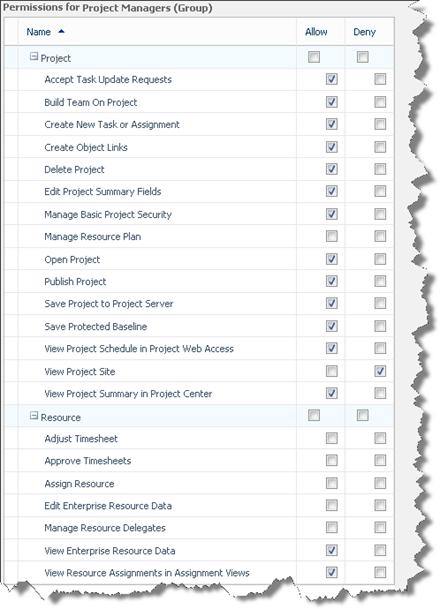
If you open a Group and you see the list of Categories that are associated to group there is one of these grids for each category. If you select one of the Categores associated with the group the grid pertains to THAT pairing of group and category. If you select a different category the grid changes and is now pertaining only to THAT pairing. The same is true if you open a category and select the Groups that are associated with it. The grid pertains to the pairing. It can be edited in both places but it remains the same.