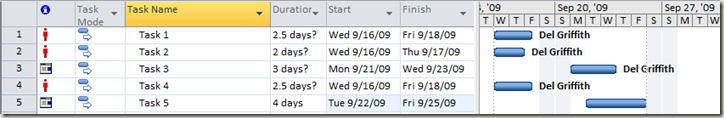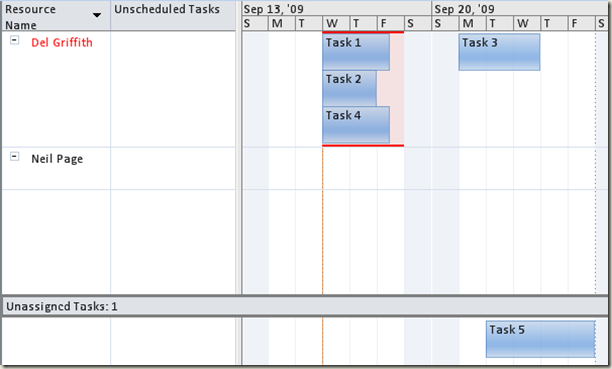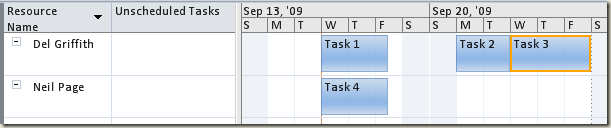Project 2010 Feature: Team Planner
OK, flat out this is the coolest thing to happen to the Project desktop since, well, since maybe EVER!
So here is a sample project. 5 tasks, 4 of them assigned to Del Griffith:
Here is the project represented in the Team Planner view:
A row for each resource with each of their task assignments shown in the timescaled area. You can see the red background behind Task 1, 2 and 4. This is showing that Del is overallocated for the time period shown. Now you can grab a task and move it to another date or even move it down and drop it into Neil Page’s row and assign it to him.
I was able to drag Task 4 down to Neil Page and then move Task 2 and Task 3 so that Del is no longer overallocated.
Like I said, this is the coolest thing ever. I think that this view will end up being popular not only for newcomers to Project (because of it’s simple, elegant way of showing what tasks are assigned to which resources) but also for experienced project managers (because it makes manual resource leveling much easier than before.)