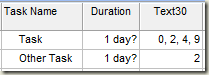Code to Show Which Tasks have Which Baselines Saved
Here is a sample of some VBA code that will populate the Task Text30 field with the numbers of the baselines for which each task has values saved. This is useful if you are using lots of the baselines but not all your tasks have had all the baselines saved.
For example:
“Task” has values in Baseline, Baseline2, Baseline4 and Baseline9 while “Other Task” only has values in Baseline2.
1: Sub WhichBaselinesSaved()
2: Dim t As Task
3: Dim i As Long
4:
5: For Each t In ActiveProject.Tasks
6: If Not (t Is Nothing) Then
7: t.Text30 = ""
8: For i = 0 To 10
9: If i = 0 Then
10: If t.BaselineStart < 50000 Then
11: t.Text30 = t.Text30 & i & ", "
12: End If
13: ElseIf Not t.GetField(Application.FieldNameToFieldConstant("Baseline" _
14: & i & "Start", pjTask)) = "NA" Then
15: t.Text30 = t.Text30 & i & ", "
16: End If
17: Next i
18: t.Text30 = Left$(t.Text30, Len(t.Text30) - 2)
19: End If
20:
21: Next t
22: End Sub