Azure Pack Tenant portal extensibilities – Part 1
Hello folks!
Hope everyone had a great holiday! Its been a while since I last blogged and so I thought I’d kick start the good habit again in the new year with an interesting blog series. ![]()
In this series, I am going to talk about a certain set of extensibilities we enabled for Azure pack to support different reseller-type functionalities. You can find an overall description of these features and their application in my TechEd Europe Session on Channel9 HERE. Simply put, these extensibilities enable a hosting company to support different DNS names for their tenant portal for each of their customers or multiple tenant portals altogether and be able to theme each one differently.
Problem statement
Contoso Hosting is a hosting company that has stood up a private cloud stack with Azure Pack. Contoso has two huge customers called Customer1 and Customer2 (innovative names… I know! but let’s call them these for simplicity ![]() ). Customer1 is a hosting company themselves who would like to offer the services provided by Contoso, to their own customers. Customer2 is an enterprise customer who would like to provide Contoso's services to their different departments.
). Customer1 is a hosting company themselves who would like to offer the services provided by Contoso, to their own customers. Customer2 is an enterprise customer who would like to provide Contoso's services to their different departments.
Both of these customers would like Contoso to provide them their own personalized portals due to their business requirements. Customer1 would like to get the portal located at https://www.customer1.com and Customer2 at https://www.europe.customer2.com and would like the portals to be styled with their own respective themes.
Solution
Given the requirements of its customers, Contoso has two ways it can cater to them without having to stand up separate WAP instances for each of them. The WAP stack provides the flexibility for you to do one of two things:
- Add multiple DNS names to a single Tenant Portal and configure the portal to display a different theme based on the domain name.
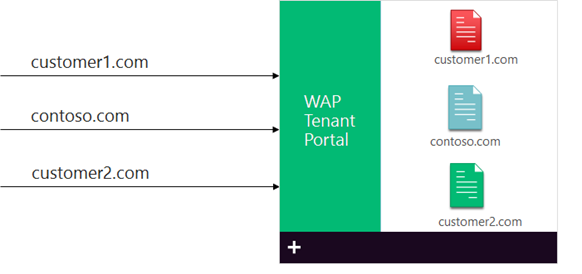
- Have multiple Tenant portal websites talking to the same Service Management API layer which can be themed differently and given different domain names.
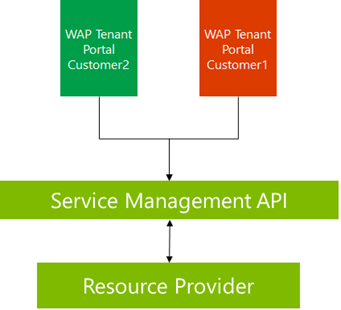
Each of these approaches has its own set of merits which I will discuss in this series and possibly give you an idea of which method would be suitable under what circumstances and walk you through setting each of these up.
If you have a similar scenario in mind aligning with this that you’d like me to consider while writing the remaining blogs, please let me know in the comments below!
Part 2: Setting up multiple domain names and themes on a single tenant portal
[Coming Soon] Part 3: Setting up multiple WAP tenant portals to talk to a single Service management API
[Coming Soon] Part 4: Setting these up to talk to different Identity Providers through AD FS.
Important things to Note:
- These extensibilities will not provide the ability to create plans targeted to a single customer. All public plans will be visible to all customers regardless of the extensibility used
- Once these extensibilities are in place, the Get/Set-MgmtSvcRelyingPartySettings Get/Set-MgmtSvcIdentityProviderSettings Powershell cmdlets can no longer be used as this extensibility will not use the keys modified by these cmdlets. On future modifications to the infrastructure, you will have to modify the values through standalone scripts or manually.