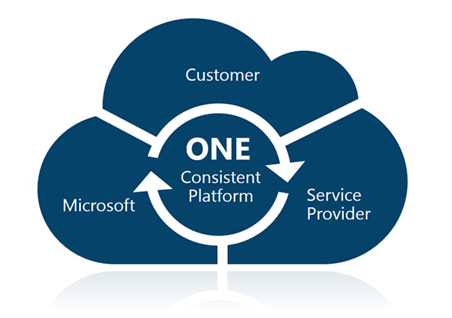The Windows Azure Pack VM Role – Part 1 Introduction
Introduction
This blog series is written by one of our MVPs Marc van Eijk (@_marcvaneijk). Marc is a consultant with Inovativ and is a Microsoft Azure MVP. He works with many Service Providers and Enterprise organizations, extending their datacenters into hybrid clouds with Microsoft Azure and Azure Pack. You can read other interesting posts by him at the Hyper-v.nu blog.
We look forward, eager to know what the future will look like. And when that future is here we look forward to the next one. I have had many interesting conversations with some really bright people on the future of IT. What will IT look like in 5, 10 or even 15 years? What does that mean for organizations and the people working in that industry?
Do you ever ask yourself that question? I am convinced that you already did! You know that the difference is made with interest and knowledge. Otherwise you were not reading this blog in the first place.
No matter who you ask what the future looks like, everybody agrees on one thing. The future of IT is in the cloud.
You probably have seen this picture many times. In sessions on events, in recordings, on websites, in blogs or in documents.
This is the Cloud OS. It is a very clear roadmap provided by Microsoft. Every development that takes place is in line with this roadmap.
We know clouds in many forms. Private, public, hosted or even hybrid. Most organizations initially looked at the public cloud with some distrust. The Cloud OS vision has turned this distrust into possibilities. With the Cloud OS the boundaries between these different clouds start to fade. Ask a random end user in an organization where their applications should be located. As long as the application is securely accessible, always available and performs well, they don’t care.
Public or hosted clouds allow organizations to get the necessary resources and services on demand. Microsoft enables IT departments to adopt this development with the Cloud OS, which enables them to provide services to their end users or customers as a single platform. Leveraging their own private cloud, a hosted cloud and the public cloud in hybrid configurations.
Windows Azure Pack
When Windows Azure Pack was released, Microsoft enabled organizations to implement the Cloud OS in your own Datacenter. Most organizations have a strong focus on providing services on top of virtual machines. Windows Azure Pack provides several Infrastructure as a Service capabilities. The standalone virtual machine deploys a virtual machine with an operating system and the VM Role installs applications on top of the operating system as an integral part of the deployment process.
The VM Role
I started with the VM Role probably the same way you did. After reading a couple of great posts right here on the Building Clouds blog (here, here and here), I downloaded a gallery item with the Web Platform Installer and imported it in my lab environment. After struggling with the tags on the disks (GRIT did not yet exist back then), I was able to successfully deploy my first VM Role. This is great jump start for a lab, but working with the VM Role in real production environments introduces a whole new range of questions and challenges.
This blog series is built on my experiences, to give some answers and directions to the questions and challenges encountered working with the VM Role in production environments. This series consists of the following parts:
- Concept
- Resource Definition
- Resource Extension
- Disks
- Networking
- Versioning
- Life Cycle Management
One platform
The VM Role uses the service template engine in System Center Virtual Machine Manager to deploy an operating system with applications. System Center Virtual Machine Manager has evolved to an advanced management solution for the modern datacenter. It is a must for every cloud environment. With System Center Virtual Machine Manager, as a building block for Infrastructure as a Service, you will enable powerful capabilities in Windows Azure Pack.
I have asked myself the same question for different challenges with the VM Role. Why is a certain feature available in System Center Virtual Machine Manager not fully utilized by the VM Role?
The more I work with the Cloud OS, the clearer the answer to that question becomes. It all comes down to consistency. While there are many similarities between the private, hosted and public cloud, there are also differences. These differences can create dependencies that prevent consistency. One platform requires consistency.
In this blog series we will see how that consistency drives the one platform experience, the challenges that come with this consistency and solutions to these challenges.