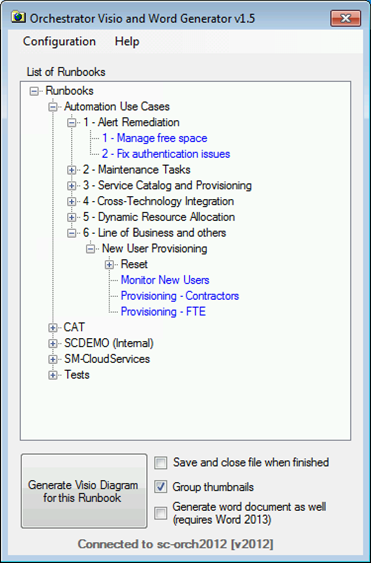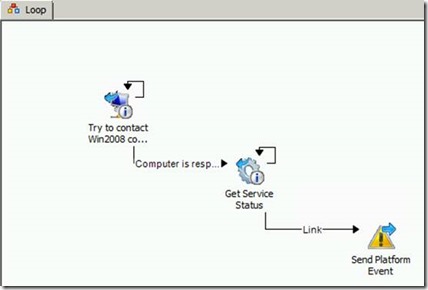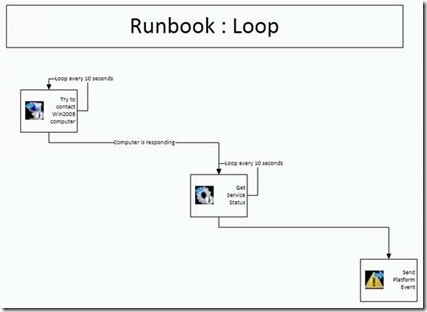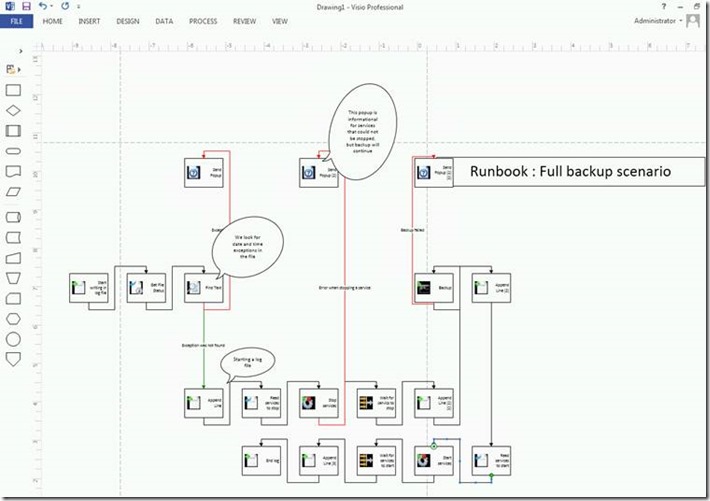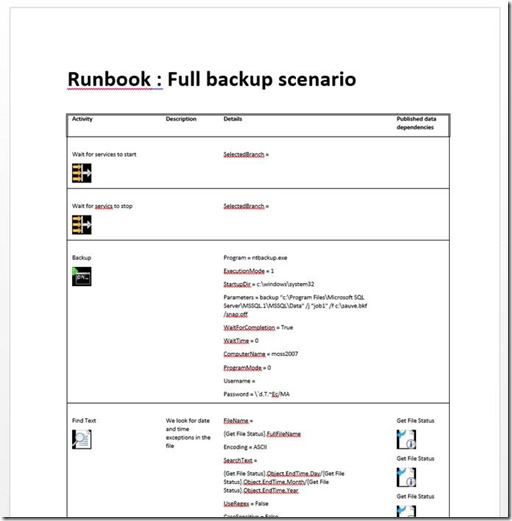Document your Orchestrator Runbooks with the updated “Visio and Word Generator”!
Following a few customer enquiries, I am happy to post an update to the “Orchestrator Visio and Word Generator” tool.
The very first version of the tool was published nearly 3 years ago as a way to export and document Runbooks details in Visio, under the name “Opalis VSD Generator”… Wow, that doesn’t make me younger!
Since then, features were added to the tool along the way, including Orchestrator support and the option to generate a Word document as well.
This new version (1.5) adds support for Visio 2013 and Word 2013, as well as more detailed output in the Word document generated (including details on the published data being used in the activities). It also supports the ability to use a SQL Server listening on a non-default port, and a few bug fixes (for example, it now correctly excludes deleted activities from Visio exports)
This post merely contains a few explanations about what the tool does, and where to download it. You can also refer to past posts for more details, or to the documentation included in the package.
Note : This tool has been replaced by the SMART Documentation and Conversion Helper 2.0 tool, see the blog post here. The download link below points to SMART Documentation and Conversion Helper 2.0
What do you get when running the tool?
The user interface looks like this. You can browse the folder hierarchy and select the Runbook you wish to generate documentation for:
In the screenshots below, you can see a Runbook and the associated Visio export generated by the tool:
It does work with more complex Runbooks too! And this examples also shows the Word document automatically generated by the tool:
Here’s the download link
Note : The download link has been updated to point to the SMART Documentation and Conversion Helper 2.0 tool, which replaces this tool and this version. Actual blog post for the SMART Documentation and Conversion Helper 2.0 is here.
Thanks for reading, and hope you enjoy the tool!