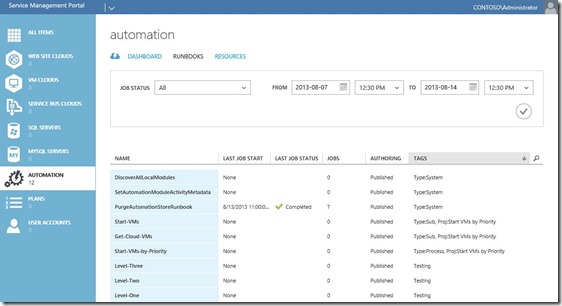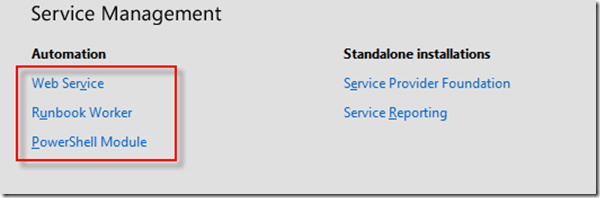Automation–An Introduction to Service Management Automation
This post is a part of the nine-part “ What’s New in Windows Server & System Center 2012 R2 ” series that is featured on Brad Anderson’s In the Cloud blog. This blog post covers an introduction to Service Management Automation and PowerShell Workflow and how it applies to Brad’s larger topic of “Transform the Datacenter.” To read that post and see the other technologies discussed, read this post: What’s New in 2012 R2: Service Provider & Tenant IaaS Experience
Why is this Post Important to You?
Well, Charles Joy and I plan on "dipping our toes" into the Service Management Automation (SMA) pool to show you guys a bit of a compare and contrast between SMA and Orchestrator in some upcoming posts. This won’t answer all of the questions you may have, but it will get the ideas flowing and should start generating curiosity. I for one am really jazzed about SMA and the benefits it provides to data center automation. For this post we’ll just whet your appetite with what SMA and PowerShell v3 are all about, and how they support one another in the future of data center automation. You may be surprised at the changes, especially at how flexible and creative you can be with this direction in automation. Getting excited yet? Read on it gets better ![]() .
.
Future Posts Planned – What to Expect
We already have seven related posts!
- Automation–Service Management Automation Runbook Spotlight–Getting Started with SMA Runbooks
- Automation–Service Management Automation Runbook Spotlight–Exchange Distribution List Creation
- Automation–Service Management Automation Tip/Trick–Leveraging InlineScript and $Using:Variable with PowerShell Workflow
- Automation–Service Management Automation Runbook Spotlight–Virtual Machine Startup by Priority (Part 1)
- Automation–Service Management Automation Runbook Spotlight–Virtual Machine Startup by Priority (Part 1.5)
- Automation–Service Management Automation–Utility Runbook Spotlight–VMM Custom Property Management
- Automation–Service Management Automation Runbook Spotlight–Virtual Machine Startup by Priority (Part 2)
Each is based on two previous Orchestrator posts:
- I’ll be diving into the Orchestrator content from this article: Automation–Orchestrator and the Exchange PowerShell Activity and how you may translate that into an SMA set of Runbooks.
- Charles Joy will jump into the two-part series on his solution around Virtual Machine Startup by Priority, originally posted here: Automation–Orchestrator Runbook Spotlight–Virtual Machine Startup by Priority
An Introduction to Service Management Automation and PowerShell v3 Workflow
This post is meant to provide a good frame-up on the technology and introduce you to some of the concepts. I would consider this a great primer to what is coming in future releases in the Building Clouds Automation Track.
Start Here – “In the Cloud”
As mentioned above, Brad Anderson’s blog, In the Cloud, covers the new and cool capabilities introduced with our 2012 R2 release. I highly recommend reviewing his post What’s New in 2012 R2: Service Provider & Tenant IaaS Experience and check out Scenario 3: Automation for Creating Efficient, Policy Driven and Consistent Process for Service Providers where he talks about SMA and how it fits into automation in the data center. Brad also provides a link to an overview of both PowerShell v3 Workflow and SMA on the Server Management & Automation Page.
Service Management Automation (SMA)
So what the heck is SMA you ask?
If you haven’t heard a lot about this just yet, that is ok. The Building Clouds Automation Track will be getting populated very soon with much more SMA content as solutions get created. To get an immediate tour on SMA, we recommend you go check out the Get Started with Service Management Automation: Walkthrough Guide: https://technet.microsoft.com/en-us/library/dn296458.aspx.
This guide provides a step by step process on getting started. We’ll call these very worthy baby steps ![]() .
.
- Prerequisites
- Step 1: Specify the web service endpoint
- Step 2: Import a Runbook
- Step 3: Edit a Runbook
- Step 4: Run a Runbook
- Next steps
That Prerequisites section above should not be skipped. In fact, it details the following very important steps to getting SMA installed/configured:
- Deploying Windows Azure Pack for Windows Server
- Configure Automation in Windows Azure Pack (this walks you through the SMA component installs)
- (optionally) Installing Service Management Automation from a Command Prompt
Where do I find it?
Go here and download a trial version of System Center 2012 R2 and see for yourself what all the fuss is about.
You’ll find this new R2 component in the Service Management section of the installation menu within the Orchestrator install media.
PowerShell v3 Workflow
The underpinnings of SMA is in fact, PowerShell v3 Workflow. What you’ll find as you use SMA, is that general usage will actually teach you PowerShell v3 Workflow (it sure taught me a thing or two as I went along in my ramp up). If you want to get a head start understanding of the structure and nuances of PowerShell v3 Workflow, a great primer on the art of writing a script workflow can be found in a TechNet article titled Writing a Script Workflow: https://technet.microsoft.com/en-us/library/jj574157.aspx.
Go Check it out!
That’s it for now! So go download the eval, kick the tires, post questions here, and check back often for our upcoming posts in the Building Clouds Automation Track. For more information and tips/tricks for Service Management Automation (SMA), be sure to watch for blog posts in the https://aka.ms/IntroToSMA !
Till next time, Happy Automating! ![]()
To see all of the posts in this series, check out the What’s New in Windows Server & System Center 2012 R2 archive.