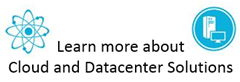Deployment–Installing Windows Azure Services with PDT
Release 1005 of the Workflow.xml file for the PowerShell Deployment Toolkit is now available on the TechNet Gallery here.
Release 1005 adds support for installing Windows Azure Services for Windows Server. There are six roles added, all of which are required for Windows Azure Services. These roles can be installed on a single server or on multiple servers in any combination. The roles are:
- Windows Azure Services 2012 Database Server
- Windows Azure Services 2012 AdminAPI Server
- Windows Azure Services 2012 TenantAPI Server
- Windows Azure Services 2012 TenantPublicAPI Server
- Windows Azure Services 2012 AdminSite Server
- Windows Azure Services 2012 TenantSite Server
If Service Provider Foundation and Virtual Machine Manager are deployed with Windows Azure Services, the integration is automatically configured.