Just For Fun–KINECTing Orchestrator Runbooks
Hello Readers/Viewers!
As you can see, I am really trying hard to get both of my quotas met: blog posts + fun…
That said, this post, while dealing a very small amount with Automation and System Center Orchestrator, is really just me getting my geek on for a few technologies I was exploring at the time – yes, at the time – this video coming up on 2 years old now.
Which is something that should be noted… it is old and has some older references (including my job title). Again, this is just for fun!
So why bring it back up?
Why not?!? :)
We have new audience, the content is still valid, and hey, the blog post did have “Just For Fun” in the title…
How did I do this?
Well, with a bit of help from existing example projects created using the KINECT for Windows SDK Beta, I was able to create a simplistic “app” which not only displays the KINECT “Skeleton”, but also tracks movement in the right and left hands to determine mouse events (movement and click). Leveraging this NUI, I was able to [slowly] create a simple Runbook with ONLY hand and arm gestures.
I would like to thank my “stunt double” for all his hard work (pictured below waving hello). :)
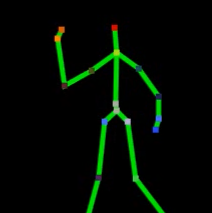
What is it? Show me the Demo!
Roll Tape!
REMINDER - This approach to Runbook creation is completely impractical for day-to-day Runbook design. Mouse and keyboard usage are still the only supported method for creating Orchestrator Runbooks.
If you are curious, I used a mix of the following KINECT examples to throw this “app” together:
enJOY!