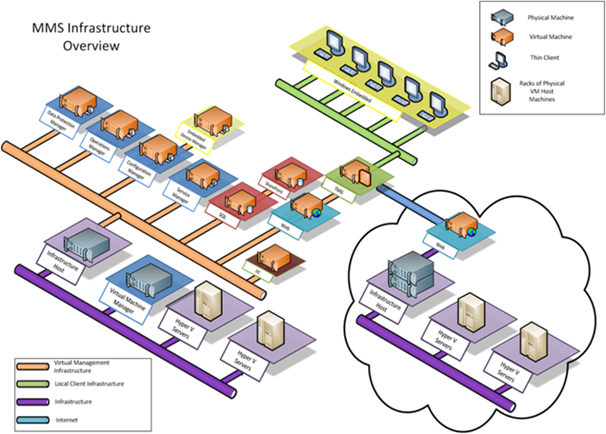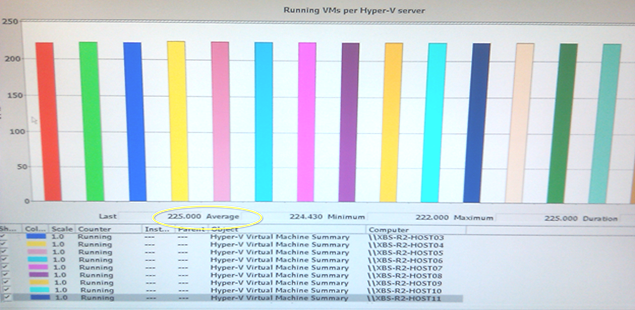MMS 2011 On-Demand Training Private Cloud
 Clint Rousseau, Solution Architect
Clint Rousseau, Solution Architect
Jamal Malik, Senior Consultant, Board Certified Architect
Overview
Approximately 4,000 people attended MMS 2011 this year and during the course of the event, about 12,000 labs were taken. A Hands-On Lab affords users the opportunity to install, test and receive hands-on experience with existing, new and up-coming products from Microsoft and its Partners. Attendees can access these labs during the course of the summit and these same labs are also made available to users for up to six months after the event through the Extended Lab Subscription Program. All of the Hardware required to run these labs are located onsite and is built and configured prior to the event. It is shipped from Seattle and re-assembled onsite prior to the event.
In order to provide the Hands-On-Lab experience for the MMS Attendees Microsoft sought the expertise of XB Velocity. XB Velocity offers hands-on-lab solutions integrating years of experience, virtualization expertise and technological advancements in the areas encompassing hands-on-lab creation and delivery. The XB Velocity lab solution has had unprecedented success at Microsoft events for lab testing, training and hands-on product marketing.
MMS provided requirements to XB Velocity and the following Q&A session explores the solution at a high level. In this article, we try to understand the capacity requirements provided by Microsoft to XB Velocity for providing the Hands-On-Labs and also attempt to frame the solution for other use cases.
Q&A
Clint Rousseau: What were the Business Requirements that Microsoft Provided XB Consulting in building this solution?
XB Velocity: We were asked to develop an environment that could provide cloud-based labs to 650 seats simultaneously. Each lab instance is supported by a unique instance of a virtual environment containing up to six virtual machines. The system needed to be able to support up to about 4,000 concurrently running virtual machines. With hundreds of attendees capable of starting hundreds of instances of the same lab, we knew this would be challenging. Based on experience, we knew that the total size of the Lab Catalog would be in excess of 1.7 TB with each lab being as large as 100 GB.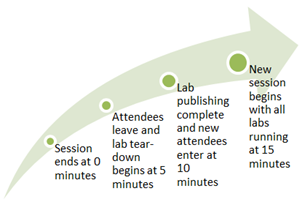
MMS has the additional requirement of four 100-seat Instructor Led Lab rooms. These labs are scheduled to run concurrently with only 15 minutes between sessions. In order to ensure a good attendee experience, we customized our system to be able to start tearing down the previous session 5 minutes after the official session ended and start the upcoming session so that labs would be running and available by the time attendees were allowed into the room 5 minutes prior to the session. That left only 5 minutes for us to “work” on the labs. Given the tight tolerances, our goal was to publish a running lab in well under 30 seconds.
Clint: So what does the solution actually look like?
XB: The Lab Environment is built completely on Hyper-V R2 SP1 and System Center Components. We also developed some custom WMI tools which allow us to quickly publish and tear down the labs. The Server and Storage Hardware were provided by HP and Networking was provided by Cisco. Below is a high level Reference Implementation of the solution.
For publishing labs, we leverage two HP BladeSystem c7000 enclosures fully populated with 16 HP ProLiant BL460c G7 servers each for a total of 32 blade servers. Each blade has 128 GB ram. To publish the labs, we dynamically assign each lab (a group of virtual machines) to a server based on various load and performance criteria. Each blade is a potential target for any lab started at any seat. After the design and planning for this solution was completed, we went from pallet to production within two weeks of receiving the hardware.
One of the key elements of this solution were the HP IO Accelerator cards which provide high read and write performance: up to 100K IOPS and throughput of 800MB/s read and 600MB/sec write. These high performance IO cards were installed on each of the 32 Blade servers. The Differencing Disks for Virtual Machines are stored on these cards while the shared Parent VHD is stored on the SAN. This allows us to rapidly tear up and tear down an entire lab environment within minutes. Find out more about HP’s IO Accelerator cards for high performance Hyper-V environments here: https://h18006.www1.hp.com/products/storageworks/io_accelerator/index.html.
Clint: What characteristics of this solution make it a Private Cloud?
XB: In order for a solution to be called a Private Cloud it has to provide on-demand self-service capabilities, broad network access, resource pooling, rapid elasticity and measured services per the NIST definition of Cloud. Our solution provides all of these capabilities. Users interface with a custom web front-end to initiate or launch labs which then instructs our fabric management system to publish the Virtual Machines which constitute the lab onto the Hyper-V Hosts. We provide broad network access by leveraging HP and Cisco hardware making the environment very well connected. As a capability of Hyper-V and our internal publishing tool we create resource pools on which services are deployed. The environment also grows automatically which gives elasticity in services and we are also able to track the number of users which leverage the environment keeping a very keen eye on the level of services which are consumed. By leveraging the System Center Suite of products and Hyper-V R2 SP1 functionality, we went from a highly virtualized solution for previous events to building a Private Cloud for MMS 2011.
Clint: What was the benefit of Hyper-V Dynamic Memory and how did you verify you could meet the Capacity Requirements?
XB: Dynamic Memory allowed us to essentially double the density over last year to hundreds of VMs on each server. In 2010, we had to reserve fixed capacity for each lab. So a large 8GB x 4 VM lab required a fixed 32GB of Ram. With Dynamic Memory the labs were only allocated the memory they actually used, typically 50% less. It was pretty amazing to see Dynamic Memory adjusting each VM’s memory allocation as VMs were added and removed from the server with no impact to the end user.
To achieve the required capacity requirements, we conducted several internal tests before the event. Tonight, we are going to see how far we can push the solution. During our initial testing we only tested to see if we could meet the requirements given to us by Microsoft, however, we are curious to see how far we can actually push the system.
(During this interview XB conducted Live testing of their solution to see how many Virtual Machines the environment could support. The test consisted of publishing a Lab which contained six Virtual Machines of various workloads such as OpsMgr, SQL and Forefront. XB only used one of the two Racks of Servers that was brought to the event and Published 360 labs to half the environment. By the end of the test each Hyper-V server was hosting 125-225 Virtual Machines. During the test we used some of the VMs within the Lab and verified that they were still usable and responsive.)
Clint: What other use cases do you think this solution can be applied to?
XB: This solution provides incredible capabilities for any organization looking to quickly publish and tear down virtual machines and is not concerned with saving user data. We can see this solution being used in Universities, Public Schools, or even within organizations which want to provide their users an environment to access internal applications and data. Additionally, by leveraging features such as Folder Redirection, persistent user data can be stored on inexpensive or tier II storage allowing organizations to provide a Virtual Desktop Infrastructure (VDI) and still preserve user content and information. We also envision that organizations which require environments to conduct certification and testing on internal applications as well as consumer-off-the-shelf applications can also leverage this solution to provide developers and testers environments to perform these functions.
Clint: Is XB Consulting available to consult in Private Cloud Strategy for other organizations?
XB: Yes. We provide consulting services to a variety of customers on the full range of virtualization and Private Cloud solutions. Drawing on our background, we focus on areas of virtualization that directly impact training, marketing and other businesses where remote access to virtualized environments provides the most impact. We can be reached through email at info@xbvelocity.com