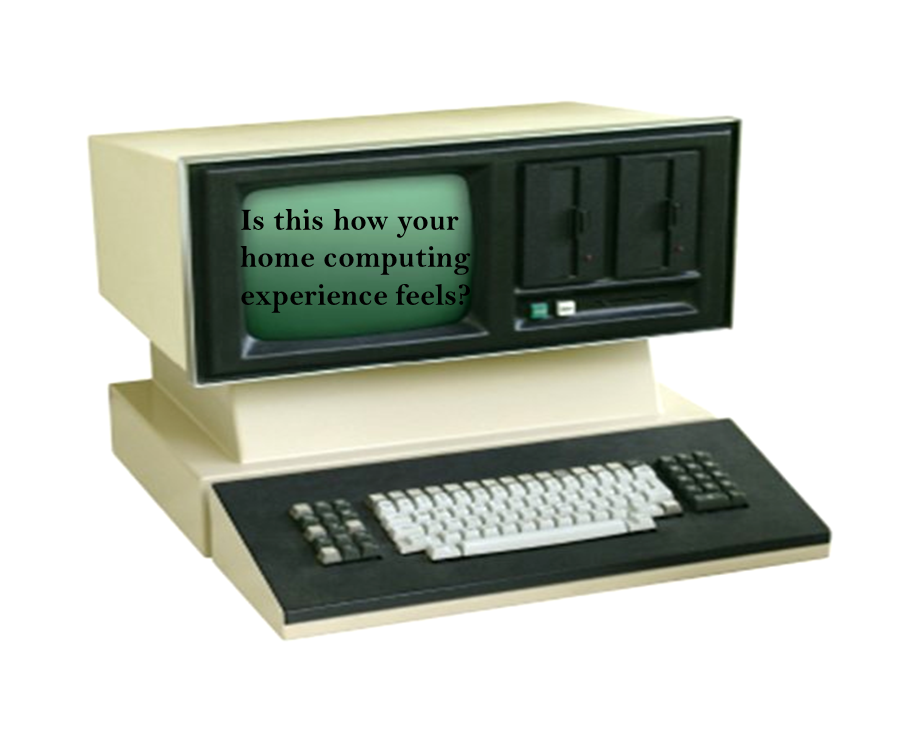Feeling Neglected? Let the Microsoft Security Scanner Get You Back on Track!
Do you ever feel like this?
At work, your IT systems are state of the art. Your company makes it a budget priority to have the best computing tools available to stay ahead of the competition, and you appreciate working for a company that lives in the future, and not the past.
What’s more, the processes you have in place to monitor and maintain the health of employee desktops, in particular, are first class; everyone’s always on the latest version of software and security updates & patches are integrated to all terminals on a smooth, regular basis. The word “virus” is dead within water cooler office chats at your company, as you’ve implemented the Fort Knox of security barriers against system attacks. In fact, the update and security processes are so good and so seamless that none of the workers who use their fancy desktops even stop to realise just how good they have it. They don’t understand or appreciate all the painful behind the scenes work you and your team have put in place over time to make their experience as stellar as it is.
You’re quite proud of the way things are run in your IT department, but sometimes you wish you could save a little of this love and attention for your own home computing systems. Why should everyone else have it so good when at home you’re stuck in the dark ages?
Feel neglected no more--Microsoft is here to help! We can’t help you with the new computer you need (that’s on you, pal), but we can help you make a start to an improved home computing experience by getting some some process and rigour around your own security and updates. Microsoft has recently introduced the Microsoft Safety Scanner. It’s an easy-to-use tool which detects and cleans your system with the same set of signatures and technology used by Microsoft Security Essentials and Forefront End Protection.
“All you need is to download the 32-bit or 64-bit version via your favourite web browser and run Microsoft Safety Scanner. It will detect and remove malware, and potentially unwanted software, for you. There is nothing to install, it’s as simple as that. And because it is just one executable, you can also easily copy it from one computer and run it on another. This is especially useful when your access to security websites is blocked by malware on the infected machine.” (Tony Kwan, Microsoft)
Sources:
https://blogs.technet.com/b/mmpc/archive/2011/05/12/presenting-the-microsoft-safety-scanner.aspx
https://www.microsoft.com/security/scanner/en-us/default.aspx