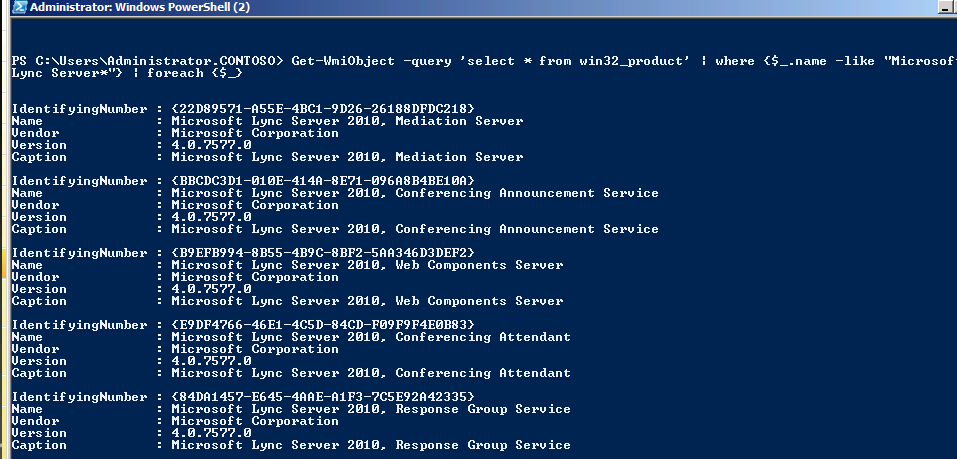Powershell command to find the version of Lync Server and OCS 2007 R2 Server Installed Components
PS C:\Users\Administrator.CONTOSO> Get-WmiObject -query 'select * from win32_product' | where {$_.name -like "Microsoft Lync Server*"} | foreach {$_}
By first, go at this one, feedback is welcome !
Here is sample output from my lab environment after applying the CU2 updates. Hope this helps.
=======
IdentifyingNumber : {22D89571-A55E-4BC1-9D26-26188DFDC218}
Name : Microsoft Lync Server 2010, Mediation Server
Vendor : Microsoft Corporation
Version : 4.0.7577.139
Caption : Microsoft Lync Server 2010, Mediation Server
IdentifyingNumber : {BBCDC3D1-010E-414A-8E71-096A8B4BE10A}
Name : Microsoft Lync Server 2010, Conferencing Announcement Service
Vendor : Microsoft Corporation
Version : 4.0.7577.0
Caption : Microsoft Lync Server 2010, Conferencing Announcement Service
IdentifyingNumber : {B9EFB994-8B55-4B9C-8BF2-5AA346D3DEF2}
Name : Microsoft Lync Server 2010, Web Components Server
Vendor : Microsoft Corporation
Version : 4.0.7577.139
Caption : Microsoft Lync Server 2010, Web Components Server
IdentifyingNumber : {E9DF4766-46E1-4C5D-84CD-F09F9F4E0B83}
Name : Microsoft Lync Server 2010, Conferencing Attendant
Vendor : Microsoft Corporation
Version : 4.0.7577.0
Caption : Microsoft Lync Server 2010, Conferencing Attendant
IdentifyingNumber : {84DA1457-E645-4AAE-A1F3-7C5E92A42335}
Name : Microsoft Lync Server 2010, Response Group Service
Vendor : Microsoft Corporation
Version : 4.0.7577.0
Caption : Microsoft Lync Server 2010, Response Group Service
IdentifyingNumber : {6ECBE6F7-1EA5-4B00-B217-66C82A66FF3B}
Name : Microsoft Lync Server 2010, Web Conferencing Server
Vendor : Microsoft Corporation
Version : 4.0.7577.139
Caption : Microsoft Lync Server 2010, Web Conferencing Server
IdentifyingNumber : {9521B708-9D80-46A3-9E58-A74ACF4E343E}
Name : Microsoft Lync Server 2010, Core Components
Vendor : Microsoft Corporation
Version : 4.0.7577.139
Caption : Microsoft Lync Server 2010, Core Components
IdentifyingNumber : {FD6F8E79-DFC6-47A5-85CF-BD964371A9BE}
Name : Microsoft Lync Server 2010, WMI Backwards Compatibility
Vendor : Microsoft Corporation
Version : 4.0.7577.0
Caption : Microsoft Lync Server 2010, WMI Backwards Compatibility
IdentifyingNumber : {A1A71989-3D97-4DC8-990E-940EA7128398}
Name : Microsoft Lync Server 2010, Bandwidth Policy Service
Vendor : Microsoft Corporation
Version : 4.0.7577.0
Caption : Microsoft Lync Server 2010, Bandwidth Policy Service
IdentifyingNumber : {B186564B-F214-4B33-9EC1-3012429A580D}
Name : Microsoft Lync Server 2010, Call Park Service
Vendor : Microsoft Corporation
Version : 4.0.7577.0
Caption : Microsoft Lync Server 2010, Call Park Service
IdentifyingNumber : {E0E8495B-BA09-4D88-91D8-27A1C878593E}
Name : Microsoft Lync Server 2010, Core Management Server
Vendor : Microsoft Corporation
Version : 4.0.7577.0
Caption : Microsoft Lync Server 2010, Core Management Server
IdentifyingNumber : {BCA7A57B-D703-4764-BC98-070D911AFF9E}
Name : Microsoft Lync Server 2010, Audio Test Service
Vendor : Microsoft Corporation
Version : 4.0.7577.0
Caption : Microsoft Lync Server 2010, Audio Test Service
IdentifyingNumber : {D7F389DB-3097-4B84-A9DB-F2E21B5F9C0D}
Name : Microsoft Lync Server 2010, Application Host
Vendor : Microsoft Corporation
Version : 4.0.7577.0
Caption : Microsoft Lync Server 2010, Application Host
IdentifyingNumber : {0E9CBB0D-CD15-43AB-8F3C-F3067FE042C3}
Name : Microsoft Lync Server 2010, Administrative Tools
Vendor : Microsoft Corporation
Version : 4.0.7577.108
Caption : Microsoft Lync Server 2010, Administrative Tools
IdentifyingNumber : {6E59AE4E-9E24-4557-9982-94C75B4DBDD1}
Name : Microsoft Lync Server 2010, Reach Fonts
Vendor : Microsoft Corporation
Version : 4.0.7577.0
Caption : Microsoft Lync Server 2010, Reach Fonts
IdentifyingNumber : {78D5615E-F753-40C1-B301-9AAD2727B9C8}
Name : Microsoft Lync Server 2010, Front End Server
Vendor : Microsoft Corporation
Version : 4.0.7577.139
Caption : Microsoft Lync Server 2010, Front End Server
IdentifyingNumber : {348DF89F-4278-4702-A94A-F0EF9BB39349}
Name : Microsoft Lync Server 2010, Conferencing Server
Vendor : Microsoft Corporation
Version : 4.0.7577.139
Caption : Microsoft Lync Server 2010, Conferencing Server
===========
The Same command can be used for Office Communications Server 2007 R2 too, by changing the query string here:
PS C:\Users\Administrator.CONTOSO> Get-WmiObject -query 'select * from win32_product' | where {$_.name -like "Microsoft Lync Server*"} | foreach {$_}
From: "Microsoft Lync Server*" to "Microsoft Office Communications Server 2007 R2*"