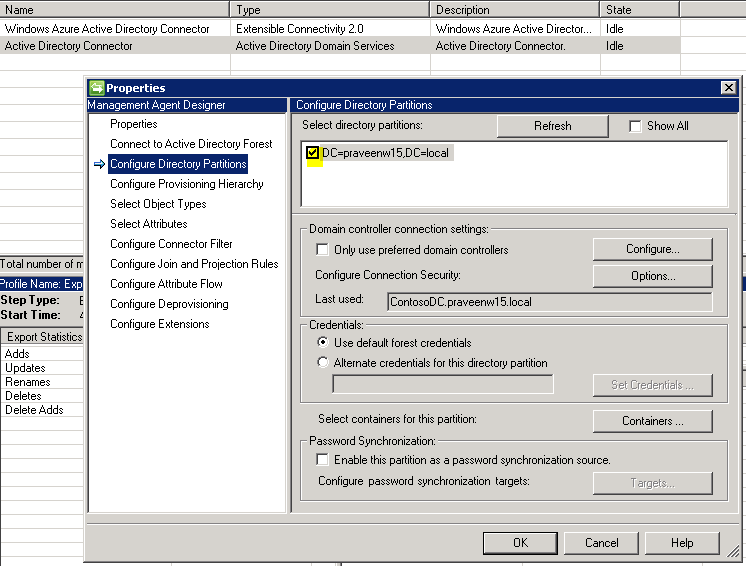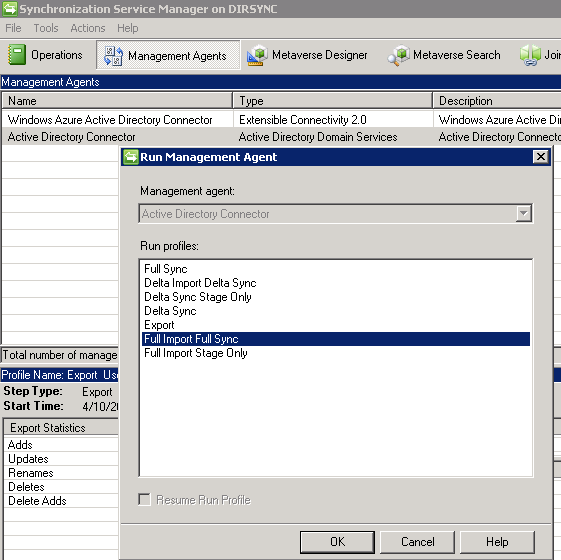How to do Domain based Filtering in Office 365 ?
In this type of filtering we can filter an entire domain from being synced to the cloud.
Once you install Dirsync the miisclient.exe will be present in
From your DirSync Server navigate to <Drive>\Program Files\Windows Azure Active Directory Sync\SYNCBUS\Synchronization Service\UIShell
Miisclient is known as "Synchronization Service Manger on Dirsync"
- Open MIISClient
- Click on Management Agents
- Double click on Active Directory Connector
- Click on Configure Directory Partitions
- In my lab scenario I have only one Domain hence I see one domain.
- When we have multiple domain we will see all the domains listed here.
- Uncheck the domain you do not want to Sync
- Right click on Management Agents
- Select Run
- Select Full Import Full Sync as indicated below to do Domain based filtering
Once done check the results at the bottom left where it says Export Statistics to see the updates