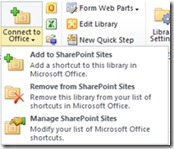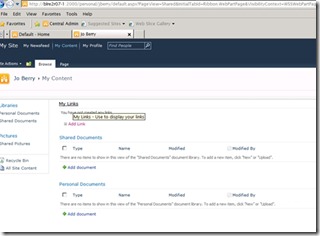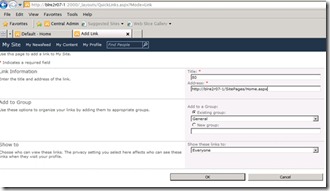My Links in SharePoint 2010
In MOSS 2007, we’re used to seeing a link in a drop-down box at the top right of our SharePoint sites, called My Links. At first glance, it seems that this functionality has been removed from SharePoint 2010. It’s still there, sort of.
There are MY LINKS in SharePoint 2010, but sort of HIDDEN.
Libraries
In a library, go to the Library tab in the ribbon. Click the ‘Connect to Office’ button. This is the interface to add or remove a link to the library to the list of “My Links”, as well as to manage this list of links.
When you click ‘Add to SharePoint Sites’, this library is not only added to your own personal list of links, but it is added to all of your Office suite of applications, on the “Open” and “Save As” screens.
When you click Manage SharePoint Sites, the following screen is displayed, with a list of your whole list of links.
My Site
Go to your ‘My Site’ and click on ‘My Content’ at the top. Click Site Actions, Edit Page, and click to Add a Web Part. In the Recommended Items category of Web parts category, click to add the 'My Links' web part to the page. Right click on the My Links web part title, and copy that URL to the clipboard. It will be something like /_layouts/MyQuickLinks.aspx">https://<MySiteURL>/_layouts/MyQuickLinks.aspx
Now, if you want the ‘My Links’ link to be more obvious and accessible, there is a way though it is not the same as in SharePoint 2007. It entails adding My Links to the Personalization Site Links in the User Profile Service Application.
- In Central Administration, click Manage Service Applications.
- Click the User Profile Service Application.
- Click Configure Personalization Site under 'My Site Settings'
- Click New Link.
- Your URL will look something like that. In this scenario, I have a web app just for my sites. Fill in an owner because that field is required. Leaving the Audience field blank means that this link will be shown to everyone.
Now, when users are on their My Site, My Profile, My Content, they will see this:
The control was removed from the Master Page, though the ‘My Quick Links’ management page still exists. Upgraded User Profiles will find the My Links on this page and have the option to turn the links into Notes/Tags. I believe that the thinking is to "Upgrade" my links to Social Data.
I think this is an imperfect solution though, since My Links are a "permanent" list, where Tags/Notes are more "temporal" in that they roll from Month to Month in the user’s personal content.
In 2007, the control was “~/_ControlTemplates/MyLinks.ascx" . It is in the same location in SP 2010.
The control in the file which renders the 'my links' in 2007 is
<SPSWC: MyLinksMenuControl id ="MyLinksMenu" runat ="server" />, if you whack it on a 2010 masterpage/page layout, it renders differently and provides different menu options than it does in 2007. If you reflect the 2007 and 2010 dll's it resides in (Microsoft.SharePoint.Portal.WebControls) you'll find that they've changed the implementation.