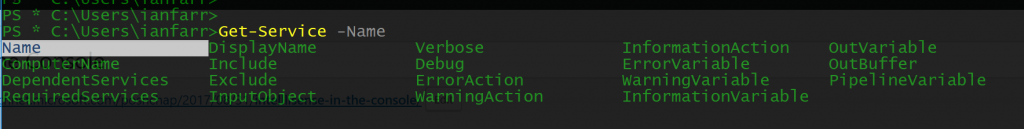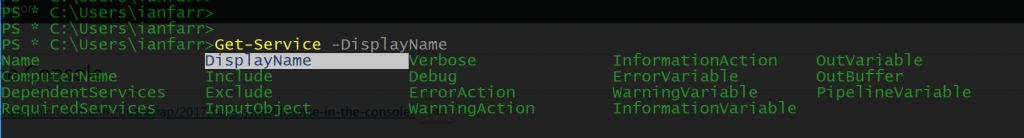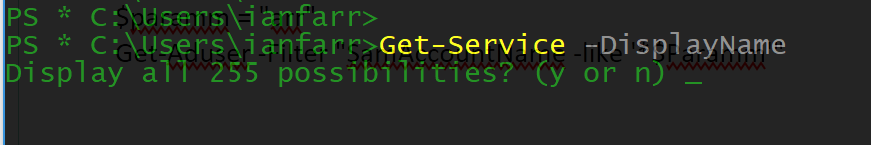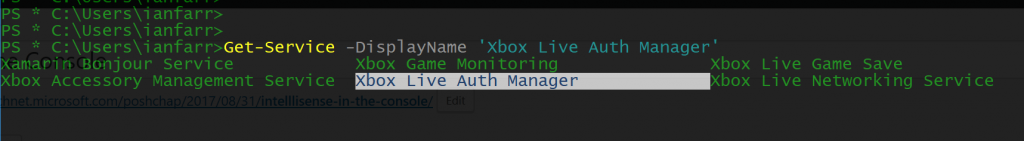Intelllisense in the Console
You're running a cmdlet in the PowerShell.exe host console. You want to see what parameters are available to you. You can tab through them, after inputting a hyphen, until you get the one you want... but, how do you display them all and then chose the one you want, avoiding the help file?
Enter Intellisense, Stage Left
Instead of pressing tab after the hyphen, try Ctrl & Space. You'll see this...
Now, use the arrow keys to arrive at the parameter you want and press Space.
You can also use Intellisense to show values that can be supplied to a parameter.
If there are too many results, input the first letter for Intellisense to work with, e.g. X and then use Ctrl & Space.