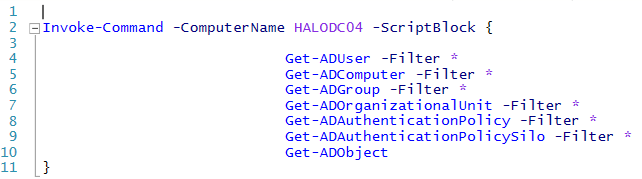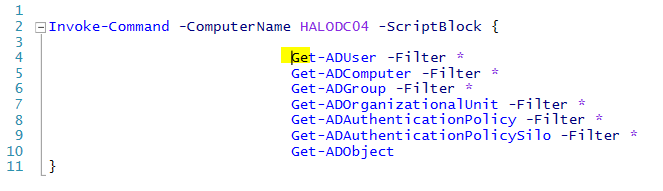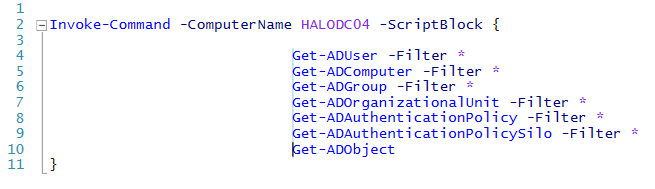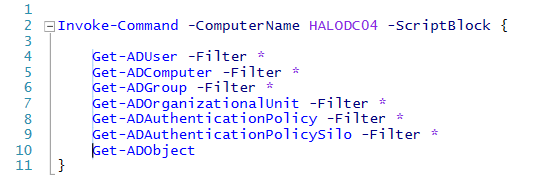Scripting Tips & Tricks: ISE - Alt + Shift + Left Mouse Button
Here's a very useful one shown to me by one of my Dutch colleagues, Stefan Stranger.
I keep using this over and over, so it's going to be of value to others.
Problem
You've got a block of code in your ISE that you've tabbed / indented across too much. Eh? Look at this:
Rather than 'untab' / 'outdent' each line individually wouldn't it be nice to be able to move a block of lines in one go?
Solution
Place the cursor at the top or bottom of the block you want to move:
Now, press Alt-Shift-Left Mouse button, in that sequence, keeping you finger on each button. Drag the cursor down the side of the block until you see a horizontal blue line and the cursor has moved to the bottom of the block:
With the blue line in place you can press backspace to move the block backwards to the desired position:
It takes a bit of getting used to, but once you've mastered it, it's invaluable.