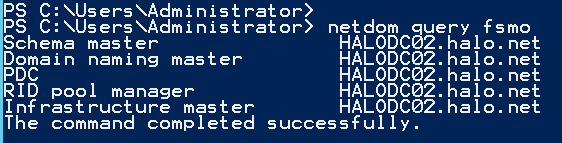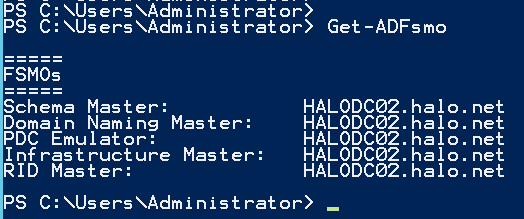PowerShell, FSMOs and Netdom
I like any excuse to try and match the functionality of an executable with PowerShell.
This week I decided to take a pop at:
netdom query fsmo
This lists the FSMO role holders for the current domain and forest. Now, for some reason, there's not a cmdlet for listing out the FSMOs. In fact, getting the information involves running both the Get-ADForest and Get-ADDomain cmdlets and then filtering out the results. This mild inconvenience means that I always turn to the netdom command for FSMO information.
Enough Already!
To stop myself using a legacy executable and to further promote the glory of PowerShell, I wrote this little function to mimic netdom.
Function Get-ADFsmo {
$Forest = Get-ADForest; $Domain = Get-ADDomain
$FSMOs = @"
`t
=====
FSMOs
=====
Schema Master: $($Forest.SchemaMaster)
Domain Naming Master: $($Forest.DomainNamingMaster)
PDC Emulator: $($Domain.PDCEmulator)
Infrastructure Master: $($Domain.InfrastructureMaster)
RID Master: $($Domain.RIDMaster)
`t
"@
$FSMOs
}
It even outputs text rather than server objects - just like netdom! The here string allows me to construct the text output. I could (and should) use a hash table or PS Custom Object, but the here string seemed to be more in the spirit of netdom.
Toodle-Pip!