The 15 Most Useful Technologies for me in 2006
by billhilf on December 11, 2006 09:00pm
We all use technology every day. This is the list of the 15 technologies that I found most useful (and in some cases extremely fun) in 2006. It includes all sorts of things, devices, software, open source, Apple, Microsoft, and so on. It's not about the manufacturer or the licensing model, just a list of the things I found useful and fun in 2006, and maybe give you some holiday shopping ideas for your geek loved ones.
 Blasting Styx's 'Lorelei' throughout your house, streamed wirelessly, is just awesome. Sonos is a Linux-based device (built by former Microsoft engineers). I have it set up to network mount my Windows server, which holds all my digitized music, so I can play literally every song I own anywhere in my house (or different music in different rooms) without pulling wires everywhere. And you all love Styx, don't deny it.
Blasting Styx's 'Lorelei' throughout your house, streamed wirelessly, is just awesome. Sonos is a Linux-based device (built by former Microsoft engineers). I have it set up to network mount my Windows server, which holds all my digitized music, so I can play literally every song I own anywhere in my house (or different music in different rooms) without pulling wires everywhere. And you all love Styx, don't deny it.
2. Infrant Technologies ReadyNAS
I back up that Windows server with a great and affordable NAS appliance from Infrant Technologies. It's a Linux-based appliance that holds a terabyte of SATA disks with a nifty technology they call 'X-RAID' which allows you to easily swap disks without reconfiguring the RAID setup.
Like many, I now live primarily in email and RSS. I rarely visit traditional web sites, most information I get is RSS based. Newsgator delivers my RSS feeds directly into Outlook and is now an indispensible tool for my daily information consumption. Scoble turned me on to Newsgator and I've been a happy user ever since. Some of my favorite feeds? Make magazine, TechCrunch, TED Blog, O'Reilly Radar, National Geographic News, a bunch of personal blogs I follow and customized 'smart feeds' that are like pre-scripted Technorati searches.
4. iWeb
iWeb is easily my favorite graphical Web site builder for simple, personal web sites. I don't use the .Mac services (my personal Web sites run on Windows and Linux of course!), but the iWeb tool is still very easy and quickly builds attractive Web sites. My one significant complaint about iWeb is the actual file size of the sites it builds is just ridiculous, the Apple iWeb team really needs to work on optimizing this – hint: just use some typical storage minimums from the top Web hosters as your target.
I don't do any real development any more but I certainly tinker and I've really enjoyed building some Web applications with Rails. The framework is quick to understand and lightweight enough to get simple web apps up and running. I've built apps on Linux and Windows (for the latter this was useful). I also love PHP and we have some great things going on there, but Rails was my programming experiment for 2006.
 I paid about $40 for this watch at Costco and I love it. It syncs with the atomic clock in Colorado, so time is always accurate. It runs on solar power (including office lighting). You can drive a tank over it or swim to the bottom of a lake with it on. It has multiple time zones, alarms, and a nifty blue light that automatically turns on when you rotate your wrist to check the time. Only downside is the atomic clock sync is radio based and doesn't work when I'm in Ankara or Manila but it still keeps the last known 'good time' so it's not too big of an issue. It's my perfect watch.
I paid about $40 for this watch at Costco and I love it. It syncs with the atomic clock in Colorado, so time is always accurate. It runs on solar power (including office lighting). You can drive a tank over it or swim to the bottom of a lake with it on. It has multiple time zones, alarms, and a nifty blue light that automatically turns on when you rotate your wrist to check the time. Only downside is the atomic clock sync is radio based and doesn't work when I'm in Ankara or Manila but it still keeps the last known 'good time' so it's not too big of an issue. It's my perfect watch.
7. Game Systems: Alienware Area-51 PC and XBOX 360
I relieve stress through jogging and gaming (not at the same time). I use good running shoes and I use good game systems. These two are the best. My Alienware PC is juiced heavy, with dual nVidia cards SLI configured, 4GB memory, two Intel procs, etc. etc. It rocks. My 360 is also stellar and I just started using the new 1080p HD output, which makes the games that much more real – Splinter Cell baby!
8. RadioShack switching power supply
One addition I needed for my 360 system was cooling as I keep the 360 in a tightly closed cabinet space. I use a RadioShack power switching supply to power two cpu fans I have mounted to my wood media cabinet (see bottom of this blog for a photo) to blow out the warm air and keep the 360 in a cool environment. The power supply replaced a kooky 6V battery configuration I had previously and now I just switch on the fans and game away. This isn't necessary for all Xbox systems of course, but my cabinet has really poor air flow. There are some other ways to do this too through liquid cooling (literally modding the console itself), but they are rather complex – check this out.
9. Games: World of Warcraft (PC) and Gears of War (360)
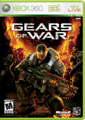 It's hard to pick favorite games, but I've had lots of fun with WoW and GoW in 2006. Lately, I've let my 58 Warlock take a holiday in Azeroth while I build my GoW skills and I really do think that Gears is one of the best games for the Xbox 360 system. The graphic details, game play, challenge, and pacing are phenomenal and it's exciting to see titles like this push the 360's capabilities. And do play with a friend, it is much more fun. If you like shooters, GoW is a must have. As for WoW, I hesitate to recommend too strongly as it can occupy a LOT of your time if you get hooked. But… it is easily the best mmorpg I've played and the next major rev, Burning Crusade, looks fantastic.
It's hard to pick favorite games, but I've had lots of fun with WoW and GoW in 2006. Lately, I've let my 58 Warlock take a holiday in Azeroth while I build my GoW skills and I really do think that Gears is one of the best games for the Xbox 360 system. The graphic details, game play, challenge, and pacing are phenomenal and it's exciting to see titles like this push the 360's capabilities. And do play with a friend, it is much more fun. If you like shooters, GoW is a must have. As for WoW, I hesitate to recommend too strongly as it can occupy a LOT of your time if you get hooked. But… it is easily the best mmorpg I've played and the next major rev, Burning Crusade, looks fantastic.
10. AvantBrowser
I love IE7 and I use FireFox quite a bit, but most of 2006 I used AvantBrowser, which is based on the IE engine and adds a load of features, like tabbed browsing and RSS capabilities, and it's fast and functional. It's free, but you should donate if you use it to help the developers out.
11. Parallels Desktop virtualization for Intel based Macs
I use Parallels to run various Linux distributions on my MacTel (the Intel based iMac). It's good software and is the only virtualization solution for MacTel's currently. You can also run Windows virtualized. My main complaint: on the wireless iMac keyboard, the right 'Control-Alt' keys escape the mouse from the virtualized OS window but the left 'Control-Alt' keys do not. Silly bug, but annoying.
12. Motorola Q
 I try not to carry a bunch of gadgets with me (which is why I love the multifunction gshock watch). The Q is the ideal phone for my day to day communications. It runs Windows Mobile 5.0 and allows me to sync with Exchange and read mail in Pocket Outlook (gzip is used in 5.0 and it helps save serious bandwidth when sync'ing mail, see here). The phone is very slim and you can carry in your pocket easily. Battery life could be better but for the form factor, I can live with recharging nightly. I use the Samsung i830 when I go international as it has both GSM and CDMA capable radios, but the Q is the phone to beat.
I try not to carry a bunch of gadgets with me (which is why I love the multifunction gshock watch). The Q is the ideal phone for my day to day communications. It runs Windows Mobile 5.0 and allows me to sync with Exchange and read mail in Pocket Outlook (gzip is used in 5.0 and it helps save serious bandwidth when sync'ing mail, see here). The phone is very slim and you can carry in your pocket easily. Battery life could be better but for the form factor, I can live with recharging nightly. I use the Samsung i830 when I go international as it has both GSM and CDMA capable radios, but the Q is the phone to beat.
13. Microsoft Office 2007 and Office Communicator
Many if not most of Microsoft employees have been using Office 2007 and Office Communicator for most of 2006. This isn't a product pitch, these technologies have made my life significantly easier since I started using them. The new Office 2007 UI is awesome and makes productivity tool illiterates like me seem like power users. Communicator has also significantly changed how we IM at Microsoft, it's integrated with our Exchange server infrastructure and with our phones so I can right click someone's name in my IM window, select 'Call' and my desk phone will automatically flip to speakerphone and dial their number. It's quite literally changed how we communicate at work.
14. Windows Vista
I like Vista. There I said it. Faster, more reliable, more secure, more intuitive and better looking than any desktop system I've used. I'd say this if I worked for Microsoft or not. Chris Sells says it better here. These things among others have made Vista a very important and useful tool for me.
15. SpamBayes
SpamBayes is an anti-spam filter written in Python that plugs into Outlook. It's an open source project maintained on sourceforge. I've been using it since before 2006 and it's saved me from the massive waterfall of Spam that I get from all my various email accounts that I route into Outlook. Runs on Windows (Outlook), Linux/Unix and MacOS.
*Bonus* 15.5 Photosynth
This isn't really something that made my life more useful in 2006, but it's just smoking hot software that is worth spending a few minutes with. It's a tech preview from our Live Labs and it's a very cool new way to look at photos. Some huge possibilities with this technology. Enjoy!

(tech preview requires XPSP2 or Vista and IE6 or IE7)
Happy holidays and here's to a great 2007.
-Bill