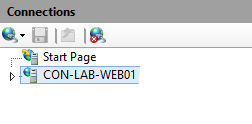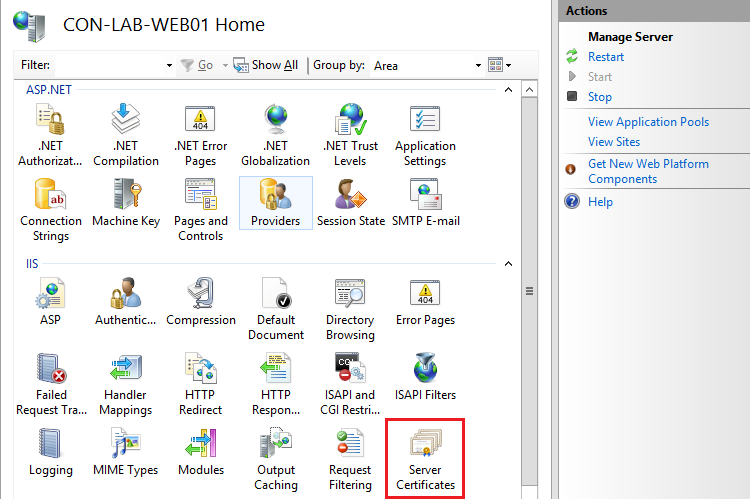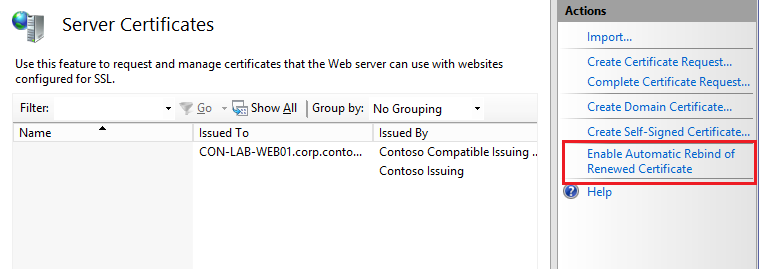Windows Server 2012 R2/IIS8.5 - Automatic Rebind of Renewed Certificates
Hello All, This is Wes Hammond with Premier Field Engineering back with follow up to a previous blog about automatic renewal of web site certificates. The original blog can be found in the references below.
IIS 8.5 in Windows Server 2012 R2 includes a new option that allows certificates renewed via Auto Enrollment to rebind to a Web Site.
Step By Step Instructions:
1. Open IIS Manager and click on the server node. (the setting is a server only setting)
2. Double click on Server Certificates
3. On the right navigation pane click on “Enable Automatic Rebind of Renewed Certificate”
Technical References/Related Articles:
Renew Web Server (SSL) Certificates automatically
https://blogs.technet.com/b/pki/archive/2013/08/27/renew-web-server-ssl-certificates-automatically.aspx
Certificate Rebind in IIS 8.5
https://www.iis.net/learn/get-started/whats-new-in-iis-85/certificate-rebind-in-iis85
CA manager approval required for certificate re-enrollment
https://blogs.technet.com/b/pki/archive/2011/03/08/ca-manager-approval-required-for-certificate-re-enrollment.aspx