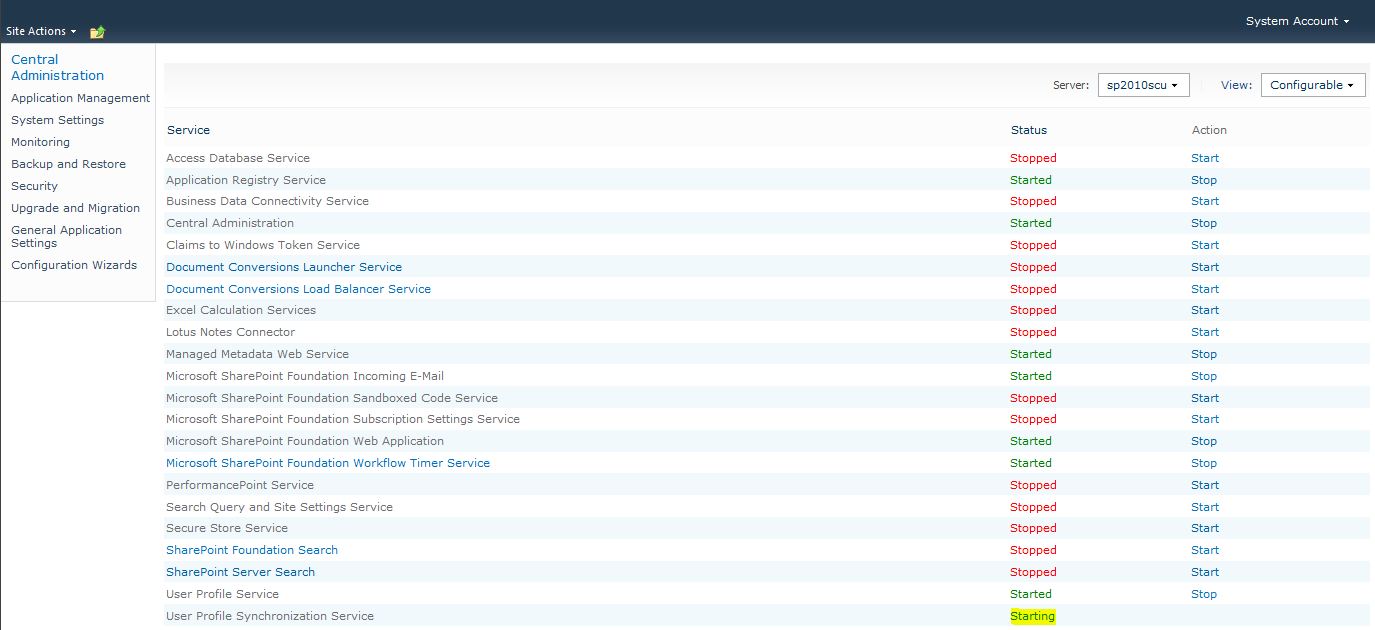SharePoint Server 2010 Profile Synchronization Service does not start
SharePoint Server 2010 provides like MOSS 2007 an object that allows us to synchronize user profiles from Windows Active Directory. This object contains 2 services and one service application, User Profile Service and User Profile Synchronization service that have dependencies each other and the third element is a Servrice Application for User Profile, the three elements are necessary to have a very good User Profile Service functionality.
Importing user profiles in SharePoint 2010 is part of the Social Networking feature, Social Networking is in simple words an internal or corporate social network that helps SharePoint users to communicate with peers or other people inside the organization easily, it is very important to have this new feature activated in our SharePoint 2010 Farms.
Recently we identified an issue with the User Profile Synchronization service, if we click on Sart to initiate the service the service changes to Starting but never turns to Started,if the service does not start properly we won't be able to configure the User Profile service application in order to start a full Profile import and get all Active Directory users and their attributes like: location, phone, e-mail, etc imported in SharePoint farm.
To fix this unexpected behaviour we need to follow the next steps:
1. Download February 2011 CU from: (https://support.microsoft.com/hotfix/KBHotfix.aspx?kbnum=2475878&kbln=en-us)
2. Stop both "User Profile Service" and "User Profile Synchronization Service" in Central Administration site
3. Delete the service application related to User Profiles
4. Install February 2011 CU and run SharePoint Configuration Wizard
5. Create and configure the User profile service application and start a full profile import
6. Finally start both services from Central Administration site, remember dependency.