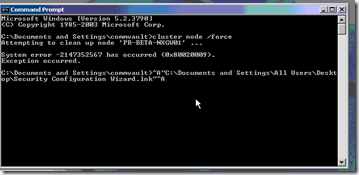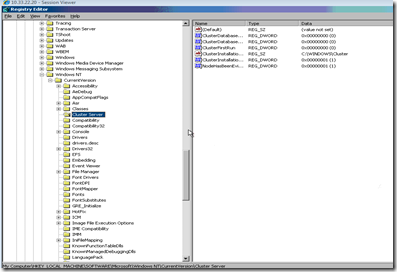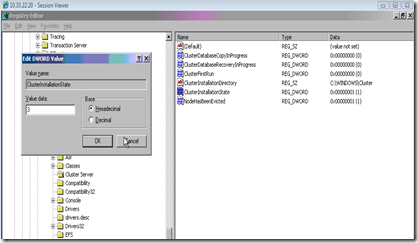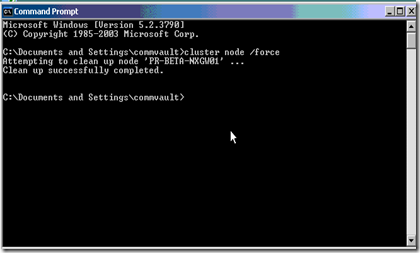Cluster node /forcecleanup & Error -2147352567
This is a not so common issue I can across this week . The background is as follows.
- You decided to evict a node from your cluster.
- There is a communication failure between nodes and a warning appears that the cluster was unable to remove clustering components from the evicted node.
- You log onto the node in question and from a command prompt run "cluster node /forcecleanup"
The command responds with the output show in the screen shot below
Your server is now in limbo. You cannot un-install the cluster service and you cannot re-join the cluster, the cluster network driver and cluster disk driver are still online. Most people would re-install the server from scratch at this point. There is however a workaround that will save you time.
1. Open up regedit on the system in question & Navigate to HKEY Local Machine\Software\Microsoft\Windows NT\Currentversion\Cluster Server
2. Right click ClusterInstallationState and choose Modify
3. Change the value to 3
4. Click OK
5. Exit Regedit and reboot your server.
6. Log back into windows and go to a command prompt.
7. Run "Cluster node /forcecleanup" you should see the following output
That's it !! No rebuild required. You can now operate the node as a stand alone box or join another cluster.