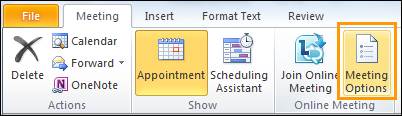Lync 2010: Hvordan sette opp et online møte!
Usikker på hvordan du kjapt kan sette opp et online møte eller en telefonkonferanse forespørsel i Microsoft Lync? Følg oppskriten under!
- To create an online meeting or conference call request
In the Outlook Calendar, on the Home tab, click New Online Meeting
- To change meeting access and presenter options
The default online meeting options are best for small conference calls or sharing and collaboration sessions with internal people. If you are scheduling an online meeting with people outside of Microsoft or your meeting is unusually large, use the Online Meeting Options dialog box to help you determine the following:
· Who should wait in the lobby before being admitted to the meeting?
· Who should have presenter privileges during the meeting?
To set access and presenter options, do the following:
- In the meeting request, on the Meeting tab, in the Online Meeting group, click Meeting Options.
2. In the Online Meeting Options dialog box, select the Customize access and presenters for this meeting check box.