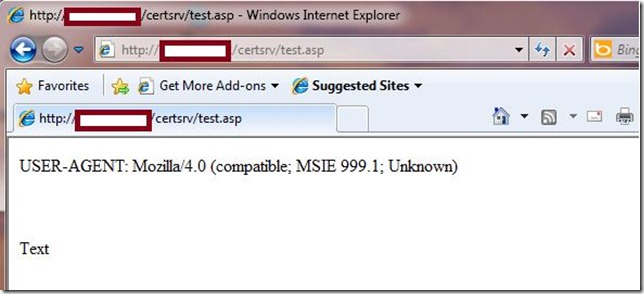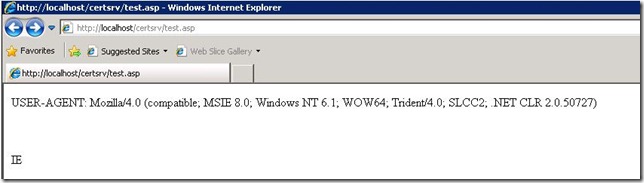Bazı clientlardan Web Enrollment sayfasından sertifika request’i yapıldığında “this web browser does not support the generation of certificate requests” hatası alınıyor.
Bazi clientlardan Web Enrollment sayfasindan sertifika request’I yapilirken hata alinmazken bazi client isletim sistemlerinden “this web browser does not support the generation of certificate requests” hatasi alinabilir.
Aslinda bu durum web enrollment sayfasina text-based web browser https://en.wikipedia.org/wiki/Text-mode_browser kullanarak erisildiginde olusur. Fakat bazi durumlarda internet explorer kullanirken dahi bu tarz durumlar olusabilir. https://support.microsoft.com/kb/953461/en-us
Fakat eger text-based web browser kullanmiyor ve Windows Mobile Device kullanarak bir sertifika request’i yapmiyor genede bu hatayi aliyorsaniz sorunun nedenleri asagidakiler olabilir.
1- CA sunucu üzerinde bulunan asagidaki dosyalar bozulmus olabilir ki bu durumda hiçbir cliemnttan request yapamazsiniz.
certlynx.asp
certrsis.asp
certsbrt.inc
certsgcl.inc
2- Durumu test etmek için asagidaki islemler yapilabilir.
a- CA web enrollment sunucu üzerinde C:\Windows\System32\certsrv lokasyonuna gidilir ve test.asp adinda asagidaki içerikte bir dosya olusturulur.
<%
Dim sBrowser, bRecommendUpgrade, bLH, numChar
bLH = False
sBrowser=Request.ServerVariables("HTTP_USER_AGENT")
'sBrowser="Mozilla/4.0 (compatible; MSIE 7.0; Windows NT 6.1; Trident/4.0; SLCC2; .NET CLR 2.0.50727; .NET CLR 3.5.30729; .NET CLR 3.0.30729; Media Center PC 6.0; InfoPath.2)"
Response.Write("USER-AGENT: " & sBrowser & "<br><br>")
If 0 <> InStr(sBrowser, "CertEnroll") _
Or 0 <> InStr(sBrowser, "Windows CE") Then
sBrowser="CE"
bRecommendUpgrade=False
ElseIf 0=InStr(sBrowser, "Mozilla") Then
'Lynx or other minimal browser
sBrowser="Text"
bRecommendUpgrade=False
Response.Write("<br>First point<br>")
ElseIf 0=InStr(sBrowser, "MSIE") Then
'Netscape Navigator
sBrowser="NN"
bRecommendUpgrade=False
ElseIf CInt(Mid(sBrowser, InStr(sBrowser, "MSIE")+5, 1))<4 Then
'Too Old Internet Explorer
sBrowser="Text"
bRecommendUpgrade=True
Response.Write("<br>Second point<br>")
ElseIf 0=InStr(sBrowser, "Win") Or (0=InStr(sBrowser, "95") _
And 0=InStr(sBrowser, "98") And 0=InStr(sBrowser, "2000") _
And 0=InStr(sBrowser, "NT")) Then
'unsupported platform Internet Explorer (eg, Mac, Unix, Win16)
sBrowser="Text"
bRecommendUpgrade=False
ElseIf "Alpha"=Request.ServerVariables("HTTP_UA_CPU") Then
'NT4 IE4 Alpha, we are no longer building XEnroll for this platform
sBrowser="Text"
bRecommendUpgrade=False
Response.Write("<br>Third point<br>")
Else
If 0 <> InStr(sBrowser, "Windows NT") Then
numChar = InStr(Mid(sBrowser, InStr(sBrowser, "Windows NT")+11), ".")-1
If CInt(Mid(sBrowser, InStr(sBrowser, "Windows NT")+11,numChar)) >= 6 Then
bLH = True
End If
End If
'New Internet Explorer
sBrowser="IE"
bRecommendUpgrade=False
End If
Response.Write("<br><br>" & sBrowser)
%>
b- sorun yasanilan bir bilgisayardan https://certsrvname/certsrv/test.asp lokasyonuna ulasilir.
c- eger asagidaki gibi anlamsiz bir USER-AGENT görünümü oluyorsa bu durumda bu bilgisayarda USER-AGENT ‘i bozan bir uyygulamadan bahsedebiliriz.
Normal durumda asagidaki gibi bir görüntü olmalidir.
Benim simdiye kadar karsilastigim problemlerde bu duruma “Symantec Endpoint Protection” ürününün Stealth Browsing ayarlarinin neden oldugunu ve müsterilerimizden bu ayari kapatmalarini istedigimizde sorunun ortadan kalktigini gözlemledim.
Keza yukarda anlatildigi üzere bu versiyon bilgileri bu uygulama tarafindan degistiriliyor.
“keeps web sites from knowing which browser and OS you are using by stripping information from the HTTP GET request”