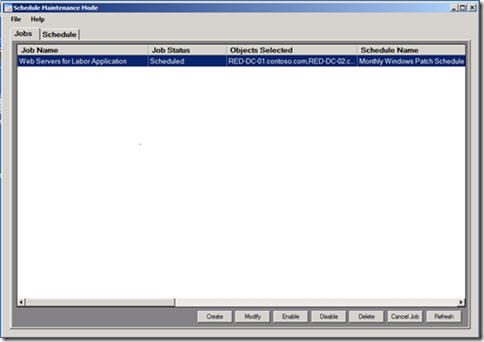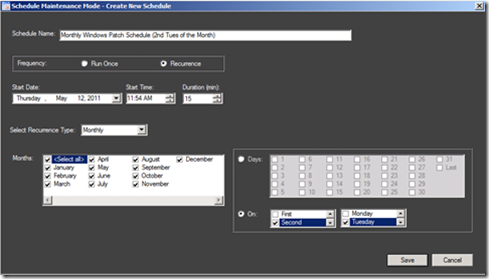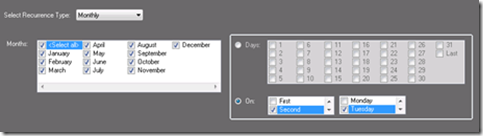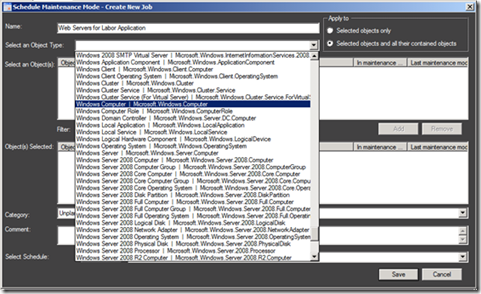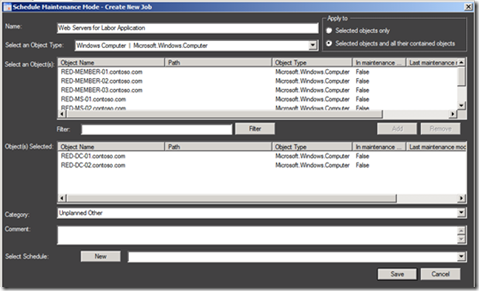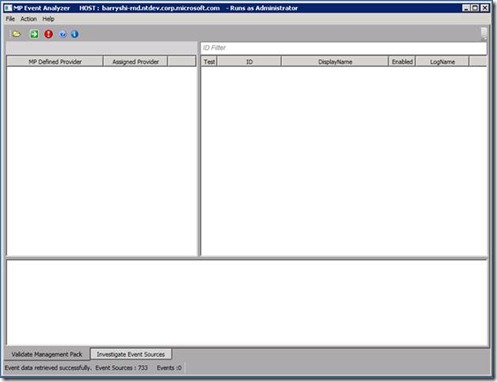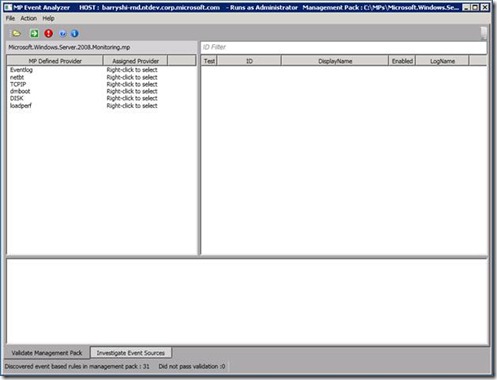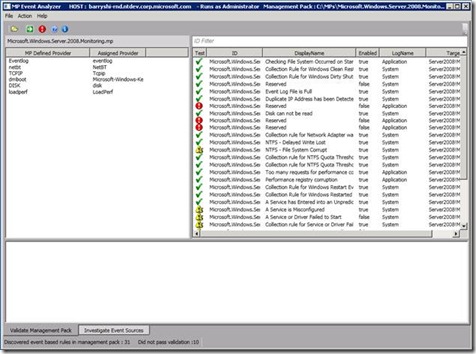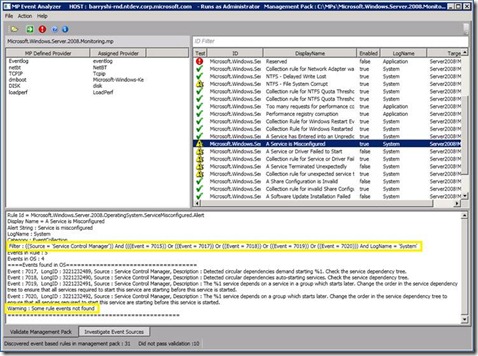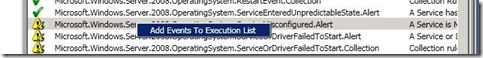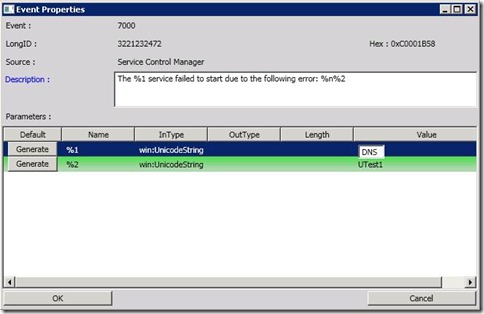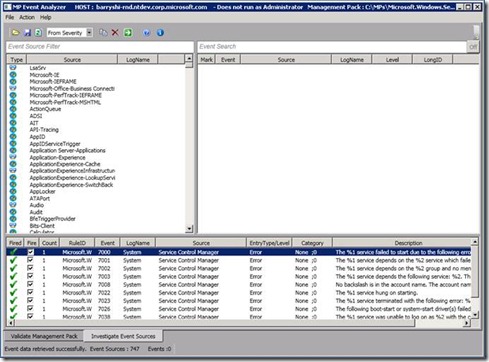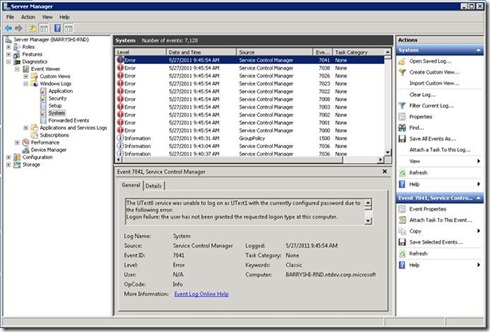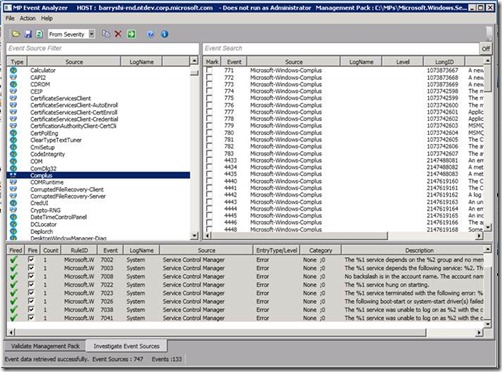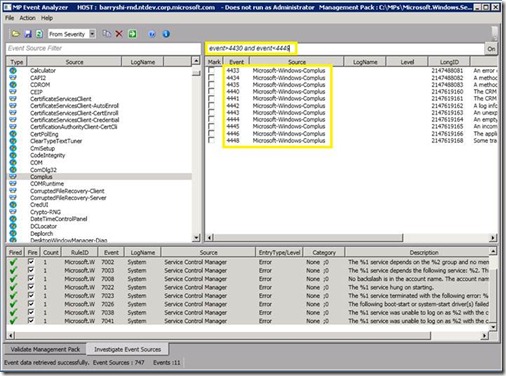System Center Operations Manager 2007 R2 Admin ResKit Released!
I am pleased to announce the release of the System Center Operations Manager 2007 R2 Administration Resource Kit.
The System Center Operations Manager 2007 R2 Administration Resource Kit includes three tools designed to help improve the Operations Manager Administrator experience. Included: Schedule Maintenance Mode, Clean mom and MP Event Analyzer .
Feature Summary
The System Center Operation Manager 2007 Administration Resource Kit provides the following features to aid in management group administration:
- Scheduled Maintenance Mode - Ability to schedule and manage maintenance mode in the management group.
- Clean Mom - Helps remove all installed R2 components.
- MP Event Analyzer - MP Event Analyzer tool is designed to help a user with functional and exploratory testing and debugging of event based management pack workflows like rules and monitors.
The resource kit can be found on the Microsoft Download site here – Link
Quick Overview
Schedule Maintenance Mode is designed to use the Operations Manager platform. Due to this we are able to centrally manage Maintenance Mode instead of using a schedule task solution. Also, all information is stored in the Operations Manager database therefore no information is lost during a disaster if the database has been backed up.
You will find a detailed guide on how to setup and use this tool in the download package.
The tool provides the following features:
- Ability to schedule any type of object to be placed into maintenance mode in the form of a Job
- Group support including nested groups
- Automatically places Health Service Watcher in maintenance with computer
- Blocks RMS from being placed in maintenance
- Support for Run Once, daily, weekly, and monthly schedules (including complex scenarios like "second Tuesday of the month")
- Ability to cancel a maintenance Job where everything will be removed from maintenance automatically
- History Report
Screen Shots:
MP Event Analyzer
Scenario
David has heard from friends who have tested MPs for other teams that he needs to be really careful how he tests any Event Log based rules in Management Packs so that he is testing real events, rather than faked ones that may give him false positives. David realizes that this tool can greatly reduce these false positives be enable him to both make sure that the events he triggers are as close to the real events as possible and that the Management Pack will, in fact, pick up those events.
He launches the tool and notices that there are two tab available to him; Validate Management Pack & Investigate Event sources:
On the Validate Management Pack tab, he is able to load in his team’s Management Pack and have the tool start to validate the different event sources that the MP’s rules are looking for. In the left pane, he notices that there are a few event sources that the tool has not been able to map directly:
A few click later and the tool is ready to validate the MP rules and David is returned a score card of how his Management Pack maps to the events that his component may generate:
He is able to very quickly determine that a specific rule in his MP is looking for some events in the Event Log that will never get generated. He quickly opens a bug to have the filter in that rule changed so that it does not look for an Event with an ID of 7015 as that event does not exist in the system :
To enable him to test this again in the future once the bug has been fixed, David right clicks on the rule in question and adds these Events to the Execution List:
Switching over the Investigate Event Sources tab, David is able to configure these events so that the real events are generated with his data:
Once his events are configured, David can use the MP Event Analyzer to generate these events in the EventLog to ensure that the Management Pack is, in fact, picking up the events and generating the appropriate alerts:
David can now save both his Event Execution List and Results and include them in his normal test reports. He is also able to repeat these tests whenever he wants to ensure that bugs have been fixed and no regressions have been introduced.
As an added bonus, David and his team can navigate all the Event Sources on the system including Windows Event Logs, Crimson Logs, and Hybrid Logs to see if there are any events that could be added to their MP to make it more valuable to their customers:
With Event Sources that generate a large number of events, David can even filter out events:
Cleanmom
A command-line utility that enables you to remove any or all of the components of Operations Manager from a local computer in cases where the normal method of uninstallation has failed.
Feature Bullet Summary
1. Fast command line removal of agents.
2. Fast command line removal of server roles.
3. Removal of services associated with Ops Mgr.
4. Removal of registry keys.
5. Removal of Ops Mgr install directories and files.
Thanks!
Rob Kuehfus | Program Manager | System Center Operations Manager