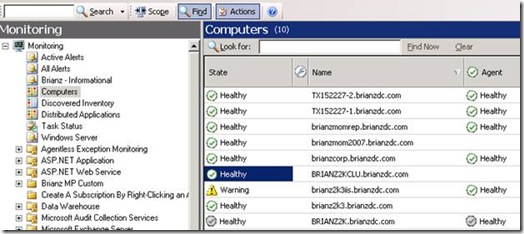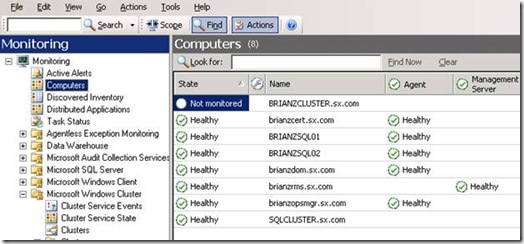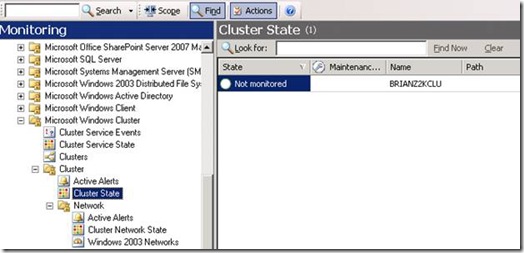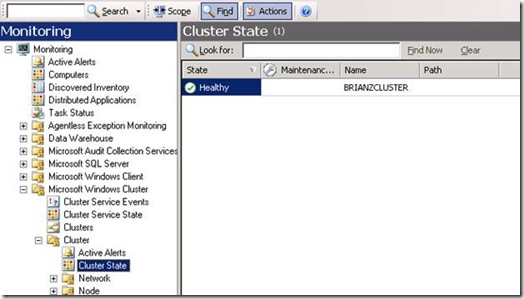OpsMgr 2007: Why does my Windows 2000 Cluster show as ‘Not Monitored’ under the Cluster State View?
 A couple months ago I spoke with a customer that had a relatively large environment that included several Windows 2000 and Windows 2003 Clusters and there was some confusion generated by what we found under the Windows Cluster View in the Monitoring Pane compared to what we found in the Windows Computer View for the two different operating systems.
A couple months ago I spoke with a customer that had a relatively large environment that included several Windows 2000 and Windows 2003 Clusters and there was some confusion generated by what we found under the Windows Cluster View in the Monitoring Pane compared to what we found in the Windows Computer View for the two different operating systems.
The Windows Computer view shows the Windows 2000 Clusters as fully Monitored and healthy but the Windows 2003 Clusters as ‘Not Monitored’, while when we go to Windows Cluster View the Windows 2000 Cluster is ‘Not Monitored’ and the Windows 2003 Cluster shows fully Monitored and healthy:
Windows Computer Views
Windows 2000 Cluster (Network Name)
Windows 2003 Cluster (Network Name)
Windows Cluster | Cluster State View
Windows 2000 Cluster (Network Name)
Windows 2003 Cluster (Network Name)
The reason behind these differences follows the rule that there are no monitors targeted at this view/class. So if there are no monitors targeted at this class and Windows 2000 Clusters are not supported in this Management Pack release, how and why is it in this view? I found out that the reason for this is because the "Windows Clustering Discovery" that is implemented in the cluster library is responsible for discovering the Windows 2000 Clusters. The reason being is that this workflow serves as the foundation for cluster aware application monitoring for SQL or Exchange:
If we don’t discover the Windows 2000 Clusters, we won’t be able to provide cluster aware application monitoring. The discovery simply picks up that the server is running the cluster service, not a complicated discovery at all but the view can cause some reservations from a customer perspective as you may think something is not ‘setup’ correctly and that's why they display differently across the views. If you want to exclude your Windows 2000 Clusters from this view you can create a new state view and adding “with specific OS version 5.2.% OS Version “ in the Criteria.
So technically there is no support for Windows 2000 Clusters in the ‘Windows Server 2003 Cluster Management Pack’, however we do provide enough support to cover the applications that may still be running on the Windows 2000 Clusters. Hope this helps clear up the confusion!
Brian Zoucha | Senior Support Escalation Engineer