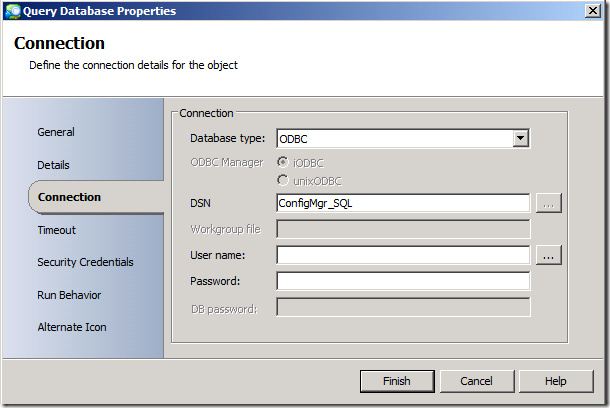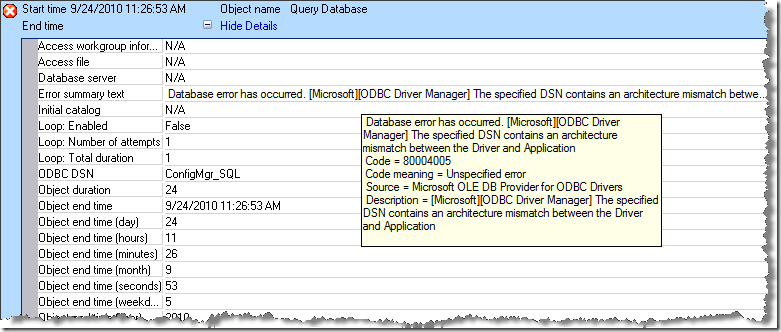Using the Query Database object on 64-bit Windows Server
I was trying out the Query Database object to see how I could get some information from Configuration Manager's database, and I decided to use the ODBC connection type, since it seemed like something that would be more usable from an enterprise perspective than putting credentials in the object itself. I went through the typical System DSN creation process using the ODBC Administrator, then added the name of the new DSN to my Query Database object.
Next I opened the workflow in the testing console and ran it. The object failed and the error I got was "The specified DSN contains an architecture mismatch between the Driver and the Application":
After a quick Bing search, I found this page on MSDN: https://msdn.microsoft.com/en-us/library/ms712362(v=VS.85).aspx which says that it's a64-bit versus 32-bit issue. I know that the code was written on a 32-bit platform, so this is likely the culprit. So, following the instructions, I remove the DSN I just created, and then I launch c:\windows\sysWOW64\odbcad32.exe to get the 32-bit version of the ODBC Administrator. I create a new DSN and save it, and now my problem is gone! I just thought I would share this with you, since it's likely to happen to a lot of people once everyone starts installing on Server 2008 R2.