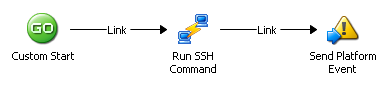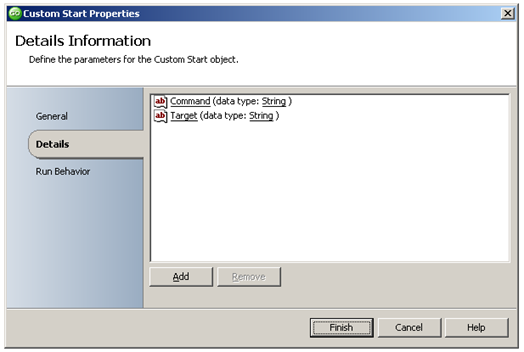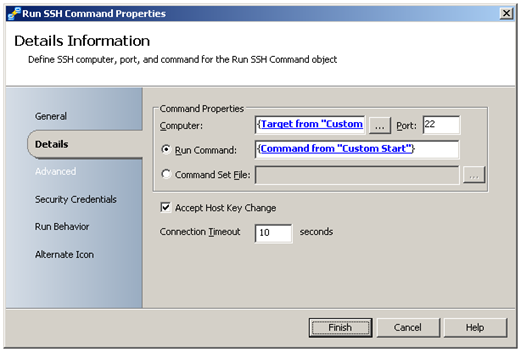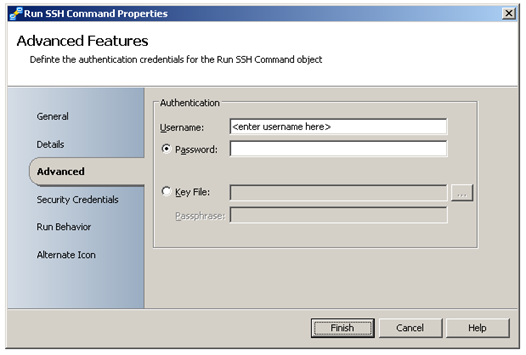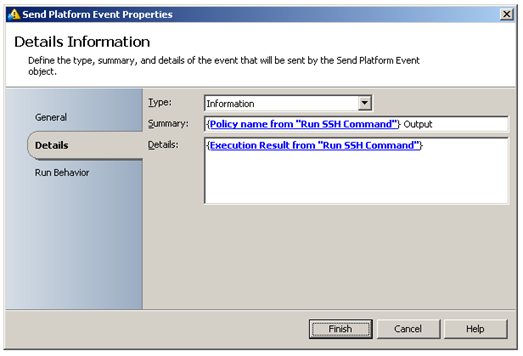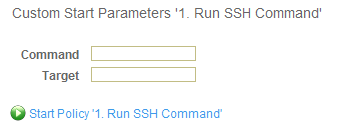Working with SSH
| Caution |
| Test the script(s), processes and/or data file(s) thoroughly in a test environment, and customize them to meet the requirements of your organization before attempting to use it in a production capacity. (See the legal notice here) |
Note: The workflow sample mentioned in this article can be downloaded from the Opalis project on CodePlex: https://opalis.codeplex.com |
Overview
A Workflow that demonstrates the use of the Run SHH Command Activity so that a command or script can be launched on a UNIX or Linux computer.
Getting Started
This Workflow requires SHH access to a computer or device. The Workflow also requires valid credentials for the SSH connection.
Example Workflow
1. Run SHH Command
This Workflow uses the Custom Start Activity to obtain input data using two parameters:
- Command: provide a valid command to run on the target computer
- Target: the target computer name or IP address
The Run SSH Command Activity subscribes to the Published Data from the Custom Start Activity to run then provided command on the target computer:
To run the command on the remote computer, valid credentials should be provided in the Advanced Properties:
The Send Platform Event Activity displays the output from the Run SSH Command Activity by subscribing to its Published Data:
Running the example Workflow
Verify that a computer or device that accepts SSH connections is available. Also verify that the credentials used for the connection are valid.
Launch the Workflow by starting it from the Operator Console or by running it using the Testing Console. When prompted, enter the appropriate values:
Check the Operator Console Event screen or the Workflow Testing Console log to see the resulting output.
More Information
Refer to the Run SSH Command Activity Online Help.
| Share this post : |  |