[Script of July 2] How to configure the size limit for both (.pst) and (.ost) files in Outlook
Script Download:
The script is available for download from https://gallery.technet.microsoft.com/How-to-configure-the-size-8add3751. You can also use Microsoft Script Browser for Windows PowerShell ISE to download the sample with one button click from within your scripting environment.
This PowerShell script sample shows how to configure the size limit for both (.pst) and (.ost) files in Outlook 2013.
In Outlook, as the recommended PST file size is less than 2GB, some users want to increase thier Outlook achive files size, but according to the MSKB 832925, the steps seems significantly complicated, The script can help user configure the size limit for .pst and ost files in Outlook, it could save the tedious process.
 |
 |
|
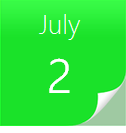 |
 |
|
You can find more All-In-One Script Framework script samples at https://aka.ms/onescriptingallery