Releasing Script Browser & Script Analyzer 1.3 Update
We are very grateful to the Windows PowerShell MVPs Kirk Munro and Laurent Dardenne for providing lots of great ideas to enhance the Script Browser & Script Analyzer in the past 3 weeks. Today, we are releasing the 1.3 update thanks to their suggestions. The team is committed to making the apps useful. Your feedback is very important to us.
Download Script Browser & Script Analyzer 1.3
(If you have already installed an earlier version of Script Browser & Script Analyzer, you will get an update notification when you launch Windows PowerShell ISE.)
1. Support Sub-Categories in Search Filters
You can select sub categories in the Filters now! In the following example, I selected Windows Azure / Automation sub category to look for all Azure automation script samples.
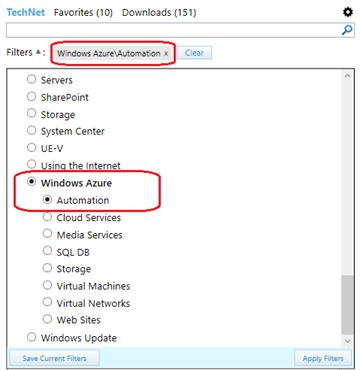
2. Save the Search Filters.
If you have some filter combination that you would like to use very often, you can save the search.
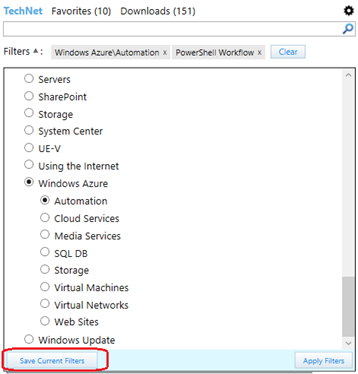
After saving the search, you can easily revisit the search in Saved Filters.
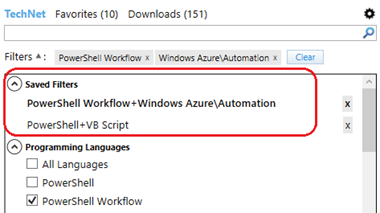
3. Add the support of ‘PowerShell Workflow’ scripts in the Script Browser.
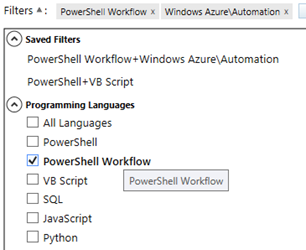
4. In Script Analyzer, switching the code tab will no longer trigger the script analysis automatically
This change is based on the following user feedback and the discussion with MVPs.
https://scriptanalyzer.codeplex.com/workitem/1130
5. Other UI enhancements:
a) Reduce the height of search result in the search result list, so that user can see more search results on the screen.
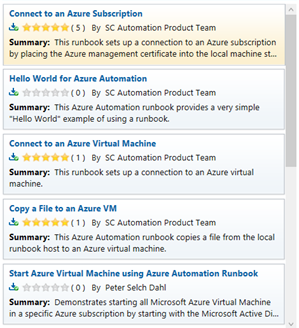
b) Make it more obvious how to close the Filter option with the ‘Apply Filters’ button.

We sincerely suggest you give the new Script Browser & Script Analyzer a try (click here to download). If you love what you see in Script Browser & Script Analyzer, please recommend it to your friends and colleagues. If you encounter any problems or have any suggestions for us, please contact us at onescript@microsoft.com. Your precious opinions and comments are more than welcome.