[Script of Apr. 30] How to add application installation condition (Query WMI) in SCCM 2012 SP1
Script Download:
The script is available for download in Microsoft Script Browser for Windows PowerShell ISE.You need to install the Script Browser application first, and search for the script sample title.
This scripts shows how to add an application installation condition (Query WMI) in System Center 2012 Configuration Manager SP1.
Suppose you are a SCCM administrator of a large company, you need to deploy software to devices provided by different vendors. You can add conditions to a task sequence step to make sure applications are deployed to the right devices. But a task sequence may contain multiple steps requiring to add conditions; it’s not easy to find the steps in task sequence editor. So you want to use a script to ease your work.
 |
 |
|
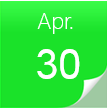 |
 |
|
You can find more All-In-One Script Framework script samples at https://aka.ms/onescriptingallery